 Adobe Community
Adobe Community
Copy link to clipboard
Copied
FM 15.0.3.603: Suddenly last week the book window shows very tiny script
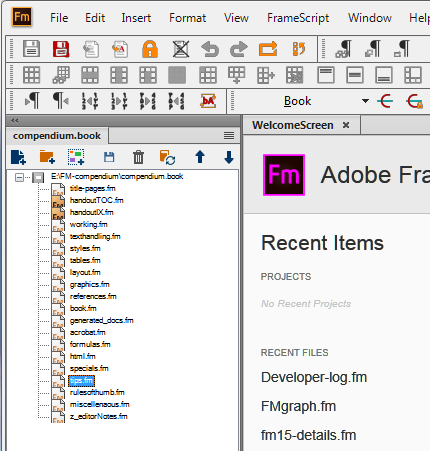
I thought that this is quirk of the specific book file, but unfortunately it is not. Opening any of my existing book files I see this small font. How can I get the ordinary font size back?
 1 Correct answer
1 Correct answer
Hi Klaus,
You can change the font size of the file names in your book window.
In the View menu click Zoom and select one of the items.
This question came up recently. Check Barb's answer here:
https://forums.adobe.com/message/11104604#11104604
Best regards
Winfried
Copy link to clipboard
Copied
Hi Klaus,
You can change the font size of the file names in your book window.
In the View menu click Zoom and select one of the items.
This question came up recently. Check Barb's answer here:
https://forums.adobe.com/message/11104604#11104604
Best regards
Winfried
Copy link to clipboard
Copied
I never realised that the ZOOM function also acts on the book window...
- Focus in book window
- Using the + and - button bottom right of the app window changes the size of the font
Was this function there also in older FM's?
Have tested: it was introduced with FM-14 aka 2017.
Copy link to clipboard
Copied
Hi K.Daube:
I don't know when it was introduced. I discovered it by accident when my cursor was in the book window when I wanted to zoom in on the document. I found it after the interface change (v9), but don't recall which version it was, just that it was years ago.
~Barb
