 Adobe Community
Adobe Community
- Home
- FrameMaker
- Discussions
- When I generate the TOC from a new .book, I get bl...
- When I generate the TOC from a new .book, I get bl...
Copy link to clipboard
Copied
With FrameMaker 2015. When I generate the TOC from a new .book, I get blank pages between each page of the TOC, They are completely blank not even a text frame. I click Add> Create standalone TOC. I keep the default settings. And this is what I end up with.
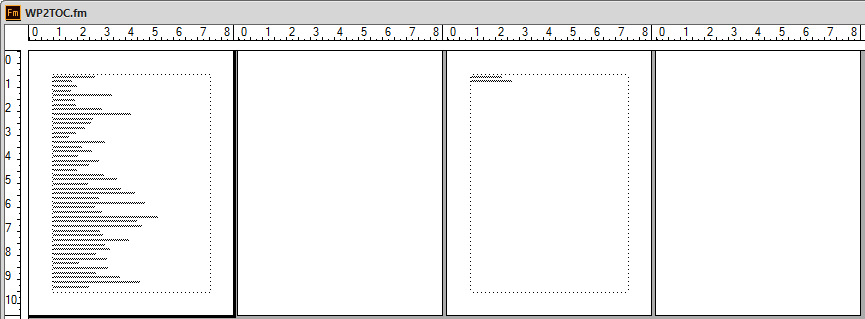
I can get rid of them through Special> Delete Pages. But I never had to do that before the 2015 version. I have tried with older files that generated fine in Frame 10; same thing. Has anyone encountered this?
 1 Correct answer
1 Correct answer
Master Pages are part of each document.
You can import master pages from another document (i.e. a "template") into your current document using the File > Import > Formats... option and select Page Layouts from the list (Deselect all others).
If you've edited the current TOC to address the Left Master Page issue, then simply save the file as is and use the Edit > Update Book option to have the TOC re-generated using the new page designs.
Copy link to clipboard
Copied
What is the TOC file's pagination set to (single or double)?
What's defined on the Left Master Page (i.e. is it blank)? You can also check to see which Master page is being applied to the blanks by selecting any blank page and then using the Format > Page Layout > Master Page Usage... menu option.
Copy link to clipboard
Copied
And do any of the xxxTOC paratags happen to have Top of … Page set.
Copy link to clipboard
Copied
Hi Bob,
Thanks for the reply. No, the TOC paragraph Styles have not been defined yet.
Esther
Copy link to clipboard
Copied
Hi Arnis,
The pagination is set to Double side. 1st Page Side is set to Read from File. Should I set it to Right?
Of the screen capture I sent, for Page Layout> Master Page Usage I have:
1st page = Right/Left (this page is a right one so that is fine)
2nd page = Right/Left
3rd page = Custom, Right
4th page = Right/Left
If one of these settings needs to be changed how do I go about it. Because all these settings I find after the fact. I have to generate de TOC first. I don’t know how to preset the TOC.
Regards,
Esthre
Copy link to clipboard
Copied
Check your Master Page design for the Left page - it's probably blank.
Once you've generated a TOC file, you can edit it to create the layiout that you want. Then just update the TOC to properly populate it.
Copy link to clipboard
Copied
I have a master page. But I don’t know how to save it somewhere to make it available when creating a TOC. Is this how-to in the FM 2015 user manual?
Copy link to clipboard
Copied
Master Pages are part of each document.
You can import master pages from another document (i.e. a "template") into your current document using the File > Import > Formats... option and select Page Layouts from the list (Deselect all others).
If you've edited the current TOC to address the Left Master Page issue, then simply save the file as is and use the Edit > Update Book option to have the TOC re-generated using the new page designs.
Copy link to clipboard
Copied
I might try that. However it does not really solve the problem because I am a freelance writer and each customer has its own template. So I will stick to deleting the useless pages. It is as fast as the import. I still don't understand how the useless pages are being created though. Well case closed.
Copy link to clipboard
Copied
Hi Bob,
Thanks for the reply. No, the TOC paragraph Styles have not been defined yet.
Esther
