 Adobe Community
Adobe Community
- Home
- FrameMaker
- Discussions
- When we do HTML5 from FrameMaker, the hypertext li...
- When we do HTML5 from FrameMaker, the hypertext li...
Copy link to clipboard
Copied
When we do HTML5 from FrameMaker, the hypertext links don't work. When we do Frame to PDF and then from PDF to HTML5, the hypertext links work. Is this something that is covered in the training or how do we get the hypertext links to work?
 1 Correct answer
1 Correct answer
RECAP: bluegiraffe24, the hypertext markers you were using are great for opening files from within FrameMaker, but not usable for HTML5. In fact, I'm surprised they survived the PDF process.
A cross-reference is a faster, more accurate, updatable method of entering the text and the needed link. You'll want to replace all of your "open file" hypertext markers with cross-references, and you can use the Find/Change dialog to quickly find each instance of the "open file" markers and then insert the
...Copy link to clipboard
Copied
I branched you off into a new discussion because now you're getting into specifics of the FM Publish to HTML5 route.
Your hyperlinks should work fine when sent to HTML5 - if you look at the resulting non-functioning link in the HTML output, is there anything that gives you an idea of why they aren't working?
Copy link to clipboard
Copied
The hypertext is applied to document filenames listed in a table. The table and text looks fine to me in HTML5.
Copy link to clipboard
Copied
Can you post a screenshot of a misbehaving link?
Copy link to clipboard
Copied
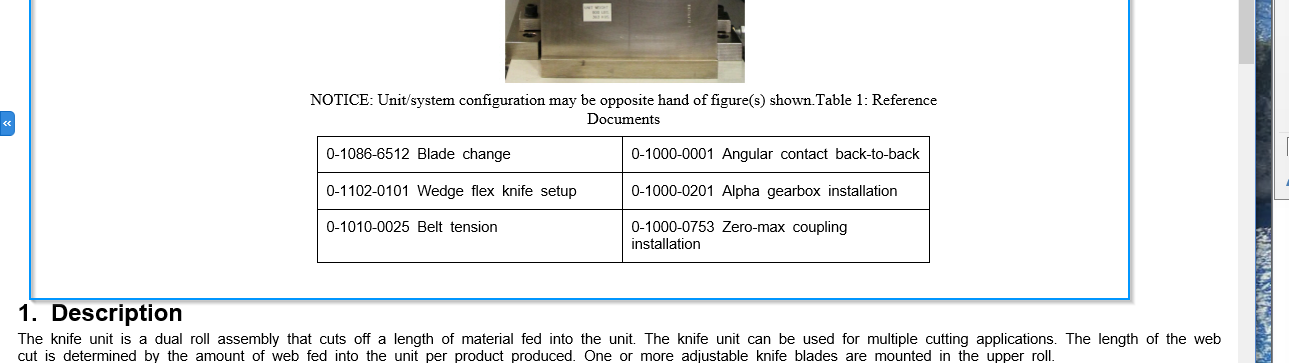
Each item in the table is a hypertext link
Copy link to clipboard
Copied
Great - now how about a shot of the actual HTML for the link ![]()
Copy link to clipboard
Copied
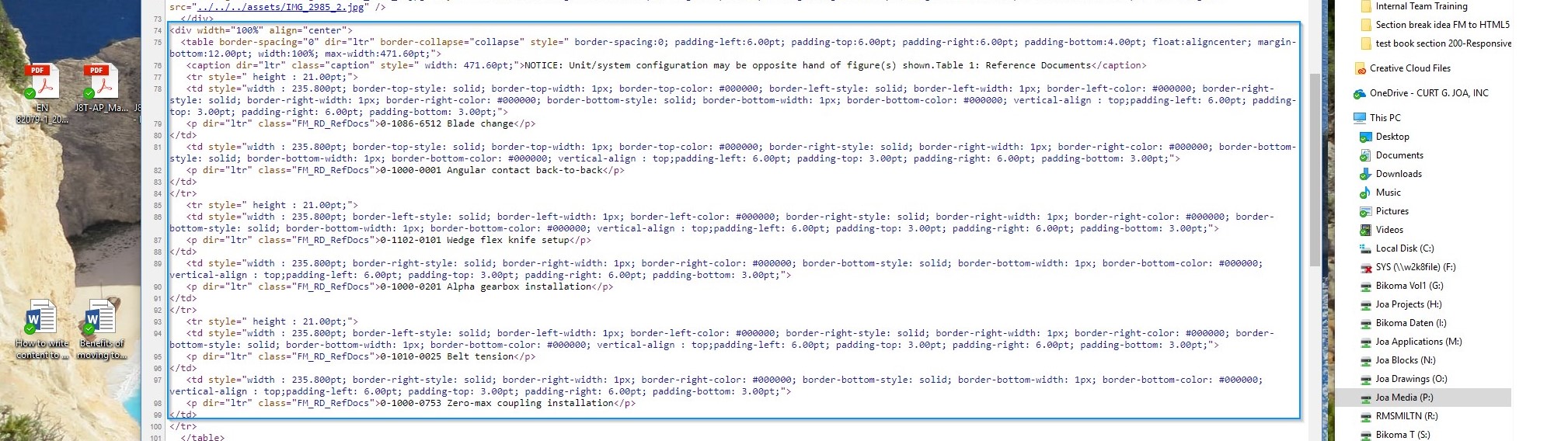
Copy link to clipboard
Copied
Yup, those aren't links alright! How are they defined in the FM source?
Copy link to clipboard
Copied
I used the Open Document command to create these and all of the links work in the PDF.
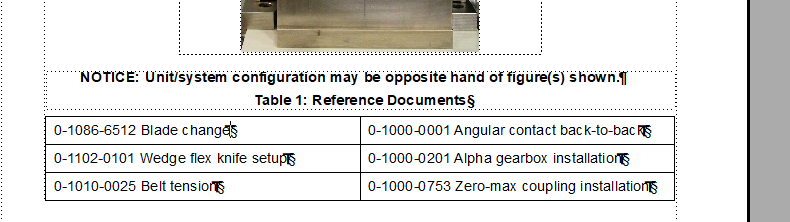
Copy link to clipboard
Copied
Replace the text and Hyperlink marker with a cross-reference and you should be fine.
Copy link to clipboard
Copied
The marker text Jeff's asking for will help us understand if it's an internal link, www link, or link to a disconnected document.
-Matt
Copy link to clipboard
Copied
What is in the Marker pod when you highlight one of those bolded T characters?
Copy link to clipboard
Copied
Marker type: hypertext
Marker text: openlink 0-1086-6512 Blade Change.fm
Copy link to clipboard
Copied
so if those are links to the current doc or to a doc within a FrameMaker book, a cross-reference would be an easier (and more predictable) way to create and display that link. Plus, changes to title and location will stay up to date.
Copy link to clipboard
Copied
They are all links to other docs that provide related information in the FrameMaker book. We tag them as RD-Ref Docs. I use a list of paragraphs and choose RD-Ref Docs tag to get a list of all of those types of docs we need to add to the manual.
Is there a way to use cross-references without getting rid of the current content? I need the tagged filenames of the documents so I can generate my list.
Copy link to clipboard
Copied
Now you have me curious...do you have 5 minutes to show me via online meeting? Then I can give you a better recommendation and provide a recap here.
Copy link to clipboard
Copied
How are you creating HTML5 from the PDF file?
Copy link to clipboard
Copied
In the PDF, were doing File -->Export to-->HTML web page
Copy link to clipboard
Copied
Interesting...didn't know that was an option.
Copy link to clipboard
Copied
We use Acrobat Pro DC. not sure if it's a new feature or not.
Copy link to clipboard
Copied
RECAP: bluegiraffe24, the hypertext markers you were using are great for opening files from within FrameMaker, but not usable for HTML5. In fact, I'm surprised they survived the PDF process.
A cross-reference is a faster, more accurate, updatable method of entering the text and the needed link. You'll want to replace all of your "open file" hypertext markers with cross-references, and you can use the Find/Change dialog to quickly find each instance of the "open file" markers and then insert the more appropriate cross-reference.
**I love that we'd run into each other at this year's STC Summit in FL...great catching up with you again!

