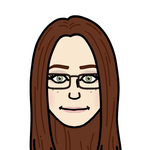Adobe Community
Adobe Community
- Home
- FrameMaker
- Discussions
- Why aren't my DITA <title> elements nesting?
- Why aren't my DITA <title> elements nesting?
Why aren't my DITA <title> elements nesting?
Copy link to clipboard
Copied
FrameMaker 10 and patched || Windows 7 64-bit
Our company is migrating from unstructured to structured DITA XML. We had not encountered any "showstoppers" that would keep us from proceeding...until we tried producing FM Book files for our print offerings. It's my understanding that to take advantage of FrameMaker's numbering and pagination features using DITA source content, one must create a DITA map and save it out as a FM Book file, first. However, when we do this—and subsequently try to print it like a "normal" book—all of our DITA <title> elements remain at the highest heading level. In other words, each topic, which lives in a hierarchical structure inside any one of the DITA sub-maps, will always take on the paragraph style of . My topic titles don't nest; everything is at a "flat" level! Interestingly enough, they nest correctly if I print directly from a DITA map and not from a hybrid DITA+FM book file. But if I take that route, I forfeit FrameMaker's ability to create a table of contents, index, etc.—features I can't live without.
I've tried fixing this behavior over the course of an entire week, but I have not had any success. I cannot find any resources that address this issue, nor can I find anyone with the same issue. Left to my own devices, I've experimented with re-building the maps numerous times; I've built the maps as plain maps and as bookmaps; I've even tried strange things like conref-ing everything.
What am I missing? Does anyone know what is going on here? How can I get my <title> elements to nest?
Some background information:
We place chapters in submaps (one per).
We place those submaps in one, big map.
Any help would be greatly appreciated,
Sean
Copy link to clipboard
Copied
Hi Sean...
I must say that I'm really not all that versed in the options for publishing from FM using default FM-DITA, since my focus is on DITA-FMx .. but I'd expect that this should work. The main problem that I'm aware of is that you get nested FM files instead of one FM file per "chapter". I suppose that could have something to do with the titles all being at the same level, since the EDD on;y knows about the titles in each file .. ??
One, clarification .. you say you have .. "chapters in submaps (one per)" .. does that mean one DITA file per submap? Are you using nested topics or separate topic files arranged into a "chapter" using topicrefs in your submap? If you were using nested topics (in one file), then I'd be very surprised if the titles don't get formatted properly. You could try that, but it's really a bit of a hack, since it's best to have separate topic files.
I believe you contacted me about DITA-FMx 2.0 (support for DITA 1.2) .. so I'm assuming you're using DITA 1.2? Are you really using DITA 1.2 features or have you just been using the DITA 1.2 apps in FM10? If you're not using the 1.2 features, you could use DITA-FMx, and you'd have great control over the formatting in your books. (Just an idea.)
Hopefully someone with more experience with using default FM-DITA to build books can comment on your situation .. I do think it should work though.
Cheers,
...scott
Copy link to clipboard
Copied
Sean,
Did you try updating the generated FM-Book?
Regards,
Saurabh
Copy link to clipboard
Copied
Did you try updating the generated FM-Book?
Yes, Saurabh, and multiple times during my testing. It doesn't seem to help.
Copy link to clipboard
Copied
Thank you too, Saurabh.
Copy link to clipboard
Copied
Hi Scott,
I'll hit your points paragraph-by-paragraph and in order.
I must say that I'm really not all that versed in the options for publishing from FM using default FM-DITA, since my focus is on DITA-FMx .. but I'd expect that this should work. The main problem that I'm aware of is that you get nested FM files instead of one FM file per "chapter". I suppose that could have something to do with the titles all being at the same level, since the EDD on;y knows about the titles in each file .. ??
Indeed, our department uses "vanilla" FrameMaker 10 structured applications. For those reading this thread in the future, what I mean is we use FrameMaker's DITA 1.2 implementation straight out-of-the-box without any modifications. Scott, in FrameMaker 10, there are theoretically more methods for creating a DITA-sourced FrameMaker book file than in previous versions of FrameMaker.
One way is to save the DITA map (whether the map is "plain" or a specialized version like Bookmap is irrelevant) as a "Book with FM Components" using File > Save As > Book 10.0 with fm components. This method saves out copies of all the DITA files in the DITA map (either .xml or .dita extensions) to FM binary files (.fm) and retains the hierarchical structure of the topics by placing them in a .book. Just of note: this method adds those new .fm files to your hard disk; the DITA source content is not overwritten, just saved out in a different format. Ultimately, you've created a genuine .book file and automatically populated it with new FrameMaker files. On the surface, this may sound like a good thing. But if your "big map" contains "smaller" maps (those we consider chapters), each of those becomes an independent .book file as well, and all of its topics are saved out to .fm copies. What you get is hundreds of FrameMaker files, and dozens of .books; this is by virtue because we use distinct, modular topic files and not composite ditabase files. This can't be the the recommended workflow, can it? Even when I do it this way, I still experience slight issues with nesting titles. I have to manually nudge files in the book because, for whatever reason, Also, I understand this was the only way in FrameMaker 9 to accomplish the PDF workflow (correct me if I'm wrong). This is likely the method you're accustomed to seeing, Scott.
In FrameMaker 10, their is another method: you can add DITA files or DITA maps to a .book file. You can feasibly make your books with unstructured or structured front matter (non-DITA), place some chapter'esque DITA maps in the middle, maybe throw in some straight-up .xml or .dita files here and there, and conclude with unstructured back matter. The workflow should feel natural; the book doesn't care what's inside. This is the way I want to do things. And, to an extent, it works as advertised. For example, when you update your book, it successfully navigates/scans all the topic files inside each DITA map just fine. FrameMaker recognizes that I'm interested in what the DITA maps contain, rather than the DITA maps themselves—a good thing.
Under this method, I can still perform all the necessary operations like numbering and pagination just fine. I can even create an index and table of contents that picks up all the pieces it needs. However, the symptom to my <title> elements not nesting issue can be seen super-clearly when you look at the generated ToC (a regular .fm file). All of those topics, which were picked up just fine, are all flat. Meaning, all of the entries are given the FrameMaker paragraph style of title.0TOC if I build my ToC from paragraph styles (title.0TOC, title1.TOC, and so on). If I build the ToC from DITA elements, I experience the same thing except all of the entries are title(LevelTop)TOC instead of title(LevelTop)TOC, title(Level1)TOC, title(Level2)TOC, etc. But remember, this is a symptom of the problem—not the problem. Somewhere in FrameMaker (under my workflow), it doesn't realize that (in a DITA map) if Topic A is a parent topic and I add Topic B as a child topic, that I want to Topic B (the child topic) to have a second-level heading. Everything remains a top level heading if I'm working in a book file with DITA source content.
If I try printing a book file containing DITA maps, all the titles have top-level headings. The kicker is, if I stay in a rigid DITA map—away from most of the hybrid-ness of FrameMaker book files—and print directly from a DITA map, things work well and the topics nest as you'd expect! But I can't have that; we absolutely need to generate a table of contents and index...and to do that, I need the hybrid FrameMaker book workflow.
One, clarification .. you say you have .. "chapters in submaps (one per)" .. does that mean one DITA file per submap? Are you using nested topics or separate topic files arranged into a "chapter" using topicrefs in your submap? If you were using nested topics (in one file), then I'd be very surprised if the titles don't get formatted properly. You could try that, but it's really a bit of a hack, since it's best to have separate topic files.
Each submap is a chapter. So, one chapter per submap. To further clarify, we have one "big map" per manual, and this big map represents a logical book. Inside the "book" are submaps, and each submap represents a chapter in our book. Clear as mud, yes? ![]() We are not nesting topics (tasks, concepts, references) inside a composite file known as a ditabase structure. Instead, we have separate topic files (tasks, concepts, references) arranged into a "chapter" using topicrefs in a submap. So we're following best practices, as it were. As a weird hunch, I have a striking suspicion that FrameMaker 10 might play nicer with composite (ditabase) files, but that workflow is just an awful way to kill some benefits of DITA. But moving on...
We are not nesting topics (tasks, concepts, references) inside a composite file known as a ditabase structure. Instead, we have separate topic files (tasks, concepts, references) arranged into a "chapter" using topicrefs in a submap. So we're following best practices, as it were. As a weird hunch, I have a striking suspicion that FrameMaker 10 might play nicer with composite (ditabase) files, but that workflow is just an awful way to kill some benefits of DITA. But moving on...
I believe you contacted me about DITA-FMx 2.0 (support for DITA 1.2) .. so I'm assuming you're using DITA 1.2? Are you really using DITA 1.2 features or have you just been using the DITA 1.2 apps in FM10? If you're not using the 1.2 features, you could use DITA-FMx, and you'd have great control over the formatting in your books. (Just an idea.)
Yes I did. We are using FrameMaker's DITA 1.2 structured applications. The only DITA 1.2 features we're currently, absolutely using (meaning, they exist today in our written XML) are the niceties actually pushed onto us by virtue of using FrameMaker's applications. For example, FrameMaker's structured applications will create <navtitle> elements for topicrefs. I believe in DITA 1.1 a <topichead> element was required, and inside that <topichead> the @navtitle attribute had to be set to accomplish the same thing. Those are the kinds of things we'd have to revisit/fix if we downgraded to DITA 1.1. However, much more importantly, we plan to extensively and thoroughly use the Learning modules provided in DITA 1.2. We're not at the point where we can create content with the Learning modules (and nothing is written yet), but it is of absolute importance that we have those modules when the time comes. And if we can figure out my little mess here, we'd be able to move forward and focus on the Learning modules. For that reason, we're going to begin toying with the Learning modules shortly after we can produce print documentation—and this issue of ours is holding back a lot of potential development time with them.
Hopefully someone with more experience with using default FM-DITA to build books can comment on your situation .. I do think it should work though.
I sincerely wish there was Adobe documentation for this exact purpose. Unfortunately, they have nothing sufficient for FrameMaker 10 at this time (and I doubt it's being created).
So what now? Any advice, Scott? Anyone else? Bueller? Bueller?
-Sean
Message was edited by: NetInstSean "Typo! Where's the spell-check button anyways? 🙂 Oh there it is! Got it."
Copy link to clipboard
Copied
Hi Sean...
Yes .. FM10 does offer a number of additional output options over FM9, although they are still problematic from the perspective of producing a "real" book. The biggest problem I see is that there's no way (other than authoring nested topics in a single "chapter" file) to have the resulting FM file contain all topics in a chapter in the same "flow" .. they are always in separate files which causes large gaps between a H1 and the next H2, H3, etc. Also I think that's the cause for the problem you're seeing (but not sure).
I would not recommend using the option where you add DITA XML file to a FM book. Yes .. that does "work" but you're not really working with DITA in this case since you're not using maps. This solution will only work in FrameMaker and seems like you might as well be using structured FM files rather than DITA.
DITA-FMx offers this type of feature but in the reverse. You use standard DITA maps, and if you want to include generated lists, you'd use a DITA bookmap and add the proper frontmatter/booklists/toc or backmatter/booklists/indexlist (or other booklists elements). If you want to include unstructured files for the titlepage or other frontmatter (anywhere really), you can specify this in the "book-build INI" file, and those files are added during the "Map to Book" generation process. Additionally, all files under each top-level "chapter" element are merged into a single "chapter" FM file (using the proper heading hierarchies). You can also specify the pagination and numbering for each book component, as well as specify alternate "component templates" for each component. Basically, once you set up the INI file, you'll always get exactly the same book each time you build it, and that book is PDF-ready .. no further tweaking or adjustments are needed.
It doesn't sound like you're really using anything in DITA 1.2 that you can't get from 1.1 and DITA-FMx. The Learning apps were around in some form in 1.1 and can be used with FMx (with some minor tweaking). Rather than bashing your head against the wall, you might consider giving it a try. We hope to have a version of FMx that supports DITA 1.2 in the "near future" (yes, I've said that for a while now, I know) .. it *is* in the works.
I'm not sure what the 1.2 navtitle does for books .. it was around in 1.1, but as an attribute instead. This just moves it into an element so it'll be localized. You still need to use topicheads in a map to add a heading structure to the output. I don't know how this is supported in FM10 DITA, but DITA-FMx does support that if you make modifications to the import XSLT. Out of the box, this is not supported, and you're encouraged to create title-only topics for such things. Keeps the import process more streamlined. In the output (generated FM file), these need to end up as title-only topics anyway since that's the structure you get in the resulting file.
Cheers,
...scott
Copy link to clipboard
Copied
Thanks for the help and reply.
Yes .. FM10 does offer a number of additional output options over FM9, although they are still problematic from the perspective of producing a "real" book. The biggest problem I see is that there's no way (other than authoring nested topics in a single "chapter" file) to have the resulting FM file contain all topics in a chapter in the same "flow" .. they are always in separate files which causes large gaps between a H1 and the next H2, H3, etc. Also I think that's the cause for the problem you're seeing (but not sure).
I'd say that's exactly the behavior I'm seeing, where each topic is a new "flow" (not to be confused with FrameMaker's actual text flows, like flows A & B). Separate files stay separate in a .book, while separate files mingle and know of each other in a straight DITA map. With your reply, I've got to believe that Adobe dropped the ball. I'm quickly realizing the workflow that vanilla FrameMaker wants to entertain is not the workflow we need. So there seems to be a severing of "topic self-awareness" when a book has DITA maps as part of its content. Sure, it handles them..you're not going to get errors or anything, and as advertised, you can mix-and-match what kind of source content goes into a .book file, but it's a poor implementation. I'm being pigeonholed into following a workflow that makes no sense in the world of DITA (adding each DITA XML topic individually to a .book). I think the greatest shame in all of this, is that there were no resources available to show me any different. Adobe doesn't provide a FrameMaker 10 DITA-to-PDF workflow example—at least nothing I could find, and, like a man possessed, I searched intently. There was nothing to show me pitfalls or even best practices; all I had was my understanding of how DITA works and a FrameMaker book implementation that didn't/doesn't match with it. It's supposed to. It was touted as a feature, and the slim documentation in the product alludes to glorious things that just don't work.
I'll be looking into DITA-FMx. I did not know any Learning modules existed outside of the DITA 1.2 spec. You say they were "around in some form" in DITA 1.1. Can you elaborate on that before we close the thread?
Thanks again,
-Sean
Copy link to clipboard
Copied
Yes .. there could be a bit more in-depth documentation for the DITA support in FM. At this point you have to rely on the blogs and forums.
The DITA Learning DTDs were added late in the 1.1 cycle (or was it "early" in the 1.2 cycle?). FM9 included a DITA-Learning app that included those models. You can use the 1.2 Learning apps (from FM10) with FMx, as long as you don't use the DITA 1.2 "features" .. but that I mean you can't use keyrefs, conref ranges and other referencign features that were introducd in DITA 1.2. Those are the things that the DITA plugins (default or FMx) really do is provide a UI and resolution mechanism for the referencing features. Native FM can support any static model that you want to throw at it.
You might want to join the dita-fmx-users Yahoo group and post there regarding the Learning apps and DITA 1.2. There are people on that list who have done both with FMx 1.1.
Cheers,
...scott
Copy link to clipboard
Copied
Thanks for the background information; that caps off a productive thread. Thank you for your input, Scott. And I'll for sure look into DITA-FMx and also the user group.
Again, thank you,
-Sean
Copy link to clipboard
Copied
Hi, Sean-
What did you end up doing? I am having the same problem with the nesting in my hybrid book with FM TOC and DITA xml topics. The nesting in the TOC works, but not in the PDF bookmarks. Just curious if you had any luck.
Thanks-
Stephanie