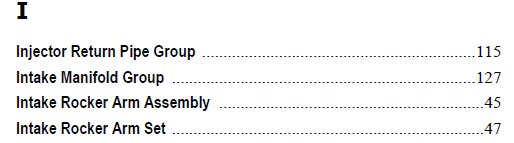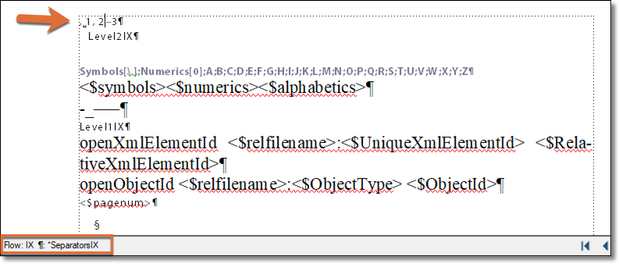Adobe Community
Adobe Community
- Home
- FrameMaker
- Discussions
- Why does the font for page number in index stay st...
- Why does the font for page number in index stay st...
Copy link to clipboard
Copied
Hi All,
This was a maiden attempt to add an index in a FM2019 book. I got through all the steps to completion, all except one.
I have used Arial Narrow font for the Index Level1IX and Level2IX styles, which looks great. However, the page number text remains stubbornly stuck at Times New Roman 12 points. See the screenshot:
In case of the TOC, the page number text adopts the same font as one specified in the paragraph style, so why not the Index?
Any idea what one needs to tweak for ensuring identical font for text and page numbers in the FM Index? Thanks in advance for your help,
Regards
Apurva
 1 Correct answer
1 Correct answer
Hi Apurva: It's because in an Index, the links are on the page numbers and you might want to format them differently (i.e., blue and underline). You don't, so navigate back to the IX reference page and use Paragraph Designer to update the <$pagenum> building block. It's usually the last line on the page, then update your book.
~Barb
Copy link to clipboard
Copied
Hi Apurva: It's because in an Index, the links are on the page numbers and you might want to format them differently (i.e., blue and underline). You don't, so navigate back to the IX reference page and use Paragraph Designer to update the <$pagenum> building block. It's usually the last line on the page, then update your book.
~Barb
Copy link to clipboard
Copied
Hi Barb,
Your solution is spot-on. I appreciate your quick reply.
Regards,
Apurva
Copy link to clipboard
Copied
In checking the PDF output from a current project, I was seeing an unexpected Times New Roman reported by Acrobat.
It turned out to be the space character between the Index item text and page numbers.
The Index item & the page numbers were in my desired font, as was the <$pagenum> building block on the RefPage, so the space formatting is apparently controlled by some other entry on that RP. I set 'em all to my intent, and the problem went away.
Each of those things has its own NameIX ¶Format associated with it, but that doesn't seem to control the generation in all instances. The text on the RP apparently has to have the desired formats applied in some cases, and by default the font seems to be TNR 12pt these days.
Copy link to clipboard
Copied
Hey Bob, the space between the index entry and the page numbers, along with the spaces, commas and en dashes between the numbers, are controlled by the SeparatorsIX style. I normally just update it with the Paragraph Designer, but you can apply character styles as well. You have to format it or else the commas and en dashes won't match the font selected for the page numbers.
~Barb
Copy link to clipboard
Copied
Barb Binder: … controlled by the SeparatorsIX style …
Thanks. I didn't take the time to triangulate it.
And, the story in this instance is more convoluted.
I actually deliberately set up each of the ¶formats on that RefPage, including ¶SeparatorsIX, imported from my template.fm file for the project. They are actually in-catalog for the file.
It appears that at some point, the RefPage "IX" that I had carefully curated, managed to lose its "Flow IX" assignment, so at some Update Book later, FM auto-created a new "IX1" page (with a Flow IX), but with all the visible contents as TNR 12pt, i.e., overrides.
It then generated the actual Index based in part on my ¶formats, and evidently in part on the overrides on RP IX1. Go figure.
Copy link to clipboard
Copied
I also had the problem some months ago that the spaces had another font than the surrounding text. Probably when I developed a new template.
The result was that only the page numbers were links to the target, but not the text. (The active link area stops, when the format changes.)
Therefore do not forget these little paragraphs on the reference pages!
Copy link to clipboard
Copied
Winfried Reng: The result was that only the page numbers were links to the target, but not the text.
That the text entries in an Index were ever links, is news to me. I would have presumed that only the page numbers are, because when (as typical) there are multiple pages numbers, how does FM decide which target page to use?
But lo, you are correct, frequently the text is active, but sometimes not.
And when active, it appears to go to the first page number in the list, and not the <Strong>-tagged page number (the author's primary). Perhaps there is more IX markup I need to learn about.
I haven't puzzled out when the text is not active, but the top suspect is Ch.Fmt at the source.