 Adobe Community
Adobe Community
- Home
- FrameMaker
- Discussions
- Why does Windows 7 Professional NOT allow FM 7.2 i...
- Why does Windows 7 Professional NOT allow FM 7.2 i...
Why does Windows 7 Professional NOT allow FM 7.2 installation?
Copy link to clipboard
Copied
Hello Folks,
I am trying to install Frame Maker 7.2 version on Windows 7 Professional Edition. It shows error that the Application is not supported by my OS. However, I also tried with FM 11 and that's working fine. But I have few corrupted files that are in FM 7.2 version which I need to access. With FM 11 that's not happening, don't know the reason. Screenshot added for explanation.
I have the licensed copy for both the versions of FM. But only FM 7.2 is not getting installed on my Windows 7 Pro.
Someone please help me to resolve this situation or please recommend if I have to make some changes in Windows Settings.
Regards,
Vishal
Copy link to clipboard
Copied
Hi,
Please reach out to TCS Support (TechComm Support) and they'll be able to help.
Chat Support - https://helpx.adobe.com/contact.html?step=ATST_how-tos-troubleshooting_stillNeedHelp
Phone Support (IVR Option – 2 > 4 > 5) – Support Phone Number available at https://helpx.adobe.com/tech-comm-suite/customer-support.html
~Abhishek
Copy link to clipboard
Copied
My bet is that Win7 dropped some crucial APIs that FM7 relies on. I'll bet that even if you use the Compatibility Mode dodge to get FM7.2 to install, the Acrobat components won't work. Also, if your Win7 is in 64-bit mode, that alone would break things, as FM7 reportedly didn't run in XP/64.
What you probably can do is install XP Mode, and then install FM7.2 in that. This is how I run FM7.0 on Win7Pro64. For details see: Re: FrameMaker Error
Copy link to clipboard
Copied
vptworacle,
I have no problem running FM-7.2.0.0 on my W7-x64 (professional) system. I have even FM-6.0p405 running:
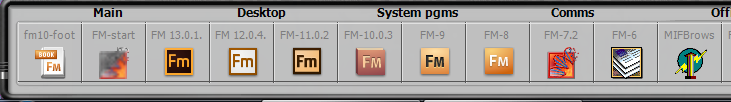
However, the installion my be tricky: Setting up my new laptop last year I started with installing FM-6, then 7 ... So finally dobuleclicking on a file opens FM-13. But starting FM-7.2 and then opening files is no problem.
Regarding the setting of compatibility in the FM-7.2 FrameMaker.exe file: I have not set any of the options (also not at FM-6).
Klaus Daube
Copy link to clipboard
Copied
Have you tried using FrameMaker 11 to open the FrameMaker 7 files? It might just work.
If FrameMaker 7 fails to open them, you can also try a "heroic open":
