 Adobe Community
Adobe Community
- Home
- FrameMaker
- Discussions
- Re: Working docbook sample/example, keep getting i...
- Re: Working docbook sample/example, keep getting i...
Copy link to clipboard
Copied
I am completely new to structured authoring and trying to evaluate FM with regards to how it can help me with xml authoring that will be based on a given xml schema. As a starting point, I am trying to create an xdocbook sample as a single xml file (with <book> as the top element) having a very basic structure(a basic bookinfo, preface and some chapters with sections).
When trying to use the template provided by FM (File--> New Document--> XML_Templates--> xDocBook.xml) I cannot create a working sample since I keep getting internal errors and the application crashes. I have updated FM to Version 14.0.4.511 (please note that I am using a trial FM version) but the only difference is with the error codes returned. It seems that the crashes occur when FM tries to convert (for some reason) the xml to the equivalent FM counterparts.
Is there a working sample or even better a tutorial available that could help me in this situation?
Thank you very much in advance.
 1 Correct answer
1 Correct answer
You'll likely get more response by posting this in the Structured FrameMaker forum.
To get started with authoring and working with EDDs you can pick up my two structured authoring workbooks at http://techcommtools.com/books/
I've used them for many years to teach structured authoring to live and online audiences.
They'll walk you through using elements in a structured environment, and setting up a basic content model in structured FrameMaker.
-Matt
Copy link to clipboard
Copied
You'll likely get more response by posting this in the Structured FrameMaker forum.
To get started with authoring and working with EDDs you can pick up my two structured authoring workbooks at http://techcommtools.com/books/
I've used them for many years to teach structured authoring to live and online audiences.
They'll walk you through using elements in a structured environment, and setting up a basic content model in structured FrameMaker.
-Matt
Copy link to clipboard
Copied
Thank you very much.
Copy link to clipboard
Copied
Vasilis,
What version of FM are you using? Is it fully updated?
FM's DocBook support is minimal. The DocBook application was created more to show developers how to set up an application than for end users to use. Still, I have just successfully followed the steps you listed to create, save, close, and open an XML file in FM 2017.
Do you happen to remember any particular operations that caused the error conditions or crashes?
--Lynne
Copy link to clipboard
Copied
Hi Lynne,
I am currently using FM version 14.0.4.511. Please note that when I initially downloaded the FM trial, the version was 14.0.0.xx and afterwards I downloaded the FrameMaker 2017 Cumulative update 4 (2017.0.4) in order to get up to 14.0.4.511 from the following location: https://supportdownloads.adobe.com/product.jsp?product=22&platform=Windows
The steps I follow when getting the error and crash:
1. File--> New--> XML...--> Structured Applications--> XDocBook
2. A new xml file is created with <appendix> as the root element
3. Switch to XML View
4. Change the DOCTYPE to book
5. Update the root element to <book>
6. The final xml structure:
<?xml version="1.0" encoding="UTF-8"?>
<!DOCTYPE book SYSTEM "file:///C:/Program%20Files%20(x86)/Adobe/Adobe%20FrameMaker%202017/structure/xml/xdocbook/app/docbookx.dtd" [
<!-- Begin Document Specific Declarations -->
<?Fm Validation Off?>
<!-- End Document Specific Declarations -->
]>
<?xml-stylesheet href="/C:/Program Files (x86)/Adobe/Adobe FrameMaker 2017/structure/xml/xdocbook/app/xdocbook.css" type="text/css"?>
<book>
<title>A title</title>
<bookinfo>
<author>
<firstname>Vasilis</firstname>
<surname>Alexopoulos</surname>
</author>
</bookinfo>
<toc />
<chapter>
<title>My chapter</title>
<para>A simple para</para>
</chapter>
</book>
7. Switch to WYSIWYG View
8. A prompt comes up requesting to Save Book with pre-selected type as XML (*.xml,*.dita,*.ditamap). Even if I select to save as .book the application crashes with some different error codes.
9. Give a name to the book i.e. Test and Save.
10. The following Error message appears:
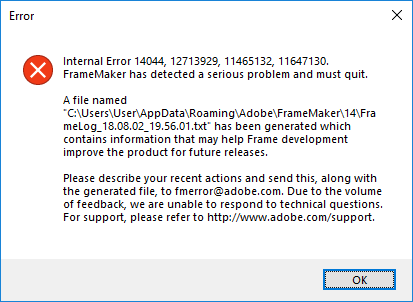
11. On the background (FM UI) A new Tab appears, having a new book and the identified (by the xml) parts as fm or doc files (i.e. title1.doc, info1.fm, toc1.fm, chap1.fm).
12. Session crashes and I have to restart the application.
Thank you very much for your efforts on this.
-Vasilis
Copy link to clipboard
Copied
Vasilis,
I will probably write again after I've had some time to do some testing with your sample, but here are some quick comments.
First, structured FM gives you a WYSIWYG environment for editing hierarchies of elements (possibly with attributes) that contain the same information as an XML document. I recommend editing the type of content you have shown in the WYSIWYG view.
Second, FM supports two different types of files: books and documents. A book is an ordered collection of documents, which are the components of the book. In a structured book, both the book and its components are elements. While the element name <book> can be associated with either type, the xdocbook application is configured to expect the element named "book" to be a book.
If I were editing the content in your example, I would create one file for the bookinfo and a second file for the chapter. I would then create a book and put both the bookinfo and the chapter in the book. For the <toc> element, I would use the appropriate FM command to automatically create a table of contents and then identify the result as a <toc>.
I could then save the resulting book as XML. I could go back and forth between the XML and WYSIWYG views, but going from XML to WYSIWYG does not rebuild the TOC.
I'll let you know soon whether I experience the same crashes you have when I enter the XML document you showed and switch to WYSIWYG view.
--Lynne
Copy link to clipboard
Copied
Vasilis,
I was able to duplicate your crash. I entered the text from your last message in XML view and then tried to switch to WYSIWYG view. Just as you reported, FM prompted for a book file name and then crashed.
This behavior is a bug; FM should not crash. However, the software was not designed to switch between views for this particular document. As I explained earlier today, FM handles two types of files--books and individual documents. Switching between views works will for documents but not for books. With its out-of-the-book configuration, it assumes your document is a book and it can't make an entire book by switching views. You should be able to switch between views if you edit only a <chapter>. Again, though, I recommend that you edit in WYSIWYG view.
You can work with the entire book. Save the XML document and then open it from WYSIWYG view. FM will prompt for the name of the book file, create the book, and then populate the book with the document files specified by the children of <book>.
--Lynne
