 Adobe Community
Adobe Community
- Home
- FrameMaker
- Discussions
- Re: Writing 3/8" or 5/8" in FrameMaker
- Re: Writing 3/8" or 5/8" in FrameMaker
Copy link to clipboard
Copied
I am Swedish, and we don't use inches that often (only with for instance pipe dimensions). 1/2, 1/4 and 3/4 I can do with the keyboard or Alt 0188 and Alt 0190 (but it doesn't work here). But how do you Americans, who uses inches a lot, write for instance 3/8 or 5/8? I can't find any ASCII-codes for that.
Lena
 1 Correct answer
1 Correct answer
There are Unicode instances for many "vulgar fractions", but they are scattered all over the codespace, and usually not in any well-ordered groups.
⅜ is U+215C (\u215c in FM dialogs)
⅝ is U+215D (\u215d in FM dialogs)
Your font needs to populate those code points.
Copy link to clipboard
Copied
There are Unicode instances for many "vulgar fractions", but they are scattered all over the codespace, and usually not in any well-ordered groups.
⅜ is U+215C (\u215c in FM dialogs)
⅝ is U+215D (\u215d in FM dialogs)
Your font needs to populate those code points.
Copy link to clipboard
Copied
Thanks. But how do I do U-codes on my keyboard? I have only worked with ASCII-codes. My font is Futura and Futura Light.
I also need 7/8. Is there a complete list? Or lists?
Lena
Copy link to clipboard
Copied
Open the Windows Character Map and choose your font. This shows every character in the font. ⅓⅔⅛⅜⅝⅞ are towards the bottom of the list. Select any character and click select and then copy it to the clipboard. Paste it into FrameMaker.
Copy link to clipboard
Copied
Unfortunately my font doesn't seem to support these characters.
I will have to continue as before. I have made small frames with the characters that I copy from a special file. Just thought it would be easier and (better looking) with the correct characters.
Thanks anyway.
Lena
Copy link to clipboard
Copied
re: Unfortunately my font doesn't seem to support these characters.
Find a font that does. There are many free fonts available.
Create a Character Format named, say, UnicodeFallback, that {only} invokes that font. Apply it as needed.
For elegance, to avoid having that character format applied elsewhere, create variables for the fractions, as:
name: U+215E VULGAR FRACTION SEVEN EIGHTHS
definition: <UnicodeFallback>\u215e
Using variables makes it easy to eliminate them document-wide if the base font is ever replaced with something modern ("convert to text" option). Leading the Name with the Unicode U+ notation floats them all to the bottom of the Variable library scroll. Including the formal Unicode name string makes them unambiguously self-documenting.
Copy link to clipboard
Copied
I can not change the company font just because I want to write a few special characters!
The rest I don't understand. Too complicated english about stuff I have no idea about ![]()
Thanks anyway. I will stick with my earlier solution. It has worked for 19 years...
Lena
Copy link to clipboard
Copied
re: I can not change the company font just because I want to write a few special characters!
If your company is stuck in the 20th century, then there's not much to be done about it. I daresay, however, that unless the corp.font is some ornate oddball, you could find a well-populated Unicode near-clone for just the fractions, and no one in Marketing Communications would ever notice. And using actual kerned fractions (whether single glyphs or compounds) reduces end-user errors and misunderstandings.
re: The rest I don't understand. Too complicated english about stuff I have no idea about
Then you really don't want to know about a pre-Unicode legacy solution for this, which required 3 different character formats, and fairly elaborate variable constructs.
Copy link to clipboard
Copied
Most of these Vulgar Fractions are in the range Number Forms (x2150 … x215F)
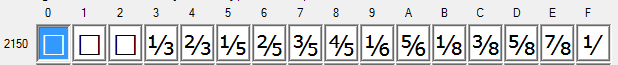
Klaus Daube
Copy link to clipboard
Copied
Howdy Lena
Ignore what this guy Bib Noland is saying, and don't take offence at his personal criticisms, which I consider to be very unprofessional and unhelpful. What annoys me however is that he has the audacity to say that your question has been answered, but I imagine he's under pressure because Framemaker 17 is such a stupidly flawed product, and if the developers had sat down and used it themselves for a few months then they might have had some idea of what is an improvement and what isn't.
In your case, I think the simplest workaround is to use superscripts and subscripts. In other words, for something like 7/8, type 7 slash 8, and using the character palette make the 7 a superscript and the 8 a subscript.
Hope that is some help, if you weren't aware of it already.
Copy link to clipboard
Copied
Thanks. That's actually a solution I am going to try out.
Lena
Copy link to clipboard
Copied
jokki - whoa, whoa, whoa - I think you're a bit misinformed about this forum and the users on it - we're all peers contributing here - not staff, and we have nothing to do with the success or failure of FM2017 and there's no pressure on us about it or marking questions as answered. Bob's a super-experienced (retired-now) FM user since the early days of FM. He's got more knowledge of fonts and FM's workings than a lot of us on this forum have. If you want to let Adobe know what you think is wrong with the product, use the Bug Tracker link on the main page - they don't officially pay attention to what's said on the forums and rely on that Tracker system to get feedback.


