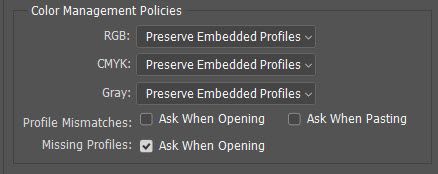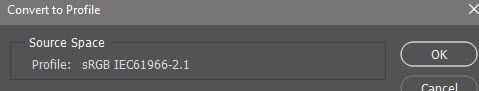Adobe Community
Adobe Community
- Home
- Fresco
- Discussions
- Adobe Fresco: Embedded color profile in export
- Adobe Fresco: Embedded color profile in export
Adobe Fresco: Embedded color profile in export
Copy link to clipboard
Copied
Hello! Does Adobe Fresco automatically embed a specific color profile when exporting? I often have to move to Photoshop to embed as sRGB and I'd like to know if Adobe Fresco does this. Thank you!
Copy link to clipboard
Copied
Fresco creates its files with sRGB profile embedded. You can verify this yourself:
1. In Photoshop, go to Edit > Color Settings, and set your working space to ProPhoto RGB.
2. In the same dialog box, set the color management policy to preserve embedded profiles, and to ask when opening for missing profile:
3. Open a Fresco document, then choose Edit > Convert to Profile:
Here you can see that the file (in my case, a drawing created in Fresco) has a profile of sRGB even though my Photoshop settings have a working space of ProPhotoRGB.