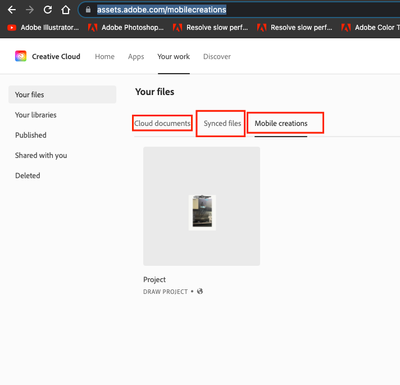Adobe Community
Adobe Community
- Home
- Fresco
- Discussions
- Re: Artwork from Adobe Draw app did not convert to...
- Re: Artwork from Adobe Draw app did not convert to...
Copy link to clipboard
Copied
All of my work is gone
{Renamed by MOD}
 1 Correct answer
1 Correct answer
Thank for your help!
I uninstalled fresco and reinstalled and all of my work has now loaded.
It organized it in project folders with no names which is a little annoying lol
But all of it is back!
Thanks everyone!
Copy link to clipboard
Copied
Convert to Fresco - from what?
Copy link to clipboard
Copied
*Anthony J Fink*
*www.AnthonyJF.com**AnthonyJFinkMusic, LLC*
Follow @ *AnthonyJFink*
Copy link to clipboard
Copied
Hi there,
Sorry to hear about that. I would request you to share a few more details along with the one asked by @Test Screen Name:
- The exact OS and version of Fresco & app from which you wanted to convert your work
- Are you able to see your work on this website (https://assets.adobe.com/mobilecreations) under Mobile Creation, Synced Files, or Cloud Documents?
- Are you still able to see your artwork in the Adobe Draw app?
- When did this happen?
- Did this happen while or after performing a particular action?
- Are there any recent changes made to your system/ device? For example, any antivirus, system updates, or web extensions installed recently.
We are here to help. We Just need more information.
Thanks & Regards,
Anshul Saini
Copy link to clipboard
Copied
Exactly, where did e save it to what did he save it as, did he export it at all.
Copy link to clipboard
Copied
Thank for your help!
I uninstalled fresco and reinstalled and all of my work has now loaded.
It organized it in project folders with no names which is a little annoying lol
But all of it is back!
Thanks everyone!
Copy link to clipboard
Copied
Glad to hear you're back on track. Please feel free to reach out if you run into any other questions or issues in the future. We'd be happy to help.
Thanks & Reagrds,
Anshul Saini
Copy link to clipboard
Copied
I missed the deadline to transfer all of my work from Adobe draw. I opened Fresco and I don't see anything. In assets, I see a few drawings from my previous IPad years ago but non of my current work. Where is it.😔
Copy link to clipboard
Copied
Hi @Rob22655455bvev,
I've replied to your DM. Please check.
If anyone else needs help, please DM me. I'd be happy to help.
Thanks & Regards,
Anshul Saini
Copy link to clipboard
Copied
Hi,
Adobe Fresco was freezing, so I deleted the app from iPad with the intention of reinstalling it, but it won't reinstall 😳 ...
Copy link to clipboard
Copied
Thanks for reaching out. Would you mind confirming the iPad model, generation & iPadOS version?
Here to help. Just need more info.
Thanks,
Anshul Saini