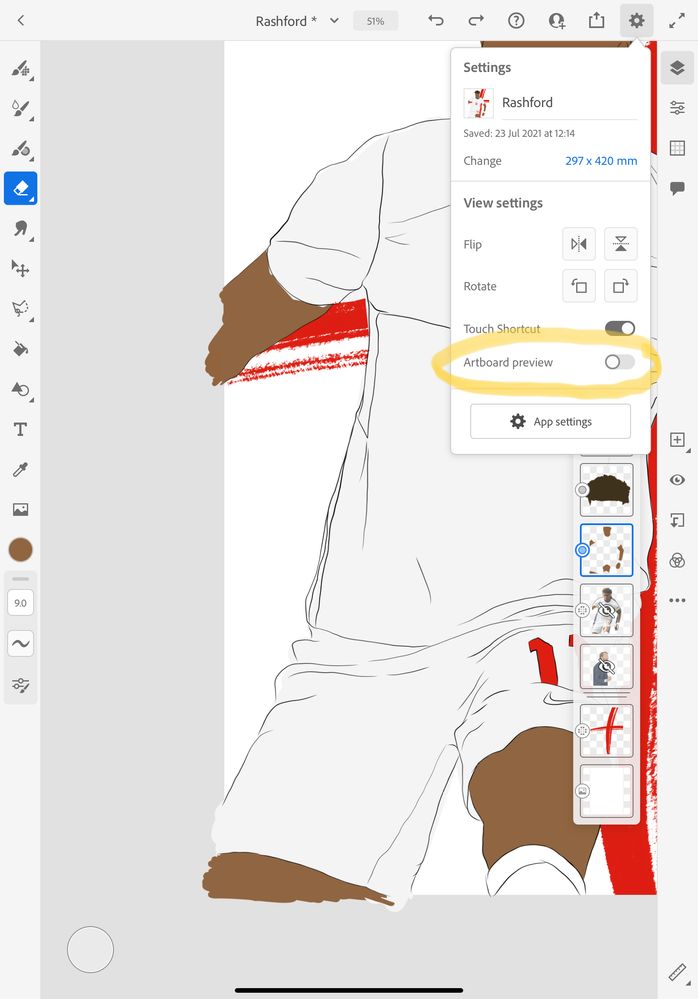Adobe Community
Adobe Community
Coloring goes outside the canvas
Copy link to clipboard
Copied
This only happens occasionally, but sometimes when I color something, sometimes it would go outside the canvas. It disappers when I close and restart the app, but it would reappear. Not sure if it's a bug? I attached an example of what I see on my end.
Copy link to clipboard
Copied
This seems to be a 'feature' of the Vector brush.
When you export the image does it get cropped to the canvase size?
Copy link to clipboard
Copied
I noticed mine started to do this all of a sudden this week. If you head to the settings cog icon within your artwork (top left), you need to make sure the 'Artboard Preview' is toggled on- for some reason mine had been turned off (never happened before)!
I have attached an image and highlighted where the toggle is for you. 🙂