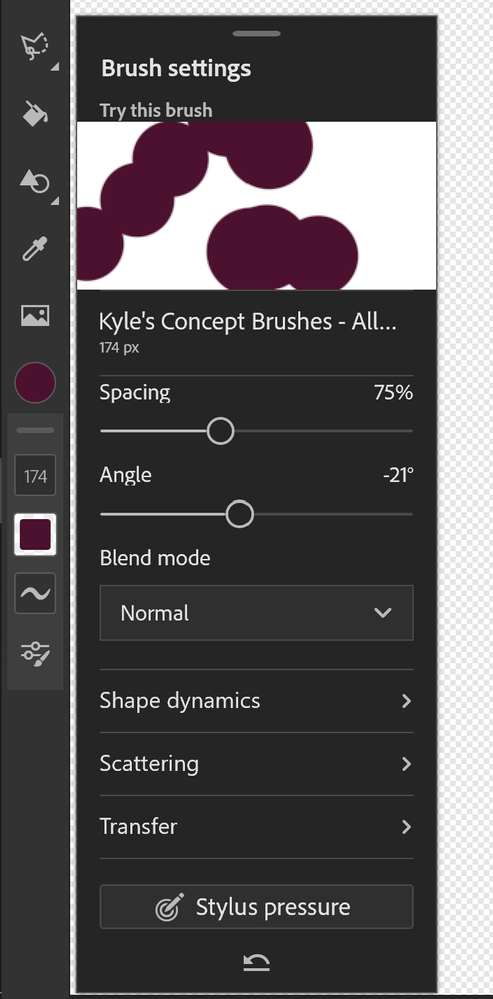Adobe Community
Adobe Community
Turn on suggestions
Auto-suggest helps you quickly narrow down your search results by suggesting possible matches as you type.
Exit
- Home
- Fresco
- Discussions
- Downloaded brushes problem - painting is always sh...
- Downloaded brushes problem - painting is always sh...
0
Downloaded brushes problem - painting is always shown as independent dots
New Here
,
/t5/fresco-discussions/downloaded-brushes-problem-painting-is-always-shown-as-independent-dots/td-p/12370903
Sep 08, 2021
Sep 08, 2021
Copy link to clipboard
Copied
I am new to Adobe Fresco. Default brushes work fine for me, but most downloaded brushes via "Discover new" are rendered as independent dots, instead of lines. This is useless. "Reset brush" does nothing, still getting dots for most downloaded brushes.
Any ideas how to fix this?
I am using HP Spectre X360, Windows 10 and latest Adobe Fresco app w/ paid Premium features.
Most brushes look like this:
TOPICS
Pixel Brushes
Community guidelines
Be kind and respectful, give credit to the original source of content, and search for duplicates before posting.
Learn more
Have something to add?
Join the conversation
Resources
Learn and Support
Resources
Troubleshooting & help
Sheena Kaul
Sheena Kaul
Sheena Kaul
Copyright © 2023 Adobe. All rights reserved.