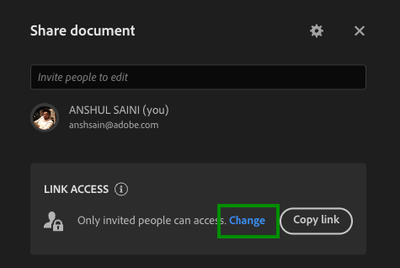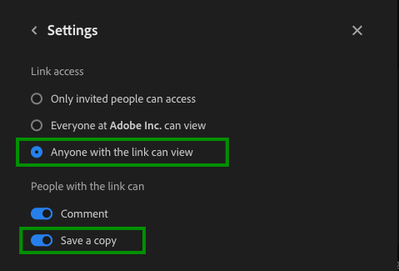Adobe Community
Adobe Community
Fresco failed to paste selections
Copy link to clipboard
Copied
The problems starts a few days ago. When you make selection on a layer and cut the content and then try to paste it you get message "operation failed". Nothing is pasted and you can't deselect area and the content is lost. When you back to home screen and reopen illustration again you cant paste the content. It occurs in, let say one on four cases. And no, the area i was cutting was not empty.
Fresco 2.75 on ipad7. gen with Ios 14.7.1
Copy link to clipboard
Copied
Can you do an update to Version 2.7.6 and see if the problem still occurs.
Sounds like it might be hard to reproduce if it's not happening every time. I tried and it worked fine for me with both cutting or copying and pasting.
Copy link to clipboard
Copied
I've found walk around. I'm duplicating layer and removing unwanted parts. That way i'm not loosing content of illustration. It looks like the part is cutted but not moved to cache, because when ypu reopen illustration and paste you get the previous content pasted. And after cutting fresco is partly freezing. You can change a tool but you can't remove a selection
Copy link to clipboard
Copied
Copy link to clipboard
Copied
neither same issue, have you resolved???
Copy link to clipboard
Copied
Nope. Have completely reinstalled, same issue. Cant even cut and paste within the same piece.
Copy link to clipboard
Copied
Still hoping that this may become addressed soon...I am at a loss without this essential tool.
Copy link to clipboard
Copied
Since April, no ETA on this fix. It is now the end of August. 😞
Copy link to clipboard
Copied
Hello @dracogiraffa,
I'm sorry to hear that you've been experiencing this issue with Fresco for such a long time. The problem you've described, where the "layer paste failed" error occurs when trying to paste content after cutting it, sounds indeed frustrating. It seems that despite trying to reinstall and update the app, the issue persists.
Would you mind providing me the exact details of the problem, the steps you've taken to try to resolve it, and the version of Fresco and OS, along with the system details you're using currently? Also, please share the file with us in which you are facing this issue and a screenshot of the layer and object you are trying to cut-paste. So we can check at our end.
To share the file, please follow these steps:
- Go to the assets website: https://assets.adobe.com/cloud-documents and select the file you want to share
- Change the link access setting
- Ensure "Anyone with the link can view" & "Save a copy is selected."
- Copy the file link and share it here or via DM with me.
This information will be valuable for the product team's investigation into the issue. Once you provide this information, I'll be able to forward it to the appropriate team so that they can work on resolving the problem. Thank you for your assistance in helping us improve the Fresco experience.
Best,
Anshul Saini
Copy link to clipboard
Copied
Copy link to clipboard
Copied
Thank you for getting back to me and providing the information about the issue you're facing with Adobe Fresco, @dracogiraffa. I appreciate your patience and cooperation.
I understand that the problem occurs with any files created within Fresco, and it's been happening since version 4.4.0, persisting through version 4.7.1. Also, it's not limited to a single file but affects all documents, even blank ones. I checked at my end and couldn't replicate the same. I would suggest uninstalling v4.7.1 and installing the latest v4.8 of Fresco from the Creative Cloud app on Windows or the App Store in the case of iPad/ iPhone. If the same behavior happens, then to further investigate this issue, I'll need a bit more information to assist you effectively. Could you please provide the following details:
- Your operating system and its version.
- Your device make & model/ generation.
- Any specific actions or steps you take before encountering the "Layer Paste Failed" error?
- If possible, a screenshot or screen recording demonstrating the problem can be extremely helpful.
- Additionally, please share a sample Fresco in which you are unable to cut, copy & paste so that the product team can directly analyze the issue.
To share the Fresco files, please use the steps shared in my previous response.
Once you provide this information and the files, I'll forward them to the appropriate team for further investigation. Your contribution will be instrumental in helping us identify and resolve this issue.
Thank you for your patience and assistance.
Best regards,
Anshul Saini
Copy link to clipboard
Copied
Same issue, tried reinstalling. it still won't work.
Copy link to clipboard
Copied
Here in May, same issue. I had the issue for a couple of months but I used to save screenshots and import it in. I hope this gets fixed soon.
Copy link to clipboard
Copied
It's kinda annoying. have to open photoshop everytime 😞
Copy link to clipboard
Copied
To get around this annoying bug I use the latest Windows 11 Snipping Tool and then clicking on the Photos App what I just snipped is displayed so I can quickly drag and drop it into a Fresco layer. Just a tiny extra step but not so bad. If anyone has found a fix for this please let me know.