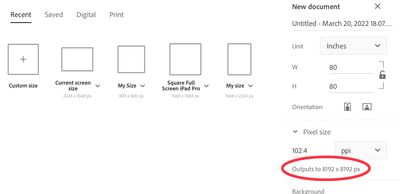Adobe Community
Adobe Community
Copy link to clipboard
Copied
I cannnot seem to find a square canvas to work on in Fresco that is in 300ppi ? Any ideas ... didn't have this issue in Adobe Draw
 1 Correct answer
1 Correct answer
For large format print marketing materials like banners, posters, window graphics etc. that are meant to be viewed at more than an arm’s length away, we don’t quite need the same high res image resolution as smaller prints. You should be able to get great results as long as the images are at least 150 ppi at 100% size. Typically, the further the viewing distance is, the lower the image resolution needs to be. A billboard is typically printed at 10 ppi to 30 ppi.
Choosing the right image resolution for your print jobs - Samco Printers
...Copy link to clipboard
Copied
Create a custom Canvas size. That way you can set it to what ever dimensions you like with what ever ppi you want. Custom Size is your first option in the Start a new document list.
Copy link to clipboard
Copied
Hi thnx for your reply ... but there is no option in custom setting to set canvas for large sizes 40x40 or 60x60 inches or 40x60 / 60x80 ????? And also there is no way to set ppi at 300 if your drawing anything g bigger than 27x27 in ...??? So I don't understand how you figured this out
Copy link to clipboard
Copied
That's because the maximum pixel dimension of the canvas is 8192 x 8192. If you enter something larger, it will round back down to keep within that limit.
Why in the world would you need 300ppi for an 80 inch canvas? That is way overkill. 300ppi is great for letter sized output, but completely unnecessary for something the size of a wall.
Copy link to clipboard
Copied
I'm doing digital art that needs to get printed on large size canvas ....?????
Copy link to clipboard
Copied
For large format print marketing materials like banners, posters, window graphics etc. that are meant to be viewed at more than an arm’s length away, we don’t quite need the same high res image resolution as smaller prints. You should be able to get great results as long as the images are at least 150 ppi at 100% size. Typically, the further the viewing distance is, the lower the image resolution needs to be. A billboard is typically printed at 10 ppi to 30 ppi.
Choosing the right image resolution for your print jobs - Samco Printers
So, for an 80" poster, or especially a canvas print, 100ppi is probably just fine. Anything more than that is overkill. 80"x100ppi = 8000 pixels, which is within Fresco's 8192 pixel limit.
Copy link to clipboard
Copied
Thank you for helping me .... but I still don't understand .... I visited several high end digital graphic printers that are printing only museum quality digital prints for artists that are exposing in museums and galleries worldwide ... each of them had one rule ... minnimum 300ppi when working or creating digitally .... so Fresco allows you to work in 300ppi on iPad using the full iPad space for rectangle images ... but when trying to create square canvas image it again limits you on ppi and also actual iPad drawing space ... now unless I'm a complete idiot which I might be .... I don't understand how to get a square on my iPad ... a square that gives me room to draw somewhat normal size and not in miniature .... please help me .... I didn't have these issues with Adobe Draw
Copy link to clipboard
Copied
Unfortunately, you're going to use a different app, there's size limitations to keep the app stable. A good portion art apps are the same way. Procreate has a limitation on sizes as well. Have you tried creating the file in Photoshop of the iPad? The other option/workaround I did was create a smaller image at a higher DPI, and then tweak the size afterwards by lowering the DPI
Copy link to clipboard
Copied
Create Acustom size with any resolution you want and save it,
Just chcek save this size