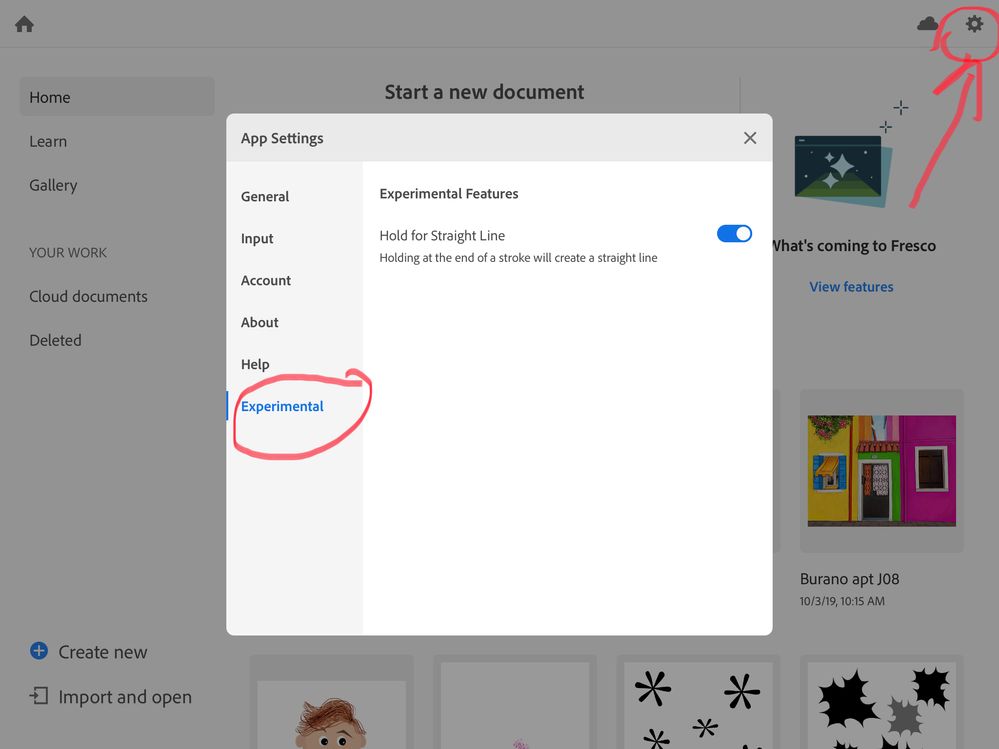Adobe Community
Adobe Community
- Home
- Fresco
- Discussions
- Re: How do you draw a straight line in Adobe Fresc...
- Re: How do you draw a straight line in Adobe Fresc...
Copy link to clipboard
Copied
How do you draw a straight line in Adobe Fresco?
[Renamed by Mod]
 3 Correct answers
3 Correct answers
Go to your app settings>experimental and turn on the option to draw straight lines. Then pause shortly at the end of a stroke and it will straighten and allow you to pull out a straight line from there.
Hi there,
Thanks for reaching out. As Sue mentioned above, you need to enable Snapline from App settings > Input > Touch. Once you enable it, you need to draw a straight line with your finger as precisely you can and then hold it at the end for a few seconds. Later, it will convert into a straight line. I hope it helps!
Regards,
Anshul Saini
Thanks for reaching out. I would suggest you check out a couple of YouTube tutorials on how to draw a straight line with Apple Pencil.
(https://youtu.be/cjHWSK8WRpk?t=232)
(https://www.youtube.com/watch?v=fyTazxNTu2A)
I hope it helps!
Regards,
Anshul Saini
Copy link to clipboard
Copied
Go to your app settings>experimental and turn on the option to draw straight lines. Then pause shortly at the end of a stroke and it will straighten and allow you to pull out a straight line from there.
Copy link to clipboard
Copied
Theresa is right on the money. Its still in an experimental stage though, so it has its..."quirks" but its going to become more developed and they've already said more tools like that are going to be coming for Fresco. As to when, I have no clue
Copy link to clipboard
Copied
Hi, I dont have the option in ' experimental ' to turn on the ' hold for straight line '
Do anyone know why I do not have this option?
Copy link to clipboard
Copied
Hi Chelsea.
This is an old post and that feature is no longer experimental. You can switch on Snapline in App Settings > Input > Touch.
Hope that helps.
Sue.
Copy link to clipboard
Copied
Thanks very much for your speedy reply!!
I have been on live chat for the last hour or so to keep being told about how to use the ruler (different to snapline).
Perhaps more of the staff need to also be updated on this feature.
Thanks again Sue!
Copy link to clipboard
Copied
Hi Chelsea.
I'm sorry. Unfortunately it's really difficult for everyone to have the same level of expertise with all of Adobe's apps. As an example, I could never reliably respond to a query about InDesign :).
But with regard to Fresco, you can usually find someone here who's well-versed with the app. And, you can always reach the product team through Fresco's in-app Report A Bug link (it's in App settings > Help > Support > Report a bug).
I'm glad you have access to the feature you were looking for.
Sue.
Copy link to clipboard
Copied
Hi, even though i have the snapline turned on in setting it still wont create a straight line. It used to do it in the beginning when i started using Fresco but now it wont work.. Am i doing something wrong?
Copy link to clipboard
Copied
Pour moi, sur iPad, ça fonctione normalement. FRESCO 2.4.0
Copy link to clipboard
Copied
Hi there,
Try to tilt your Apple Pencil tip at the end of your stroke.
I had the same problem and by doing this it's solved.
Good day!
Copy link to clipboard
Copied
help i have the same problem, tilting the pencil didn't work
Copy link to clipboard
Copied
Thanks for reaching out. I would suggest you check out a couple of YouTube tutorials on how to draw a straight line with Apple Pencil.
(https://youtu.be/cjHWSK8WRpk?t=232)
(https://www.youtube.com/watch?v=fyTazxNTu2A)
I hope it helps!
Regards,
Anshul Saini
Copy link to clipboard
Copied
Hello ^_^ ,
Please is there any way to draw a straight line on IPhone?
I have Iphone 12 Pro Max without a pen.
Copy link to clipboard
Copied
Hi there,
Thanks for reaching out. As Sue mentioned above, you need to enable Snapline from App settings > Input > Touch. Once you enable it, you need to draw a straight line with your finger as precisely you can and then hold it at the end for a few seconds. Later, it will convert into a straight line. I hope it helps!
Regards,
Anshul Saini