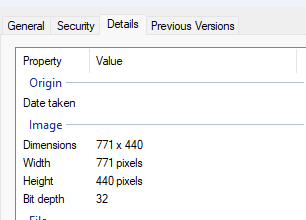Adobe Community
Adobe Community
Copy link to clipboard
Copied
This sentence is using a translator
When creating a new project, only "PSD" or Skech or DROW projects come up. (or open a canvas).
I want to open an image stored on my device and create a new one to fit the size. Is this possible?
Sorry if this is a simple question and there is an answer somewhere.
 1 Correct answer
1 Correct answer
I am assuming you are talking about Adobe Fresco here.
If you want to open a project on Fresco, it will show PSD files as only PSD files are readable by Fresco (Psdc - or PSDCloud files are the app native file format)
If you want to create a new project from scratch at a specific size, you need to know the size before hand, unless Fresco can open it and lets you check the size before closing and creating a new one again (or you're OK to duplicate this file and use the copy to create a new artwork
Copy link to clipboard
Copied
I am assuming you are talking about Adobe Fresco here.
If you want to open a project on Fresco, it will show PSD files as only PSD files are readable by Fresco (Psdc - or PSDCloud files are the app native file format)
If you want to create a new project from scratch at a specific size, you need to know the size before hand, unless Fresco can open it and lets you check the size before closing and creating a new one again (or you're OK to duplicate this file and use the copy to create a new artwork)
If you're working on a Windows machine, you can still check the image size by right clicking on the file and checking properties
(ALT+enter)
then "details"
I don't think that's possible that easily on an Ipad...