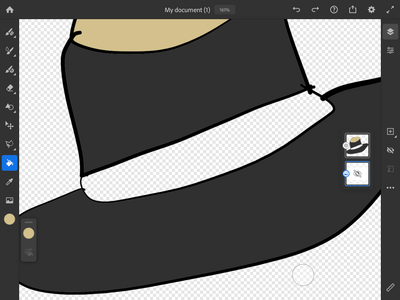Adobe Community
Adobe Community
- Home
- Fresco
- Discussions
- Re: paint bucket Fill leaving a gap how to fix thi...
- Re: paint bucket Fill leaving a gap how to fix thi...
Copy link to clipboard
Copied
I been drawing with the vector brush.. and i am using the paint bucket to fill in different color.. but when i do that... it leaves an outline between the vector brush and the fill i did.. and i been look for 2 days on youtube and stuff but can't find this being addressed.. ( also is it possbile for me to fill in the color in another layer ) (i don't want to manually lasso everything )
 1 Correct answer
1 Correct answer
Hi Gavin.
This outline is caused by antialiasing artifacts when two objects have near identical edges. It has to do with the threshold an app uses to compare colors and is more noticeable when the two objects are close in color.
It does work to put a layer underneath and fill the gap area with the same color but it's best tackled by using the Color margin slider. Here's a screenshot showing where that is:
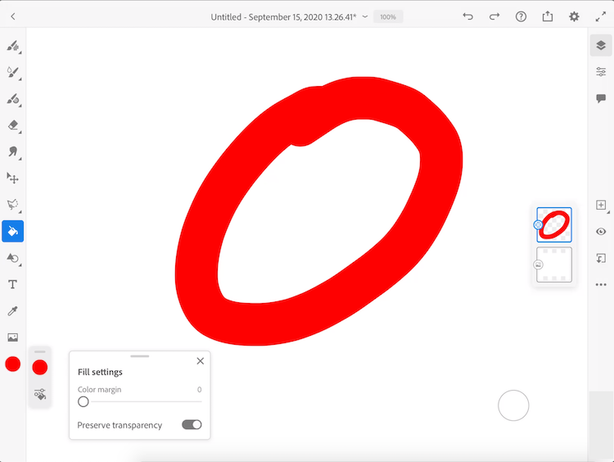
Hope that helps.
Sue.
Copy link to clipboard
Copied
Hi Gavin.
This outline is caused by antialiasing artifacts when two objects have near identical edges. It has to do with the threshold an app uses to compare colors and is more noticeable when the two objects are close in color.
It does work to put a layer underneath and fill the gap area with the same color but it's best tackled by using the Color margin slider. Here's a screenshot showing where that is:
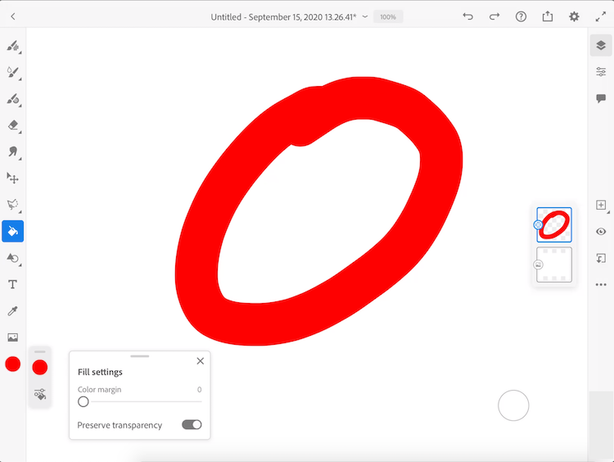
Hope that helps.
Sue.
Copy link to clipboard
Copied
I don't see that option?
Copy link to clipboard
Copied
Hi Zoicnoz.
My apologies, I just reread your post.... the Color margin will only be active for Pixel fill. For vector fill. definitely place a layer underneath your current layer and fill with that gap with either of the colors you're using.
Sue.
Copy link to clipboard
Copied
Hi Zoicnoz.
My apologies, I just reread your post.... the Color margin will only be active for Pixel fill. For vector fill. definitely place a layer underneath your current layer and fill with that gap with either of the colors you're using.
Sue.
Copy link to clipboard
Copied
Hi Zoicnoz.
My apologies, I just reread your post.... the Color margin will only be active for Pixel fill. For vector fill. definitely place a layer underneath your current layer and fill with that gap with either of the colors you're using.
Sue.