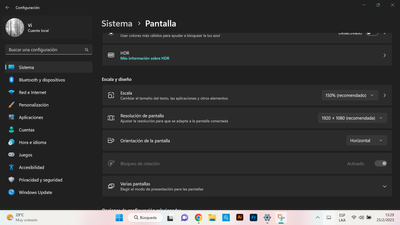Adobe Community
Adobe Community
Pen Doubt
Copy link to clipboard
Copied
what I want to know, it's if is possible to set up Adobe Fresco so that I don't have to touch a button each time I want to use the eraser on my pen
Just use the eraser on the top of my pen directly
Is it possible?
Copy link to clipboard
Copied
Hello!
I am assuming that you are using Fresco on Windows? Not on an IPad?
I cannot test with a pen eraser (as my tablet pen doesn't have an eraser) but I am able to use the buttons on my pen as an eraser (I just click on the side of my pen to activate the eraser). I don't have to touch anything else.
If you can confirm what you are using I will be able to advise if it's possible or now (If you have a relatively modern graphic tablet, it should be enabled using the settings as seen on mine):
Copy link to clipboard
Copied
Hi! My pen doesn't have buttons 😞 Thanks though
Yes I hace Windows
Copy link to clipboard
Copied
Just in case, can you check your tablet settings (like the one I sent) and check if you can force assign the eraser button of your pen to the shortcut "E" (without the quotes)
That's the keyboard shortcut for the eraser.
What tablet brand do you have?
At least can you share a screenshot of your tablet panel?
Copy link to clipboard
Copied
Um what do you mean my Tablet panel?
P.S: Sorry english is not my first lenguage
Copy link to clipboard
Copied
Your tablet should come with a program/app that allows it to be personnalised.
Try to use your own language and maybe we can translate! There is a translate button at the bottom of the message window.
what is the brand/model of your tablet?
Copy link to clipboard
Copied
This is my tablet settings app
the brand of my tablet is XP pen, and the model is Artist 13.3 pro.
Copy link to clipboard
Copied
Copy link to clipboard
Copied
Copy link to clipboard
Copied
sí, pero lo que está mostrando es la configuración de Windows, no el software, la marca y el modelo de su lápiz.
Asumimos que tienes una tableta gráfica ya que tienes un problema con su lápiz. ¿Puedes confirmar?
Huion, XpPen, Wacom, XenceLabs ....esas marcas....
¿O tal vez estás usando el lápiz que viene con una computadora táctil?
Copy link to clipboard
Copied
No, tengo una Tablet Lenovo no una tableta grafica
Copy link to clipboard
Copied
en ese caso, probablemente haya un controlador que instaló cuando compró el lápiz (¿o se vendió el lápiz con la computadora?
Tienes que buscar en el manual de usuario de ese bolígrafo. Puede buscarlo en Google y el manual aparecerá en formato PDF.
En el futuro, si no está seguro, es mejor hacer su pregunta en su idioma nativo, para que las personas que ya hablan ese idioma respondan (yo no, estoy usando el traductor de Google ahora)
Copy link to clipboard
Copied
The Eraser does not appear to work as an eraser without selecting the appropriate button. Even if you add Fresco as an Application (Wacom) and make sure the Eraser is set appropriately it doesn't work as expected in Fresco.
Copy link to clipboard
Copied