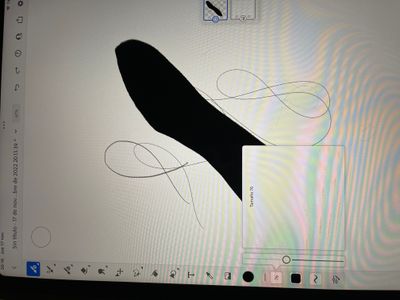Adobe Community
Adobe Community
- Home
- Fresco
- Discussions
- [Performance] Fresco on iPad - Problem with some b...
- [Performance] Fresco on iPad - Problem with some b...
[Performance] Fresco on iPad - Problem with some brushes
Copy link to clipboard
Copied
Hello everyone, I need help ! I am having problem with some bushes that only work when I set the size very large , this happens with almost al the sketch pencils . I don't know how to solve it . Thanxs in advance !
[Renamed by Mod]
Copy link to clipboard
Copied
What device are you using?
For me this only happens with Graphite Flow on a Windows system. If I try to draw a single line nothing shows, but if I scribble it will leave marks.
All Sketch Pencils are fine on the iPad for me.
Copy link to clipboard
Copied
I am using and iPad Pro with the pencil. 🤷🏻:female_sign:
Copy link to clipboard
Copied
Does it also fail if you go to the brush settings and tweak things like the shape dynamics and Scattering? (sometimes the scattering is set so high that it looks like nothing is drawing)
also have you tried to tweak the Stylus pressure? it's in the input section of the App settings. (you can also access it when you open the brush setting, at the bottom)
But if it happens only with certain brushes and not all, that is likely either a bug, or my first idea.