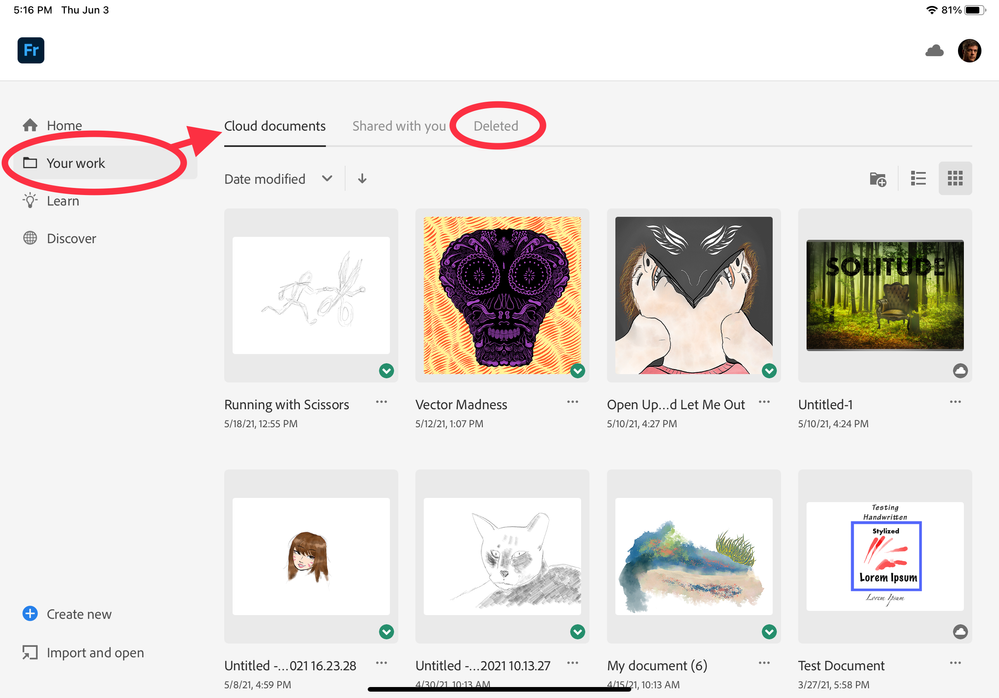Adobe Community
Adobe Community
- Home
- Fresco
- Discussions
- Re: Picture overridden with different drawing
- Re: Picture overridden with different drawing
Picture overridden with different drawing
Copy link to clipboard
Copied
Hello,
I just had one of my drawings get completely overridden by a different, older file of mine. The original drawing is nowhere to be found. Going to version history only shows pictures of the different file, despite the fact that I hadn't opened this different file in months. The drawing file name was unchanged. It's as if thr contents of the older file got pasted into the newer file I was working on and totally wiped it out. This is very unfortunate as I seem to have lost the drawing I was working on and am worried that this could happen again randomly.
Please advise on whether there's anything I can do to recover my drawing. Going to the browser cloud storage just shows the same thing.
Copy link to clipboard
Copied
Did you check your library or the cloud?
Copy link to clipboard
Copied
Hi Dillon,
Just to be sure, are you looking at the home screen in Fresco? The Home screen only shows "Recent" files. However, if you tap the second item down on the left, "Your Work" shows everything, not just the recents. Additionally, the "Your Work" view lets you see items in subfolders, and has a "Deleted" tab where you may find your missing file if it was accidentally deleted.
See the screen shot below:
Copy link to clipboard
Copied
Yep, I checked the Deleted sections, also checked on all files, not just recent. I also checked the Cloud files via a browser. To be clear, the document (title: "Forecaster") still exists. I can access that without issue. The problem is that a completely different drawing now appears when I click into the Forecaster document. It seemed like everything sync'ed when I was looking at the homescreen view (via the little blue sync icons then becoming green checkmarks), and then when it completed, the drawing had been updated and essentially overwritten. However, the document name remained the same.
Clicking into the Version History of the "Forecaster" document, I see a list of recent edits whose timestamps align with when I made edits to the document. However, when I click on all of them, it simply shows me pictures of the "other" picture which seemingly overwrote the contents of my Forecaster document. I can't actually see any pictures of the original Forecaster drawing. Seems like a bug to me 😞