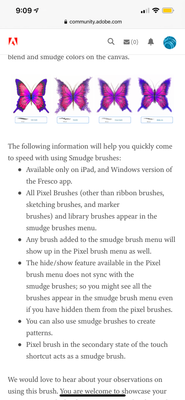Adobe Community
Adobe Community
- Home
- Fresco
- Discussions
- Re: Pixel Brush secondary state not active?
- Re: Pixel Brush secondary state not active?
Pixel Brush secondary state not active?
Copy link to clipboard
Copied
In the Smudge brush spotlight, it was mentioned that the secondary state of a Pixel brush would act like a smudge brush. This isn't working for me in the update. Is that a coming soon feature? Thanks.
Copy link to clipboard
Copied
Hi Dclock.
Sorry for the confusion.
It was previously in a prerelease build of Fresco (I suspect that's when the video you saw was made) but it was pulled. Unfortunately I'm not sure when/whether it will be back.
I'm not familiar with the smudge brush spotlight you mentioned but it would be extremely helpful if you could tell me where you saw it so I can ask that it be updated.
Thanks for posting about this.
Sue.
Copy link to clipboard
Copied
Hi Sue! As always thanks for the response. It is in the bullet points of the Featured post that sits at the top of the Fresco boards titles Spotlight: Smudge Brushes. Link below. The new update is amazing, you guys are doing a great job!
https://community.adobe.com/t5/fresco/spotlight-smudge-brushes/td-p/11524918?page=1
Copy link to clipboard
Copied
And btw, it would be great if you could do that...any plans on putting that in?
Copy link to clipboard
Copied
Dclock.
Thanks for the link. I'm not seeing a mention of the Touch Shortcut in that post but I'll keep looking around now that I know it's posted in the forum.
About the feature: I'm not sure whether it will be back because I never did discover why it was pulled. I'll see if I can find out for you.
Sue.
Copy link to clipboard
Copied
Hi Sue. It's the last billet point. It was posted by Sheena Kaul on Oct 21. See the screen grab. I'm sure it was just an oversight.
So I'm super curious, what IS the plan for an eventual secondary touch shortcut for Pixel brush?
and while I have you :), regarding the touch shortcut, it would be great to add the option to set the Apple Pencil touch bottom to control the Fresco touch shortcut lock on/off like a toggle. I suggested this with others on the features board but didn't get traction. It would greatly improve workflow and would just be an option setting...you guys rock. Thanks.
Copy link to clipboard
Copied
Thanks Dclock.
I read that post three times and missed that last bullet point completely each and every time. Thanks for making it SO clear. I've updated it.
Since I had so much trouble reading that post, I just want to make sure I'm understanding your feature request correctly:
You want the Pencil 2 double-tap to have a setting to lock/unlock the Touch Shortcut? (Let me know; it's actually a really great request.)
Sue.
Copy link to clipboard
Copied
Hi Sue. Apologies for all the typos in my post. Glad I could help clear up the location of the Smudge Brush post in question.
As for my suggestion, you are correct! I just can't train my fingers and eyes to quickly find and hold the touch shortcut fast enough, so I constantly toggle lock on/off by double taping with the pencil. I use it constantly for both erasing with pixel brush and clear brush for live brushes. Would be wonderful if it was an option for the Pencil tap. Thanks for considering.
Copy link to clipboard
Copied
Dclock.
I think it's a great idea.
I'll make sure the team hears it.
Sue.
Copy link to clipboard
Copied
I didn't realize it was pulled. If it does come back, is there a way to change how and when its used? I normally use it to toggle on/off the eraser. So, I for one, was glad it was not on there. It makes things faster for me with the eraser