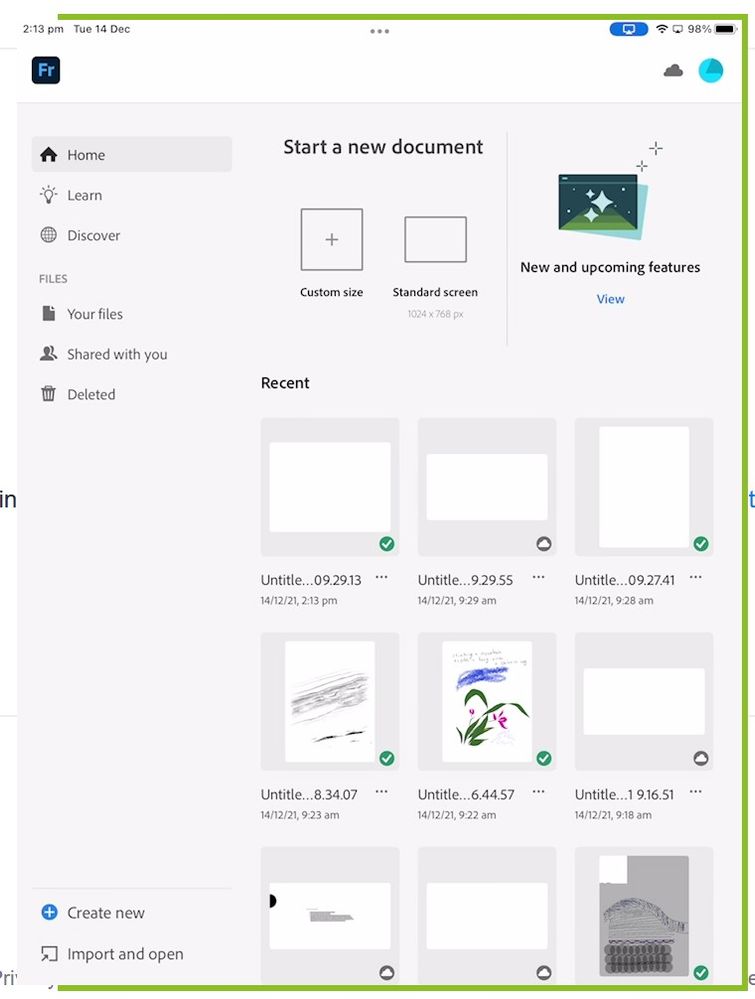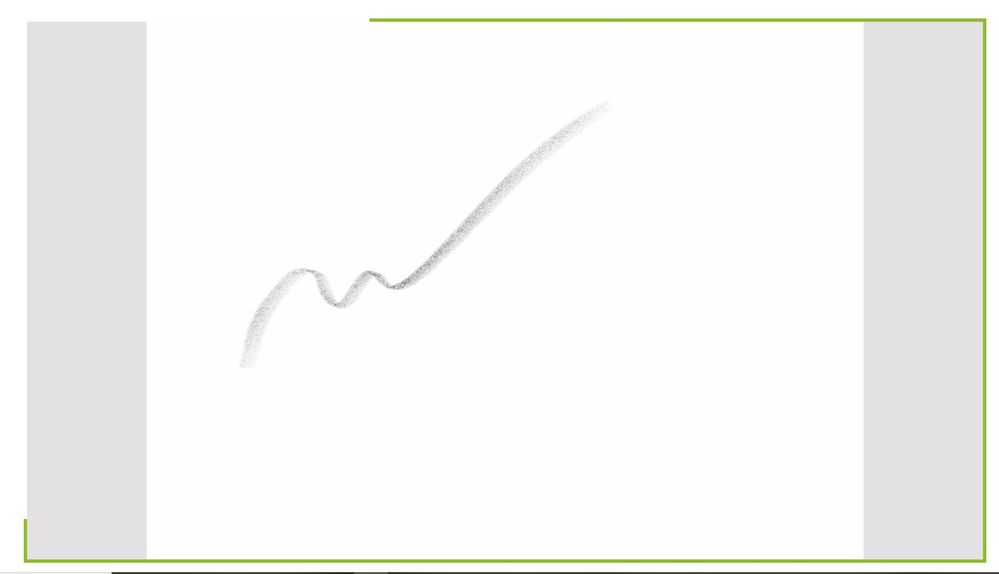Adobe Community
Adobe Community
- Home
- Fresco
- Discussions
- Re: Probelm sharing Fresco over Zoom after upgrade...
- Re: Probelm sharing Fresco over Zoom after upgrade...
Copy link to clipboard
Copied
I am teaching Fresco over zoom and every thing was going well. Today I upgraded the app to 3.2.0.
Now when I share Fresco on ipad over Zoom, the students cannot see the menu on the left or right only the canvas. The home page/start screen is fine, it is the painting screen that is the problem. Both attached are what my students see. Thanks in advance.
 1 Correct answer
1 Correct answer
Do you have Canvas Projection turned on? Its in App Settings under General. If its on, its only going to show the canvas. Turn it off to show the tools
Copy link to clipboard
Copied
Do you have Canvas Projection turned on? Its in App Settings under General. If its on, its only going to show the canvas. Turn it off to show the tools
Copy link to clipboard
Copied
Thank you very much.