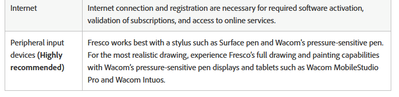Adobe Community
Adobe Community
- Home
- Fresco
- Discussions
- Problem with brushes , layers , settings , color c...
- Problem with brushes , layers , settings , color c...
Problem with brushes , layers , settings , color chip ( fresco )
Copy link to clipboard
Copied
hi
I'm beginner in digital drawing
I have problem with brushes , layers , settings , color chip these don't show up with me
I use Microsoft surface 7 pro
Do I have use pen to show up these ?
Copy link to clipboard
Copied
Fresco works primarily with a pen. There are things you can do with the finger, or a mouse, but you need an input method and Fresco is optimised for styluses. The pen can be the one from your Surface, or you can use a graphic tablet (like Wacon, Huion, XpPen) linked to the computer. Lots of features will be unavailable if you don't use a pen of some sort.
https://helpx.adobe.com/uk/fresco/system-requirements.html
They say Wacom, since they're the most widely available, but they don't have to be Wacom specifically.