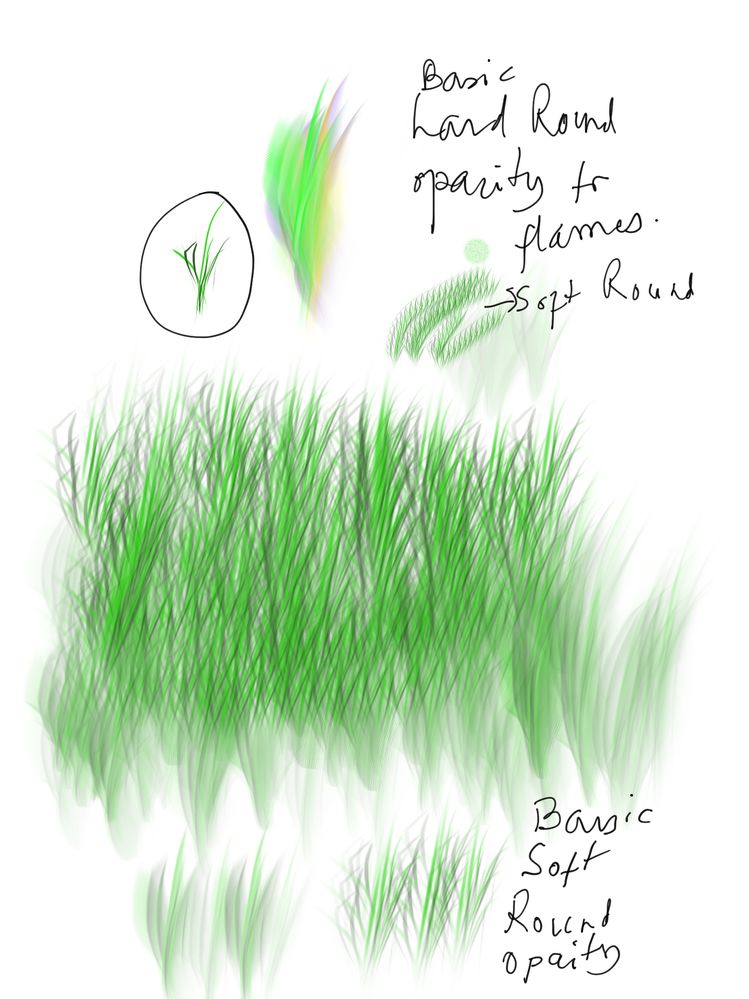Adobe Community
Adobe Community
Saving personal brushes
Copy link to clipboard
Copied
Is there a efficient way to save brushes created in one painting for re-use in other paintings. If they can be saved in the personal library in creative cloud they will be reusable. This will also help me give them suitable names eg grass hard round opacity.
Right now I create them on a separate layer and copy that layer to the new painting and recreate the brush in the new painting. I usually have5-10 brushes so it will save a great deal of time.
Thanks in advance.
Copy link to clipboard
Copied
Brush creation is on the list of What's coming. No idea when it will be included but at least it is currently being worked on.
Copy link to clipboard
Copied
Exactly. Right now, the best way to create brush is to go onto the Desktop version of Photoshop, create it there, and upload it to your libraries.