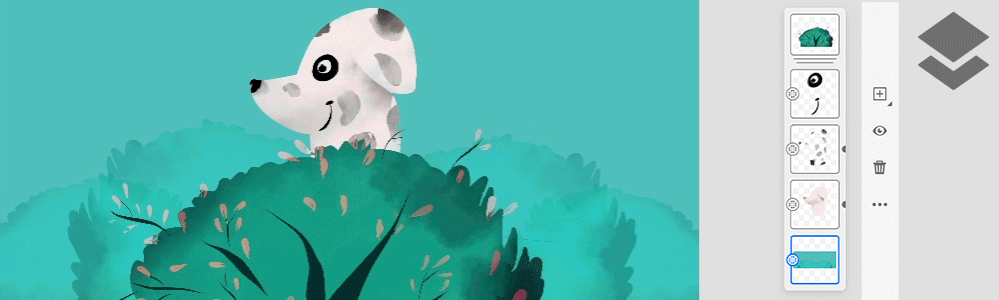Adobe Community
Adobe Community
- Home
- Fresco
- Discussions
- Take your creative skills to the next level using ...
- Take your creative skills to the next level using ...
Take your creative skills to the next level using additional erasers in Fresco
Copy link to clipboard
Copied
Unleash your creativity with the additional set of erasers available in the latest version of Fresco. Update now to get the various erasers in your app.
To view the erasers, select a pixel layer and double-tap the Eraser tool. Each eraser has a unique texture just as we have textures for different brushes.
NOTE: You get all the other settings to manage for the erasers like size, opacity and flow.
We would love to see what you created using these erasers. Share them here and we will promote your best work through the Adobe Fresco community.
Copy link to clipboard
Copied
Hi.
all the new erasers are cool, but, where is the old eraser? I guess the is the most similar one but it is definitely not the same! It is much heavier to use, scratchiest, less smooth. Why can't I get the old basic eraser? I am in real need for it, as no other mu]arches my current illustration.
Copy link to clipboard
Copied
Hi there,
I apologize for the troubles that you're facing but you should be able to use the basic default eraser if you haven't selected any of the additional erasers.
Are you not getting that option?
Regards,
Sheena