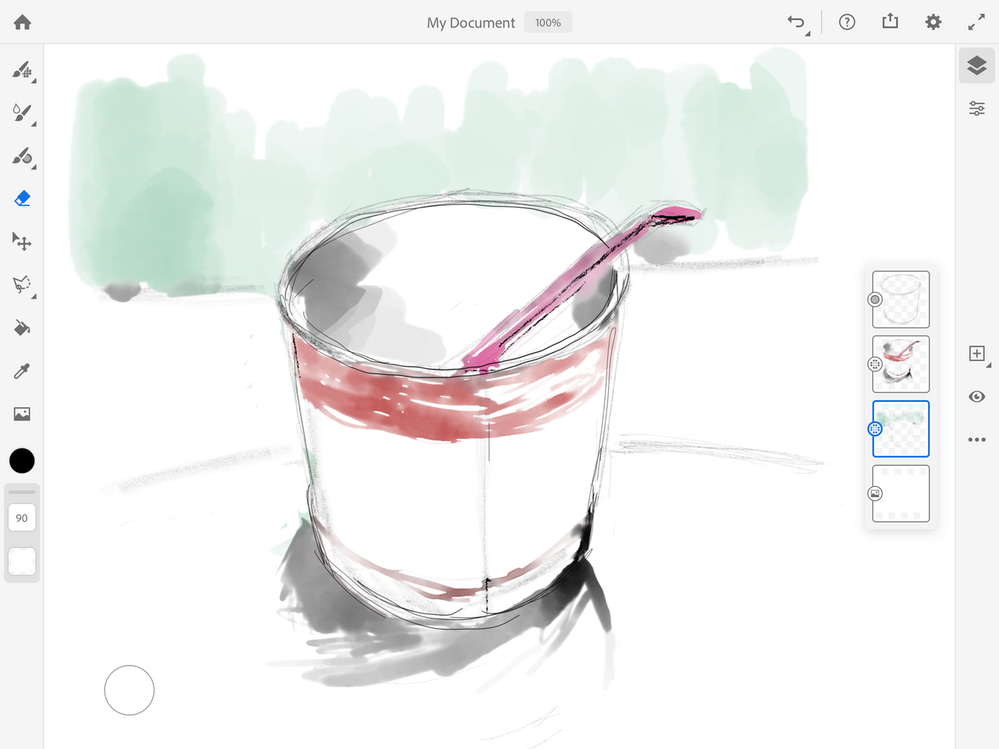Adobe Community
Adobe Community
Copy link to clipboard
Copied
I just spend 10 minutes while at my lunch and I loved Fresco 😄
One question - what does the circle on the bottom left hand side corner in my screen does? Couldn't figure it out...
 1 Correct answer
1 Correct answer
Touch Shortcut is the actual name! Thank you guys
Copy link to clipboard
Copied
It’s a quick erase button. If you hold it down, it will allow you to erase quickly. Release and you’re drawing again!
Copy link to clipboard
Copied
It's like a shortcut key and it changes depending on the tool you are using. If you are painting with a pixel brush, press and hold on the circle and your brush turns to an eraser. If you are using a watercolor brush, press and hold and your brush gives you pure water without color.
Copy link to clipboard
Copied
Touch Shortcut is the actual name! Thank you guys
Copy link to clipboard
Copied
Kenneth,
In addition to the great information you got from everyone else....
When you're in an open drawing tap the ? icon in the top nav. Then from the menu that opens choose Touch Shortcut. That will launch a gesture sheet of the activations with different tools.
Sue.
Copy link to clipboard
Copied
you hold it down, it allows you to erase using the same brush you're drawing with. If you double tap it, it holds it down for you, allowing you to erase using the same tool you were drawing with, without worrying about it accidentally drawing again. Its really quite awesome