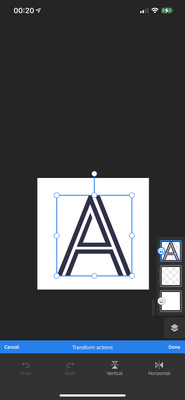Adobe Community
Adobe Community
Turn on suggestions
Auto-suggest helps you quickly narrow down your search results by suggesting possible matches as you type.
Exit
0
Aligning on Fresco for iOS
New Here
,
/t5/fresco-discussions/aligning-on-fresco-for-ios/td-p/11873406
Mar 04, 2021
Mar 04, 2021
Copy link to clipboard
Copied
Hi! Simple question.
I'm using Adobe Fresco on iOS.
I wanted to create a simple profile picture: 500x500, pulling my vector logo in from CC Libraries.
Once I had a layer with the logo, I then wanted to make the logo slightly smaller, but have it aligned vertically and horizontally on the white background.
I can't see how to do this — does anyone know?
Thank you! 😊
TOPICS
How-to
,
Layers
Community guidelines
Be kind and respectful, give credit to the original source of content, and search for duplicates before posting.
Learn more
Community Expert
,
LATEST
/t5/fresco-discussions/aligning-on-fresco-for-ios/m-p/11873523#M4624
Mar 04, 2021
Mar 04, 2021
Copy link to clipboard
Copied
Hi Jjswin,
Surprisingly, Fresco still does not have alignment tools.
You can use the in-app feedback to request this feature, or go straight to UserVoice and add your vote for this feature here:
Community guidelines
Be kind and respectful, give credit to the original source of content, and search for duplicates before posting.
Learn more
Resources
Learn and Support
Resources
Troubleshooting & help
Sheena Kaul
Sheena Kaul
Sheena Kaul
Copyright © 2024 Adobe. All rights reserved.