 Adobe Community
Adobe Community
Fresco Didn't Save
Copy link to clipboard
Copied
I'm in shock. Hours of work just vanished. I can still see the finished illustration in my mind, absolutely speechless. Save bar showed up and everything. Went to open the cloud file in Photoshop, it was hours behind, as if none of my work in the most recent session had happened. Just the sketch layer from hours ago. All the finished work gone. I've never experienced anything remotely like this level of nonsense. At least when I used to get in the groove and forget to manually save progress, I could be pissed at myself for doing something wrong. But this is just some next level futile rage. I have to redo hours of work... very good work that I was happy with, that my publisher would have been happy with... for no reason at all. Just because. Just because there is no "save" option in Fresco. I have to close a document to save it. I can't trust your app if every time I close a file I am potentially destroying work. Devastated.
Copy link to clipboard
Copied
Oui, nous pouvons sauver nos oeuvres en cours de dessin....Et celà sans fermer le document !
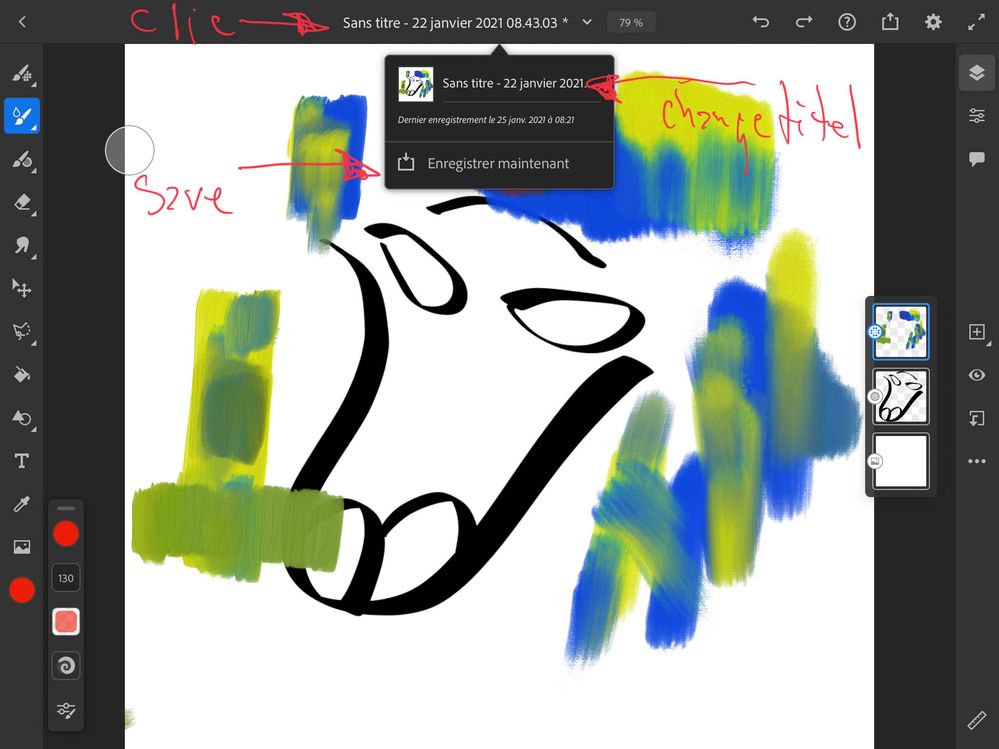
Copy link to clipboard
Copied
Thank you for responding! The export save is something I use all the time to save copies for delivery, but Fresco is natively cloud based and export is not the same thing as a true document save. Exporting a file creates a local file that must be imported to work on again, which creates another duplicate cloud file. When I first got Fresco I used that workflow (export every time, import every time) out of fear of losing work. It's really cumbersome and obviously not how Fresco and Photoshop are designed to interact, creating duplicate files on the cloud and just bad for management. Eventually I shifted to working between Fresco and Photoshop via cloud documents, saving local versions, through Photoshop, only when the file is complete. That's what I was doing last night when between closing Fresco and opening Photoshop the work was lost.
Adobe wants us to trust the cloud for these functions, otherwise they wouldn't bury local storage in the export menu of Fresco.
My solution last night was to watch the time lapse to see if the previous work had been recorded. It was! The entire finished drawing was recorded before ending on the glitch that somehow wiped hours of work. I took a screen shot of the old finished work and used that as a new sketch layer so that I could at least have reference of the lost work.
Copy link to clipboard
Copied
What I offer above, it is a recording in Cloud, what allows to follow the state of maintenance in application Creative Cloud and/or in PS.... It is better a lot that to make it via exportation, try for a small file, personally, I did not have this problem, but I did not have opportunity to accomplish very big files!
Copy link to clipboard
Copied
Hey! I misunderstood your comment and apologize! You did point me in the right direction of a manual cloud save in Fresco. I am so used to associating that icon with export in Fresco that I just blanked when I saw your screengrab and assumed you were telling me to export (the only way to save locally). Thank you for taking the time to post and I learned something new. Much appreciated!
Copy link to clipboard
Copied
If you have any other issues, feel free to reach out.
Copy link to clipboard
Copied
Thanks! Fresco is awesome and I hope it keeps getting traction. This incident was a pretty freak glitch, very frustrating in the moment but I've never had anything like that happen in the past.
Copy link to clipboard
Copied
Et encore une chose que j'ai oubliée :
Au début, après le premier enregistrement du document, quittez le dessin et modifier dans les attributs du dessin en cliquant sur "Rendre disponnible hors ligne" se qui même si vous avez un problème de Wifi de continuer d'enregistrer temporairement sur l'iPad, dès que la connexion Internet sera rétablie, la synchronisation Cloud se terminera !

