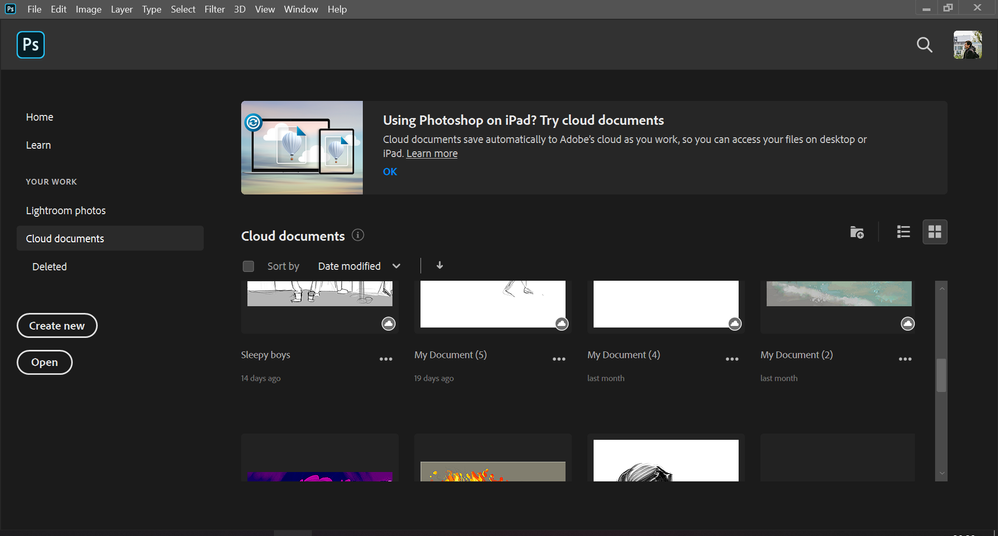Adobe Community
Adobe Community
- Home
- Fresco
- Discussions
- Fresco PSDC file doesn't appear on my Creative Clo...
- Fresco PSDC file doesn't appear on my Creative Clo...
Copy link to clipboard
Copied
Hi, just started using Fresco on my iPad.
Fresco saves files as PSDC format and it does not appear on my Creative Cloud folder on my desktop. If I access to web storage then it appears but there is no option to download the file so I can not download and open it on my desktop photoshop.
This is very inconvinient since I switch between my iPad and my desktop photoshop while I work.
Maybe I missed some options... can someone please help me?
Thanks.
 1 Correct answer
1 Correct answer
Hi! In order to use Adobe Fresco projects in Photoshop you'll need to export to PSD first of all https://helpx.adobe.com/fresco/using/fresco-and-photoshop.html As PSDC are feature-locked to the Fresco App, but all the layers will be preserved.
Copy link to clipboard
Copied
Hi! In order to use Adobe Fresco projects in Photoshop you'll need to export to PSD first of all https://helpx.adobe.com/fresco/using/fresco-and-photoshop.html As PSDC are feature-locked to the Fresco App, but all the layers will be preserved.
Copy link to clipboard
Copied
Copy link to clipboard
Copied
I need help with this also! I saved them in photoshop as psd or psdc. They show up in my iCloud Drive but they are grey and I can't open them in Fresco
Copy link to clipboard
Copied
Hi Joanne!
You should be able import any .PSD file in Adobe Fresco, where I'm not sure that you can use your iCloud Drive, you can use creative cloud, and saving as .PSDC (Photoshop Cloud Document) https://helpx.adobe.com/uk/photoshop/using/cloud-documents-faq.html you can open in Photoshop for Desktop and iPad, Adobe Fresco without leaving the app, you can find your cloud file under Your Work>Cloud Documents. I hope this helps
Copy link to clipboard
Copied
Copy link to clipboard
Copied
Hi Joanne,
I am asking you a couple of questions just so that I understand the problem correctly.
While importing a psd file into Fresco you are doing it by tapping on the Import and open button and then tapping on photoshop file(.psd) button?
Also can you tell which iPad you are using and the version of iOS installed on the device?
Regarding the .psdc file: this is the cloud version of any psd file that can be seen in the Cloud documents section in Photoshop(you can create a psdc of any existing psd file in the latest Photoshop application by tapping on File > Save as > Save as cloud document after opening it). Once it has synced, you will be able to see the same in the Cloud documents section in Fresco as well and continue working on it.
Let me know if this helps.