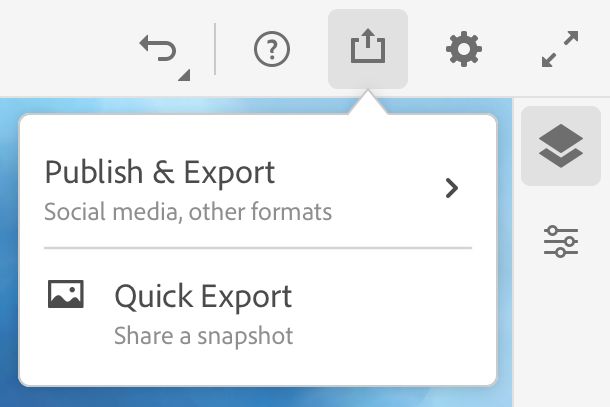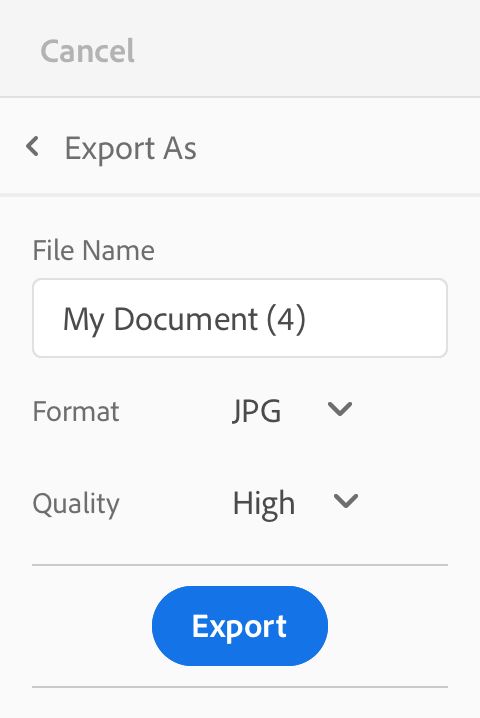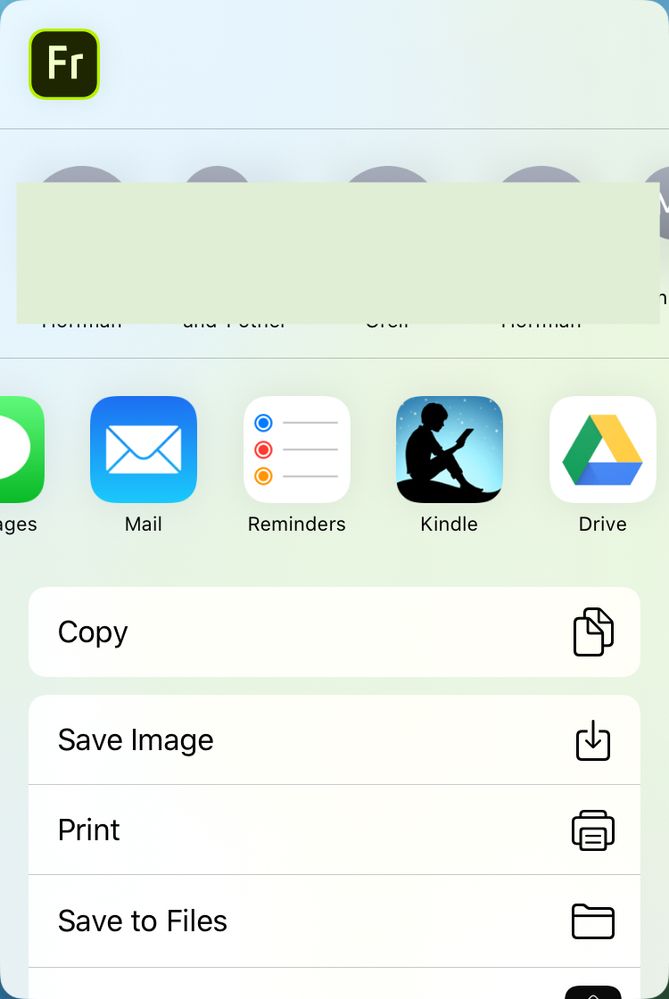Adobe Community
Adobe Community
Turn on suggestions
Auto-suggest helps you quickly narrow down your search results by suggesting possible matches as you type.
Exit
0
Community Beginner
,
/t5/fresco-discussions/fresco-to-google-drive/td-p/10638483
Sep 28, 2019
Sep 28, 2019
Copy link to clipboard
Copied
How do I upload my file from Fresco to Google Drive?
TOPICS
How-to
,
Publish & export
Community guidelines
Be kind and respectful, give credit to the original source of content, and search for duplicates before posting.
Learn more
 1 Correct answer
1 Correct answer
Community Expert
,
Sep 28, 2019
Sep 28, 2019
You can save a copy by exporting as PNG, JPG, PSD or PDF.
First, tap the share icon, and choose Publish & Export:
Them, choose your format and tap "Export:"
In the share sheet, you can choose Google Drive as the destination:
Community Expert
,
LATEST
/t5/fresco-discussions/fresco-to-google-drive/m-p/10638562#M255
Sep 28, 2019
Sep 28, 2019
Copy link to clipboard
Copied
You can save a copy by exporting as PNG, JPG, PSD or PDF.
First, tap the share icon, and choose Publish & Export:
Them, choose your format and tap "Export:"
In the share sheet, you can choose Google Drive as the destination:
Community guidelines
Be kind and respectful, give credit to the original source of content, and search for duplicates before posting.
Learn more
Resources
Learn and Support
Resources
Troubleshooting & help
Sheena Kaul
Sheena Kaul
Sheena Kaul
Copyright © 2023 Adobe. All rights reserved.