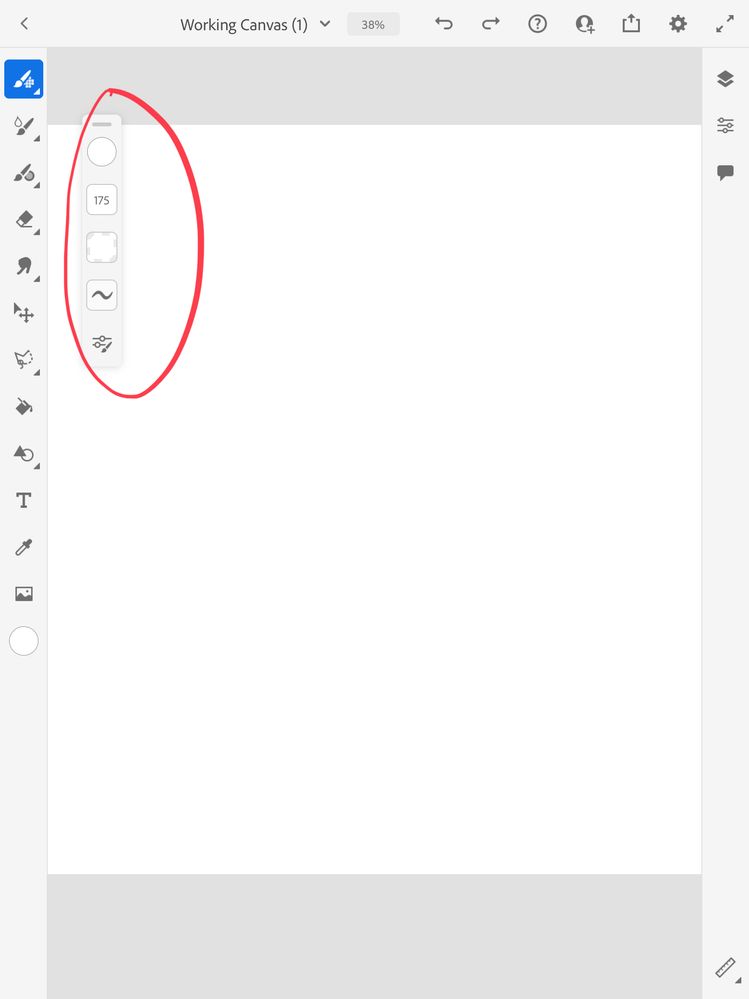Adobe Community
Adobe Community
Turn on suggestions
Auto-suggest helps you quickly narrow down your search results by suggesting possible matches as you type.
Exit
- Home
- Fresco
- Discussions
- Re: How do I get rid of auxiliary tool bar?
- Re: How do I get rid of auxiliary tool bar?
0
How do I get rid of auxiliary tool bar?
Explorer
,
/t5/fresco-discussions/how-do-i-get-rid-of-auxiliary-tool-bar/td-p/12043868
May 17, 2021
May 17, 2021
Copy link to clipboard
Copied
See screen shot. How do I get rid of the extra tool bar? /
TOPICS
Tools
Community guidelines
Be kind and respectful, give credit to the original source of content, and search for duplicates before posting.
Learn more
Community Expert
,
LATEST
/t5/fresco-discussions/how-do-i-get-rid-of-auxiliary-tool-bar/m-p/12045721#M5096
May 18, 2021
May 18, 2021
Copy link to clipboard
Copied
If you have enough real estate, in portrait screen mode, you can drag and drop it below the color swatch in the left tool bar, and it will dock into the existing bar. However, if you then rotate the screen to landscape orientation, the bar will come undocked, since there isn't enough room for it then.
This extra bar only appears with certain tools, and can be moved anywhere on the screen. It has all the options for the active tool, so there's no way to hide it.
Community guidelines
Be kind and respectful, give credit to the original source of content, and search for duplicates before posting.
Learn more
Resources
Learn and Support
Resources
Troubleshooting & help
Sheena Kaul
Sheena Kaul
Sheena Kaul
Copyright © 2023 Adobe. All rights reserved.