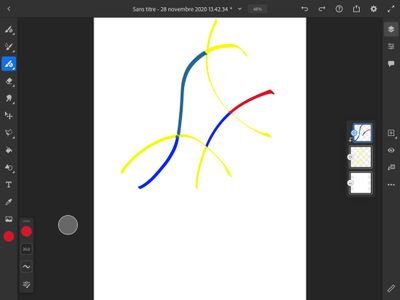Adobe Community
Adobe Community
- Home
- Fresco
- Discussions
- How to change colour of vector drawing after it’s ...
- How to change colour of vector drawing after it’s ...
How to change colour of vector drawing after it’s finished
Copy link to clipboard
Copied
Hi all,
I've finished a few drawings, with vector brushes, but I want to change the colours of some of them. I can't convert to a pixel layer, so locking transparency/ masking is out. I also cant use the fill-a-layer-and-then-use-the-downward-arrow-icon method either, as its flattening the images (almost making them pixelated) even if I've filled the layer above with vector colour...
Any other way?
Thanks everyone!
Copy link to clipboard
Copied
Bonjour, le plus simple à mon avis, créer un calque d'écretage au dessu du calque contenenant les tracés vectoriels et repsser pas dessu avec une autre couleur à l'aide d'un pinceau vectoriel
Copy link to clipboard
Copied
Thank you! I used the clipping layer before and even though it was a vector layer, it still flattened the pic, for some reason, and became pixelated. ;(