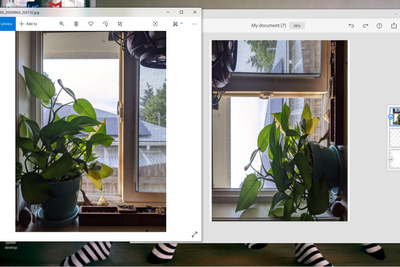Adobe Community
Adobe Community
Images stretch to canvas when loaded.
Copy link to clipboard
Copied
Hello,
Whenever I load an image into Fresco, by either dragging and dropping or clicking the image button and loading it from there, any and every image I insert, automatically gets stretched to the canvas size. This results in the image looking suuuuper stretched, obviously because it's scaling to be the same size as whatever canvas I have it set to. Sometimes I merely want to add images to a document without it taking up the whole canvas, and am fine with resizing it myself when I want to. However, since the image is warped and stretched, I have to meticulously transform the image to it's proper proportions, which still seem a little off since I have to just eyeball it.
SORRY THIS IS SO LONG!
But, TLDR;
Is there a way to insert an image so that it won't be stretched to fit canvas?
Copy link to clipboard
Copied
Which device are you using and do you have the most recent version of Fresco installed?
I've just tried this on the iPad Pro and each image opened at normal size.
If the image is taller than the canvas it opens to the full height of the canvas.
If the image is smaller than the canvas it opens with plenty of space to resize upwards.
Copy link to clipboard
Copied
I'm using a Surface Pro 6 and I just updated to the most recent version of Fresco. Still having the same issues with some images, not all this time. As an example, attached is the original image on the left opened in Preview, and to the right opened in Fresco.
Copy link to clipboard
Copied
Hi J00bilee.
Sorry this is happening, I'm not sure what's going on but will you message us through Fresco's Report A Bug link (tap the gear icon in the upper corner of the Home screen then App Settings > Help > Support > Report A Bug).
All of your device/app information will automatically populate that email (so make sure to leave that in) but will you also send with that email the original image you're importing and also the canvas dimensions you're using.
No need to repeat all of this other information; I'll match up the content.
Sue.
Copy link to clipboard
Copied
Hi Sue,
have you found a solution fpr this matter?
Actually I have encountered the same problem like decribed above.
My device is a Surface Pro 7.
Is there a workaround?
Thanks for your help.
Regards
Matthias
Copy link to clipboard
Copied
Hi Matthias.
Reposting what I posted above....
Please message us through Fresco's Report A Bug link (tap the gear icon in the upper corner of the Home screen then App Settings > Help > Support > Report A Bug).
All of your device/app information will automatically populate that email (so make sure to leave that in) but will you also send with that email the original image you're importing and also the canvas dimensions you're using.
No need to repeat all of this other information; I'll match up the content.
Sue.
Copy link to clipboard
Copied
Thanks a lot Sue. I have sent the requested email.
Matthias
Copy link to clipboard
Copied
I am also having this problem. It takes a lot of time resizing everything constantly. I was really hoping for some instructions on this post to fix it, but I will go ahead and report a bug.