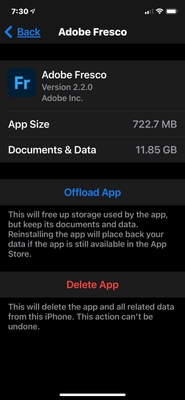Adobe Community
Adobe Community
- Home
- Fresco
- Discussions
- Re: Managing Fresco file space on the ipad
- Re: Managing Fresco file space on the ipad
Managing Fresco file space on the ipad
Copy link to clipboard
Copied
I am having a storage issue with Fresco documents that is rapidly making this unusable. I love the live brushes, but this storage issue is going to push me back to procreate.
I need to delete Fresco files off of my ipad without deleting them off of creative cloud. I have tried reinstalling the app, the problem persists once I open a fresco document from the cloud. I have tried making the documents online only and somehow the fresco document storage space on my ipad INCREASES???!? I am perplexed!
Please advise!
Thanks!
Copy link to clipboard
Copied
Even if the storage is online only, I believe if you're opening the file, its going to get downloaded somewhat onto your device. I don't know how Procreate is better in that regard, since all its storage is on your device
Copy link to clipboard
Copied
I've been having this same issue on my iPhone. Currently fresco is taking up 12 GB.. I only have 2 simple drawings on the go. I know these are cached files but is there another way to deal with this aside from deleting and re downloading the app? I've had to do that once already and I had to re install all my imported brushes. This was not even a month ago and I'd rather not have this be an ongoing problem 😥 the pic below is its current state
Copy link to clipboard
Copied
Hi.
Because Fresco taking up this amount of space does not seem normal to me I asked one of our engineers about it. Although he agreed that the amount of space taken did seem inordinate he asked whether you have a lot of brushes in your libraries or whether you're following multiple libraries with a lot of brushes.
Brushes from libraries all get downloaded and stored on the device once a brush list is launched/used. They are the only thing other than documents that can take up space.
You mentioned your brush libraries so I thought it might be worth posting.
Sue.
Copy link to clipboard
Copied
Thank you for replying Sue,
I believe you are right about that actually. It crossed my mind the other day that this could be why and you've just confirmed it for me. I appreciate it thank you! Will be organizing my brushes better from now on.
Copy link to clipboard
Copied
Hi Sue,
Can you save memory by turning off certain brushes in "manage brushes"? I'm hoping so!!