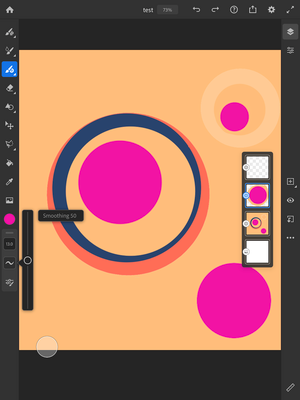Adobe Community
Adobe Community
- Home
- Fresco
- Discussions
- Massive Draw Delay with Fresco on brand new iPad P...
- Massive Draw Delay with Fresco on brand new iPad P...
Massive Draw Delay with Fresco on brand new iPad Pro 2018 with Memory to Spare
Copy link to clipboard
Copied
So, I had tried Fresco on my original iPad Pro 2018 (512 GB) last year, but the delay was so bad I had to uninstall it and go back to Procreate. When my device burned out its circuit board this December, Apple replaced it; it was delivered right before Christmas. It is brand new, not a rebuild running on iOS 14.3. I have been trying to slowly rebuild my toolset on it -- a major part of which are my drawing tools. I thought I'd give Fresco another shot, but wow! It is slower than molasses with the Pencil 2 -- completely unusable. I do not have this delay on *any* of the other art and handwriting apps, and I have them all, tried them all to verify. I am literally just trying to paint with a standard brush in black on a standard blank canvas. Is there a fix forthcoming?
Copy link to clipboard
Copied
This issue has been reported a number of times for quite some time now.
I initially didn't notice the problem, but for me it seems the more that is being added to the app the more obvious that delay has become. The Fresco team is aware of and investigating the issue, but so far, no fixes have been given to us.
Copy link to clipboard
Copied
The Fresco crew are aware. I'm more than sure a fix is probably coming soon
Copy link to clipboard
Copied
OneMore.
If you're using the vector drawing tools, make sure smoothing is set to 0. Here's where that setting is:
Sue.
Copy link to clipboard
Copied
Out of curiosity does the project contain alot of black? Ive found when using this it seems to cause imense lag but if you ajust it slightly from the preset in the colour wheel it seems to be ok