 Adobe Community
Adobe Community
- Home
- Fresco
- Discussions
- Hi there, I understand what you are seeing right n...
- Hi there, I understand what you are seeing right n...
Copy link to clipboard
Copied
I've got a CC abo with 100GB cloud storage. LR reports 63GB free space, but FR reports "your cloud space is used completely". It's not a problem of deleted files in the cloud, so far I only added files and didn't delete.
What is going on here, am I missing something?
 1 Correct answer
1 Correct answer
Copy link to clipboard
Copied
Hi there,
It looks like a strange issue. Are you sure you're using the same Adobe ID?
Also, is there a screenshot of the error message that you can provide>
Regards,
Sheena
Copy link to clipboard
Copied
Hello,
I am using the same Adobe Account. Here are three screenshots for you. You can see the error message, my subscription and the reported free space in LR.
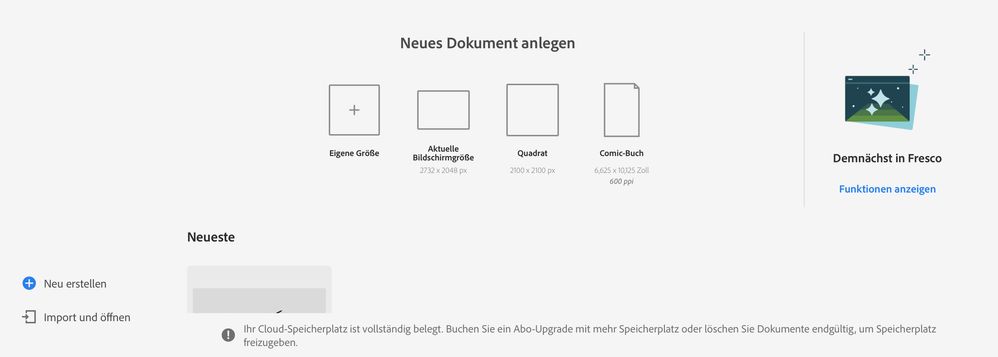
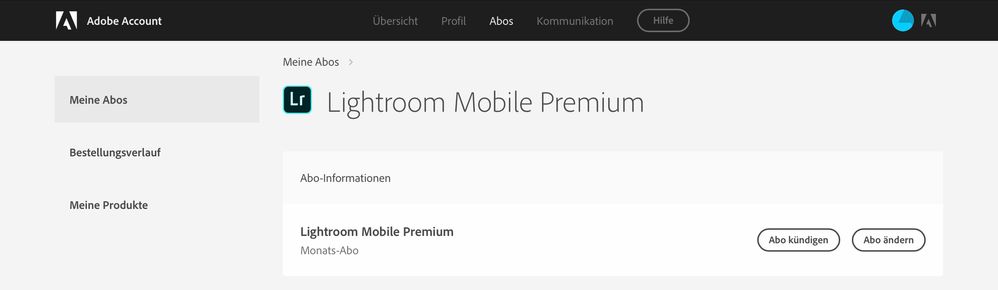

Copy link to clipboard
Copied
Copy link to clipboard
Copied
Well, to my mind I pay for 2 products or services:
- LR
- 100GB cloud space
Lets say you buy a harddisc - you can store any data on it. Imagine a hard disc where you can only store Microsoft Word files, but nothing else - that doesn't make sense, right? Same goes for network storage. I pay for 100GB and want to use the 100GB regardless of program or app. And Fresco is an Adobe product and I expect these products to work together and with all Adobe services.
Copy link to clipboard
Copied
Copy link to clipboard
Copied
Thanks for your answer. I had a look at the plans and I think none of them is the right product for me. I can imagine, that "pro" users are happily willing to pay for these plans but photography and painting is just a hobby for me and I am not willing to pay this amount of money. I guess I'll have to use Fresco without cloud storage space or just stick to other available painting/drawing apps.
