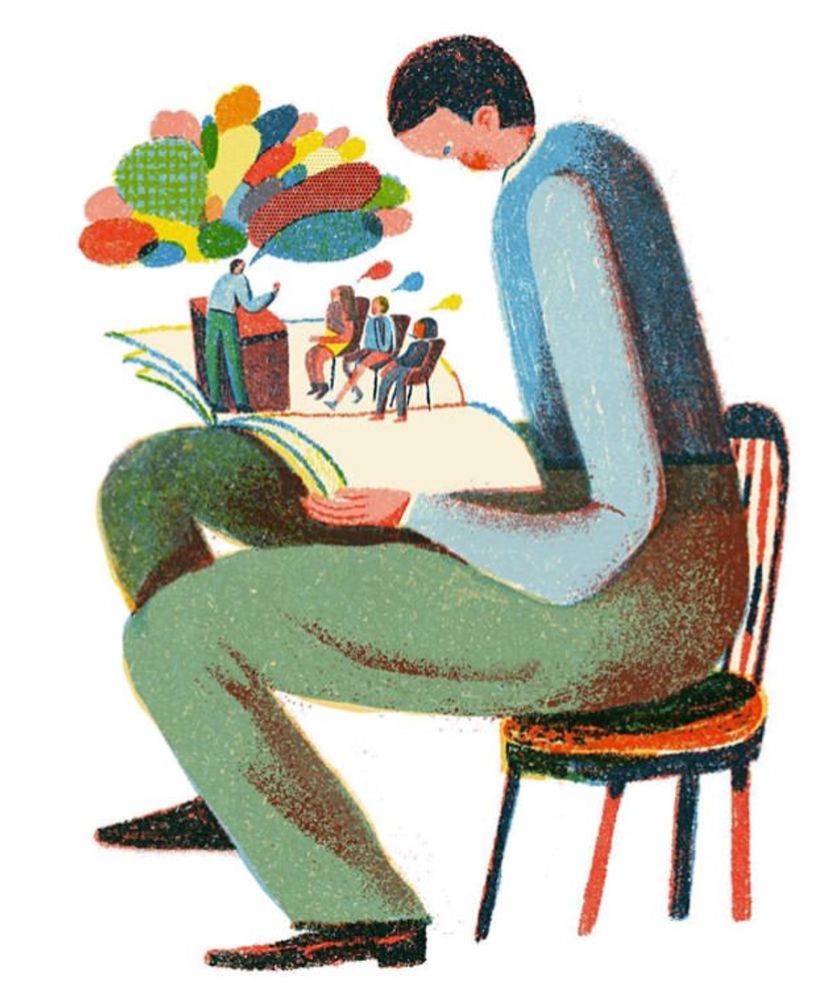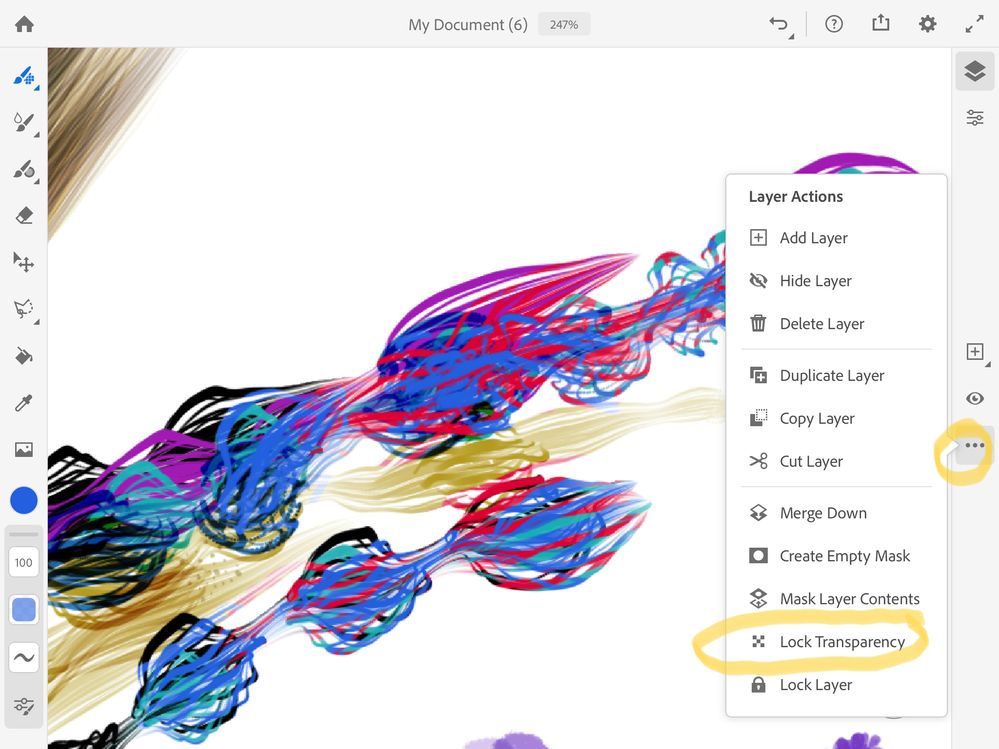Adobe Community
Adobe Community
- Home
- Fresco
- Discussions
- Re: Paint inside a shape to add texture
- Re: Paint inside a shape to add texture
Copy link to clipboard
Copied
Hi how do I paint inside a shape to add texture like you can in sketch? Like on the trousers here
 1 Correct answer
1 Correct answer
Use the selection tool to select the pants and then paint inside of the selection. The selection tool lets you draw the shape with a polygon lasso or paint the selection with a brush.
Copy link to clipboard
Copied
Use the selection tool to select the pants and then paint inside of the selection. The selection tool lets you draw the shape with a polygon lasso or paint the selection with a brush.
Copy link to clipboard
Copied
Copy link to clipboard
Copied
Copy link to clipboard
Copied
You can lock the transparency of a layer which allows you to “paint inside” anything on that layer. If the trousers are on their own layer it will work. If the entire illustration is on a single layer, you need to use the selection tool to protect the other areas while you paint. I hope this makes sense.