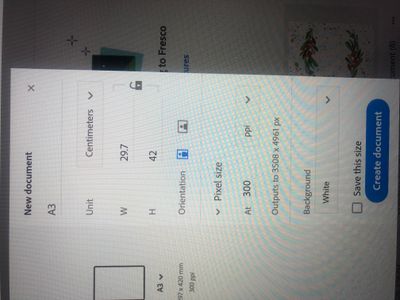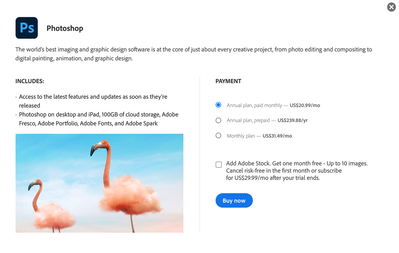Adobe Community
Adobe Community
- Home
- Fresco
- Discussions
- Posted before but no reply...Documents & timelapse...
- Posted before but no reply...Documents & timelapse...
Posted before but no reply...Documents & timelapse save blurry
Copy link to clipboard
Copied
Hi,
I sent a post before but no one answered..can someone help me please?
I am having issues with Adobe Fresco.
When I finish drawing, I click on the house icon (top left hand corner) to save the document into fresco so I can come back to it later on. The message "saving document" pops up. When I re-open the documents, they are always a little bit blurry. However, if I chose to export them instead of saving them they re-open fine. I don't understand why. It is very frustrating because I need to be able to save them into fresco if I want to keep on editing them later on. I use live brushes and pixel brushes.
The second issue is when i export timelapse. They also are blurry! Please help.
Thanks. Sarah
Copy link to clipboard
Copied
Hi Sarah.
A couple of things: There will soon be controls for timelapse export so you'll be able to control their size and resolution. Hang in there with that.
With regard to your images being "blurry" when they're reopened in Fresco. Sometimes when I first open a drawing it is a bit fuzzy but that corrects after it's been open for a moment. Does this have anything to do with your zoom level? If you're working with the pixel brushes zoom will affect appearance. It is difficult to know, beyond that, what's happening without seeing your document and screenshots.
Is this something that's visible in a screen recording or a screenshot? If it is, please send me an email through Fresco's Report A Bug link (all of your device/app information will auto-populate that email and that will also be helpful); tap the gear icon in the upper right corner of the Home screen then App Settings > Help > Support > Report A Bug.
Sue.
Copy link to clipboard
Copied
Hi Sue,
Thank you for your reply.
I just sent you an email through Fresco "report a bug" as requested.
i look forward to hearing back from you.
Regards,
Sarah
Copy link to clipboard
Copied
Hi Sarah.
I just responded to your email.
Sue.
Copy link to clipboard
Copied
Thanks Sue. It is better now.
Another quick question. I was not able to set up an A3 size document and use the pixel brushes. Are you guys working on increasing the size of the documents that we can work with at all?
Thank you. Sarah
Copy link to clipboard
Copied
Hi Sarah.
You should be able to create an A3 document (420 x 297mm / 4961 x 3605px). What's happening when you try to input those dimensions into a custom-size document?
Sue.
Copy link to clipboard
Copied
Hi Sue,
Thank you for your reply.
I am able to create an A3 document but unable to use the watercolor or oil brush 😞 (see 2 screenshot attached). I need to set up an A3 format 300ppi for my project. Can it be done? Thank you. regards, Sarah
Copy link to clipboard
Copied
Hi Sarah.
This limitation is based on the GPU of your device. For devices with Intel GPUs, Live brushes are disabled in drawings with a width or height greater than 4000px.
Sue.
Copy link to clipboard
Copied
Thank you for your help Sue!
Copy link to clipboard
Copied
Hi Sue,
I have another question regarding Adobe Fresco. I am currently using the free version of Adobe Fresco on my pc. I looking at getting the photoshop plan ($29.99AUD/month) that includes Adobe Fresco and use it on my Mac.
- Question 1: does the photoshop plan include the free version of Adobe fresco or the paid premium version?
- Question 2: Can I use the Adobe fresco app that comes with the photoshop plan on my iMac? After reading fresco system requirements, it seems that you can only use Adobe fresco on iPad, iPhone and some windows devices but not Mac computers?
Thanks. Sarah
Copy link to clipboard
Copied
Hi Sarah.
Fresco is not supported on Mac desktop. And, unfortunately I don't have any information about when (or whether) in the future that might happen.
About the Photoshop plan you're looking at:
Is it the Creative Cloud Photography plan?
Or the Photoshop single app plan?
I'm asking because I'm not familiar with the pricing in Australia but the first one does not include the premium version of Fresco. However, the second one does.
You want your description of what's included to look something like this:
Sue.