 Adobe Community
Adobe Community
- Home
- Fresco
- Discussions
- Re: Support listed for HP Spectre x360 15 2020 mod...
- Re: Support listed for HP Spectre x360 15 2020 mod...
Support listed for HP Spectre x360 15 2020 model, yet CC says its not compatible
Copy link to clipboard
Copied
I recently purchesed a 2020 Spectre x360 15" with the model eb000. This is listed as being compatible on Adobe's website, yet I cannot download the program from the creative cloud app. Is there anyone else with this laptop that has managed to run Fresco? If my laptop isnt actually compatible, why have it on the list of compatible hardware?
Copy link to clipboard
Copied
Hi Jeremy.
Your device is supported.
What error message are you seeing when you try to install Fresco from the CC Desktop App.
Sue.
Copy link to clipboard
Copied
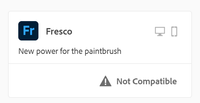
This is what I see in the creative cloud app when I try to install it. It really doesnt seem the device is supported. All drivers are updated. I even have the newest version of Windows.
I should say everything I have seen online says DirectX 12.1 is not yet available for this device. Not thru HP or Microsoft. If that is all that is needed to get this to work, but its not actually available for this device, then im not sure it really is compatible
Copy link to clipboard
Copied
Hello Jeremy,
Thanks for providing the snapshots. Kindly share the dxdiag output for your system. Following are the steps:
- Type dxdiag in the search box
- Click on dxdiag Run Command
- Click Save All Information
Regards,
Rohit
Copy link to clipboard
Copied
Sorry for the delay'Here is what i have
Time of this report: 7/14/2020, 13:03:07
Machine name: DESKTOP-11580GV
Machine Id: {A4A2422E-F0F9-4E5D-A99E-4A287DA5950D}
Operating System: Windows 10 Home 64-bit (10.0, Build 19041) (19041.vb_release.191206-1406)
Language: English (Regional Setting: English)
System Manufacturer: HP
System Model: HP Spectre x360 Convertible 15t-eb000
BIOS: F.06 (type: UEFI)
Processor: Intel(R) Core(TM) i7-10750H CPU @ 2.60GHz (12 CPUs), ~2.6GHz
Memory: 8192MB RAM
Available OS Memory: 7896MB RAM
Page File: 10850MB used, 6260MB available
Windows Dir: C:\WINDOWS
DirectX Version: DirectX 12
DX Setup Parameters: Not found
User DPI Setting: 96 DPI (100 percent)
System DPI Setting: 240 DPI (250 percent)
DWM DPI Scaling: Enabled
Miracast: Available, with HDCP
Microsoft Graphics Hybrid: Supported
DirectX Database Version: 1.1.5
DxDiag Version: 10.00.19041.0084 64bit Unicode
Copy link to clipboard
Copied
Thanks Jeremy, we are working on enabling the Spectre models in Fresco. Your model is still not supported but would be very soon.
Appreciate your interest. I will update this thread once we Go live with the support.
Regards,
Rohit
Copy link to clipboard
Copied
Thank you for letting me know. Is there a reason they are listed as being compatible when they are not?
Copy link to clipboard
Copied
Hello Jeremy,
We enabled very few devices in Spectre range with June release. We have released a new version of Fresco and it should work on your Spectre system. Kindly install from Creative Cloud Application and let us know if you are still facing any issues.
Regards,
Rohit
Copy link to clipboard
Copied
OMG I have it now! Thank you for your help!
Copy link to clipboard
Copied
Hi,
I have the same computer but for some reason I can't use the program with out my computer crushing after a few minutes of use!
It suppoused to be compatible but I don't know what's the problem is, I would appreciate any guidence you can provide
Copy link to clipboard
Copied
I just bought this computer as well and facebook and fresco keep crashing on me. At first I thought it was just when I tried using the stylus, but it's crashing when I don't use the stylus. Tried uninstalling a few times and it's still crashing


