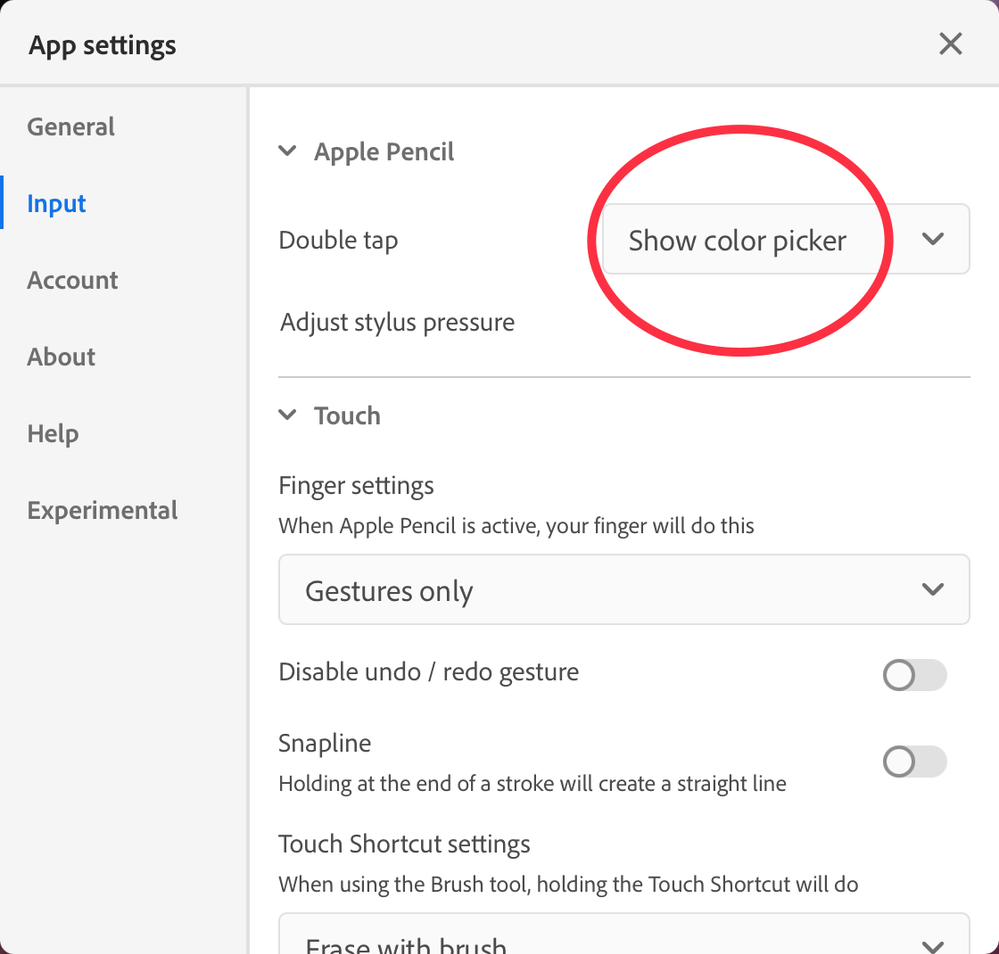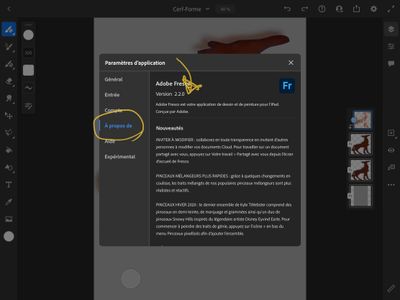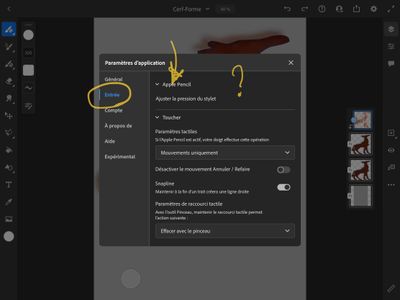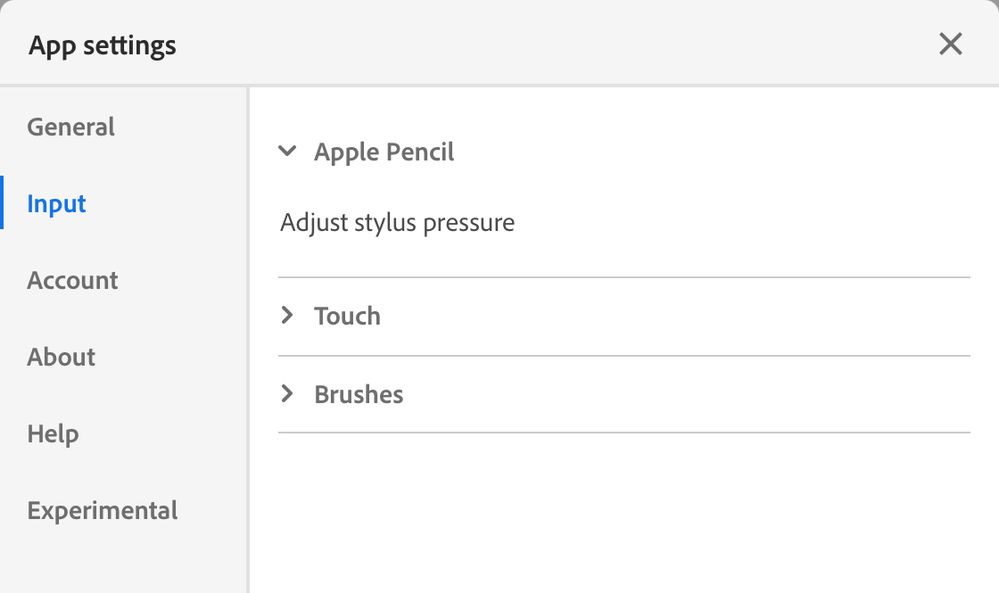Adobe Community
Adobe Community
- Home
- Fresco
- Discussions
- Re: Turn off eyedropper tap-and-hold shortcut?
- Re: Turn off eyedropper tap-and-hold shortcut?
Turn off eyedropper tap-and-hold shortcut?
Copy link to clipboard
Copied
Hello, I am attempting to work in Fresco. I am very new to it, but so far the biggest pain has been the eyedropper tool auto-selecting if I tap the screen and do not move quickly enough. I am trying to draw on a touch screen. Currently, I am attempting to draw fine lines in a small area, and when I press to begin drawing, within a very short period of time the eyedropper tool auto-selects some random color I am near. It makes it almost impossible to use Fresco for fine drawing. After having seen multiple posts about the same sort of thing, I am now certain Adobe is not interested in correcting this, so I will be canceling the license. I understand some more adept users can manuever through all this and it makes it more convenient for them, but it would be nice if there was an option to turn off individual touch screen shortcuts.
Copy link to clipboard
Copied
En lieu et place de désactiver le raccourci tactile, il serait peut-être plus agréable depouvoir en modifier le temps de latence avant qu'il s'active automatiquement, ça permettrait de le moduler en fonction dechaque utilisateur et permettrait d'éviter les changement de couleur intempestifs.
Copy link to clipboard
Copied
Je viens de faire cette proposition sur le uservoice
Copy link to clipboard
Copied
The eyedropper pops up when you double-tap the side of your Apple pencil. This can be disabled in App Settings:
Copy link to clipboard
Copied
Fresco version 2.2.0 French, le paramaètre Double tap n'existe pas !
Alors est-ce une erreur de la V2.2.0 ?
Copy link to clipboard
Copied
What version of iPad? Do you have the new Apple Pencil, or the old version? The first generation Apple Pencil doesn't support tapping.
Here is a screen shot from my older iPad with Apple Pencil generation 1, and it also has no option for "Double Tap."
However, without double-tap, there is no danger to accidentally choose the color-picker by tapping the pencil, either.
Copy link to clipboard
Copied
iPad 10.5' modèle MPDY2TY/A, IOS 14.4, ApplePensil 1 Fresco 2.2.0,
Copy link to clipboard
Copied
As I mentioned above, Apple Pencil 1 does not support tapping, that is why you do not see the option.
Copy link to clipboard
Copied
Alors pourquoi le fait de double-taper sur le racourci permettant de passer de pinceau à gomme permet de passer du mode fixe au mod alterné ? (Les cercles bleus/blancs) fonctionne très bien avec l'pplePensil 1 ?