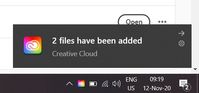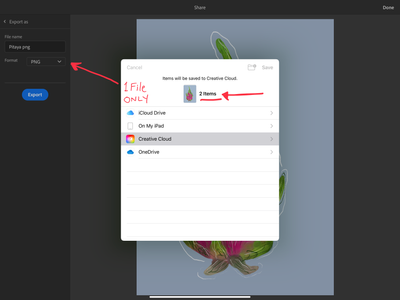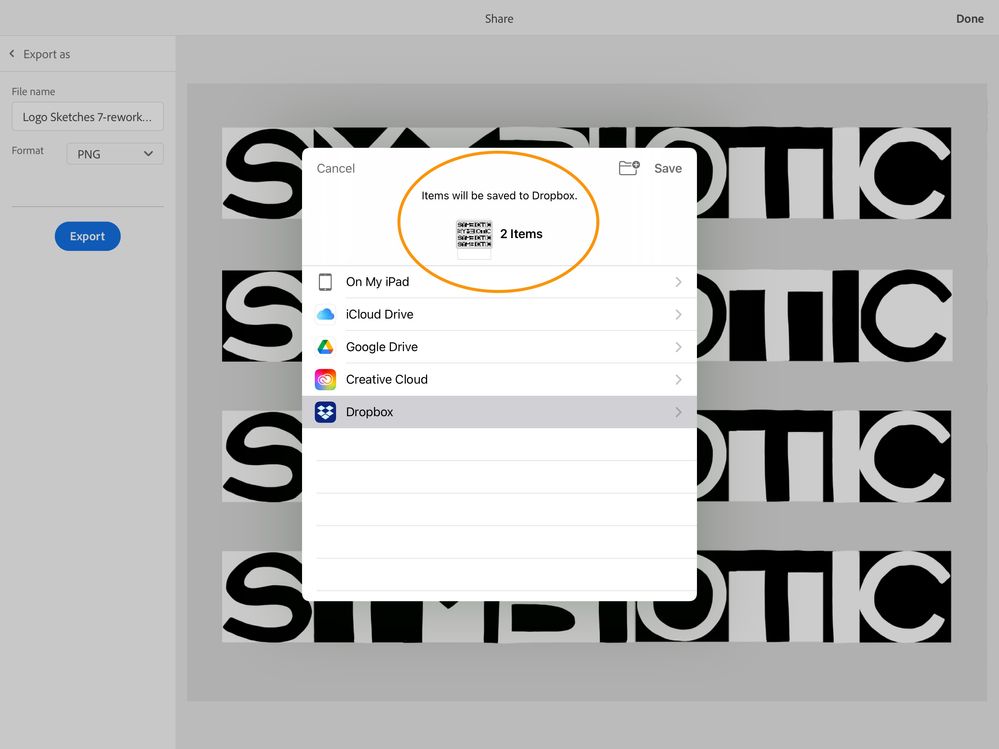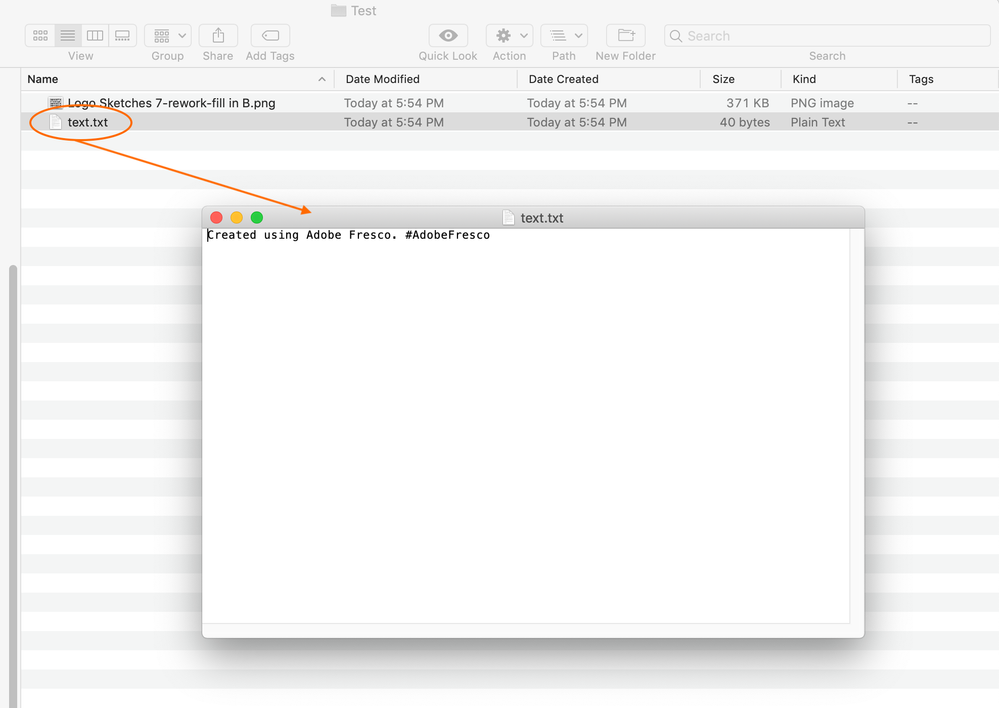Adobe Community
Adobe Community
- Home
- Fresco
- Discussions
- Re: When downloading file from Fresco, Text file i...
- Re: When downloading file from Fresco, Text file i...
When downloading file from Fresco, Text file is always added
Copy link to clipboard
Copied
Hi!
Its not huge deal, but a bit annoying that every time I download some file to my Creative Cloud or Onedrive, a text file is added there, so I need to delete it separately every time. ( It generates always 2 files automatically even if I only have 1 art file, other one is always text file)
What could be the problem, could I turn it off somehow?
Best wishes,
Nora
Copy link to clipboard
Copied
That's incredibly odd. I haven't experienced that issue. What kind of file type are you using? JPG? PSD? PNG?
Copy link to clipboard
Copied
For all file types including JPG, PNG, PSD. Please find below screenshots for this bug.
Copy link to clipboard
Copied
NoraPS.
This is happening to me too.
I haven't seen it crop up since Adobe Draw, at which time it was some bug related to iOS 11, but I cannot for the life of me remember what was causing it.
I'm looking into it and I'll post as soon as I know what's going on.
Sue.
Copy link to clipboard
Copied
Sue,
Thanks for checking into this. Hoping to get this thing solved.
Cheers!
Nora
Copy link to clipboard
Copied
Nora and Sue - I'm having the same issue when using "Publish and Export" from Fresco. It seems to happen no matter where I'm exporting to, or what format I choose. Fresco creates a companion .txt file that says "Created using Adobe Fresco. #AdobeFresco" 🙂
Andrew
Copy link to clipboard
Copied
Thanks Andrew.
You just reminded me that I hadn't heard back about this... Just sent another quick note (along with your screenshots) to the team.
I probably won't have an answer until early next week but I'll post as soon as I do.
Sue.
Copy link to clipboard
Copied
I didn't forget about you. This will be changed in an upcoming build of Fresco; it's too late for it to make it into the next update but will make it into the following one.
Hang in there a bit longer.
Sue.
Copy link to clipboard
Copied
@Sue Garibaldi Huge thanks for your help. It finally got resolved! I feel huge relieve now that I see only 1 file getting generated. Cheers!
Copy link to clipboard
Copied
Hi Nora.
I knew it was being worked on but I didn't think the change had made it into the app yet. But I'm certainly not going to complain that you're no longer getting two files whenever you export.
Sue.
Copy link to clipboard
Copied
It's 2022 September and this bug is still there!
Copy link to clipboard
Copied
It was fixed, maybe a recent change has bought it back again.
Copy link to clipboard
Copied
Still happening May 2023. Version 4.6.0. Would be great if we could remove this before sharing.
Copy link to clipboard
Copied
Hello @Tamra5C98,
We understand how frustrating it can be to experience crashes. Would you mind sharing some more details, like the exact version of the OS, system config (CPU/GPU/Memory), a sample file (https://community.adobe.com/t5/illustrator-discussions/share-your-files-in-6-simple-steps/td-p/12967...), and a screen recording of the problem (https://community.adobe.com/t5/illustrator-discussions/screen-record-an-issue-on-windows-amp-macos-f...), so we can investigate this further?
Looking forward to hearing from you.
Thanks,
Anubhav
Copy link to clipboard
Copied
still happening. please fix.
Jakob
Copy link to clipboard
Copied
Yeah, this is still an issue! It's annoying to have to take extra steps to upload files for clients because the text file is so unprofessional. Fresco even sends the text in a whole separate email if I try to send files directly from the app, so recipients receive 2 notifications (one of which is useless, and pretty confusing). Please fix this.
Copy link to clipboard
Copied
Hello @Telia31874006vd8y,
I'm sorry to hear that you're experiencing this issue with Fresco. The additional text file generated when exporting files can indeed be frustrating and unprofessional, especially when sharing files with clients. I tried but couldn't replicate the same on my iPhone. To assist you further and provide the necessary information to the product team, could you please provide the following details:
- The version of Fresco you are using (you can find this in the app's settings > About).
- The version of OS & system details
- If possible, could you share a screenshot of the text file that gets generated or share the actual text file itself?
This information will be valuable for the product team's investigation into the issue. Once you provide this information, I'll be able to forward it to the appropriate team so that they can work on resolving the problem.
Thank you for your assistance in helping us improve the Fresco experience.
Best,
Anshul Saini
Copy link to clipboard
Copied
Hi Anshul,
Thank you for looking into it.
1) Adobe Fresco version 4.8.0
2) IOS: IPadOS 16.6 (20G75) on a Ipad Pro 5th generation.
Attached file: Text file
It simply says, in danish: "Generated with Adobe Fresco."
Apparently, this is only happening when generating static drawings - jpgs, pngs etc, not animations. The text file is visible in the export window on the Ipad as well (see img_1350).
I hope you find this information helpful - looking forward to an answer.
Jakob
Copy link to clipboard
Copied
Thank you for providing the details, @jakobf16001915. I appreciate your prompt response and the attached file.
I've escalated this matter to the Fresco product team, and they will investigate the problem further. Please be assured that your feedback is valuable, and they will work to find a resolution.
I'll keep you updated on any progress or developments regarding this issue. If you have any more information or encounter any other concerns, please don't hesitate to reach out.
Thank you for your patience!
Best regards,
Anshul Saini
Copy link to clipboard
Copied
@jakobf16001915, the product team tried there and couldn't replicate the issue with Fresco v4.8 when saving the asset as JPG or PNG.
They have requested a screen recording in which they want you to create a new sample document and export a PNG or JPG so they can get reproducible steps. Please share this, and I will forward it to them.
Appreciate your assistance in helping us fix this issue.
best,
Anshul saini
Copy link to clipboard
Copied
Going through the workflow, it seems as if the problem only is there in dropbox uploads.
I am not sure this has always been the case. But for me: The Dropbox interface might be the problem?
See screen recording in the dropbox link.
All the best
Jakob
Copy link to clipboard
Copied
Thank you for providing additional information & screen recording, @jakobf16001915. It's helpful to know that the issue seems to be related to Dropbox uploads.
I have forwarded this info directly to the product team. They will review the recording to better understand the issue, and once they provide me with specific guidance or solutions, I will share it with you.
Appreciate your time & patience.
Best,
Anshul Saini