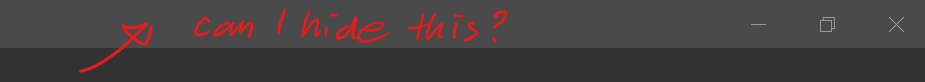Adobe Community
Adobe Community
Window Frame, Position and Size
Copy link to clipboard
Copied
When Fresco first starts on Windows, the window controls (the title bar that is shown below) are not visible, which is great. You can display them by touching the top edge of the screen.
To move the app to a different screen, one has to show them and I cannot hide them again. How can I return Fresco in the original state with the controls hidden? I do not want to have to title bar visible on my window when I draw.
Connected to this, how can I make Fresco remember where to start? I want it to start on my drawing tablet, which is monitor 3 but it does not seem to be able to remember the position.
Thanks.
Copy link to clipboard
Copied
Is my question not clear? This seems like something all will encouter, any tips?
Is there a way to alert the Adobe staff about issues here?