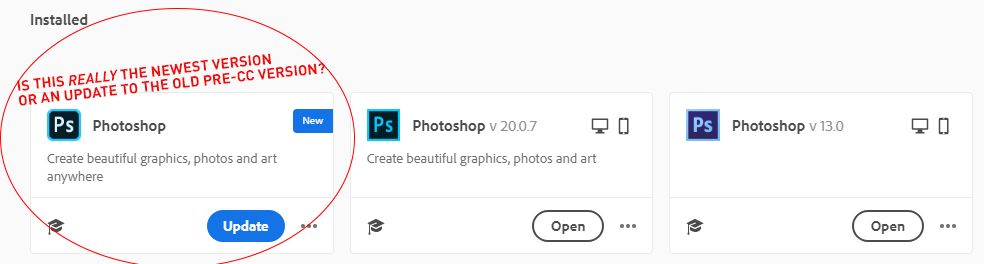Adobe Community
Adobe Community
- Home
- Download & Install
- Discussions
- >> And how do I uninstall the older versions Cl...
- >> And how do I uninstall the older versions Cl...
Copy link to clipboard
Copied
I have 2-3 versions of each app in my CC home page! The ones marked "new" don't even have version numbers next to them -- so I can't tell if it's the newest version of each app, or if it's an update to a really old Pre-CC copy (which I can't seem to uninstall). How can I tell if a version is new or old if it doesn't have the version number next to it?
And how do I uninstall the older versions so they don't all show up in the Creative Cloud home screen? (Windows seems to think I only have one copy, but CC lists three.)
 1 Correct answer
1 Correct answer
I actually figured out the answer... and it was stupid. I went back to Windows Settings / Uninstall, and found that the two apps were grouped together as "Adobe CS6". So I uninstalled the bundle. What annoys me is that years ago when I upgraded to CC, I was able to individually uninstall InDesign and Bridge. It was Photoshop and Illustrator that were not listed as individual apps so I gave up.
Absolutely stupid. I really wish the teams on these separate apps would try harder for these apps to
...Copy link to clipboard
Copied
>> And how do I uninstall the older versions
Click the ellipsis (three dots ...) next to the Open button in the Creative Cloud Desktop App (shown in screenshot above) and select Uninstall.
Copy link to clipboard
Copied
NEW means an upgrade to the latest major release version such as 19 or 20.
Alt-Web Design & Publishing ~ Web : Print : Graphics : Media
Copy link to clipboard
Copied
when I click the ellipsis of some of them, there is no uninstall option (photoshop 13.1). It's from CS6. Like I said, windows doesn't show it in there, so it's seemingly impossible to uninstall from CC?
Copy link to clipboard
Copied
You cannot uninstall that which is not already installed. However, I always uninstall the normal way via my operating system and then run the Adobe Cleaner tool. I prefer to keep my interaction with CC desktop app to a minimum so it remains closed most of the time.
https://helpx.adobe.com/creative-cloud/kb/cc-cleaner-tool-installation-problems.html
Alt-Web Design & Publishing ~ Web : Print : Graphics : Media
Copy link to clipboard
Copied
But the program IS still in there somewhere. when I use the windows search bar to find Photoshop CS6, it's there and I can open it. it still works. it was the last copy that I actually owned before I switched to CC. But when I go to "uninstall programs" in windows, it's not listed there. Ditto for Illustrator CS6. (Note: I was able to successfully uninstall my old InDesign CS6, so it's only Photoshop and Illulstrator that are giving me this trouble.)
Copy link to clipboard
Copied
Does your Windows user profile have full administrative level permissions?
Alt-Web Design & Publishing ~ Web : Print : Graphics : Media
Copy link to clipboard
Copied
I actually figured out the answer... and it was stupid. I went back to Windows Settings / Uninstall, and found that the two apps were grouped together as "Adobe CS6". So I uninstalled the bundle. What annoys me is that years ago when I upgraded to CC, I was able to individually uninstall InDesign and Bridge. It was Photoshop and Illustrator that were not listed as individual apps so I gave up.
Absolutely stupid. I really wish the teams on these separate apps would try harder for these apps to have more consistency in these aspects. Either have all the apps grouped together as CS6, or let them all be listed separately in settings.
Anyway, all of my old apps are now uninstalled, and I freed up SEVEN GB of space!
One other gripe: after that was done, suddenly I couldn't open PSD files. I had to go in and force the computer to point PSD files to the newest 2020 version. Might be a windows issue, but considering it happened immediately after I uninstalled CS6....ugh.