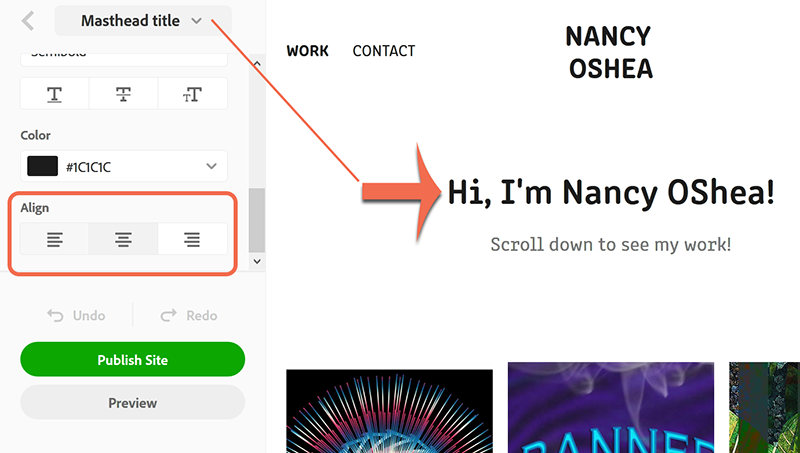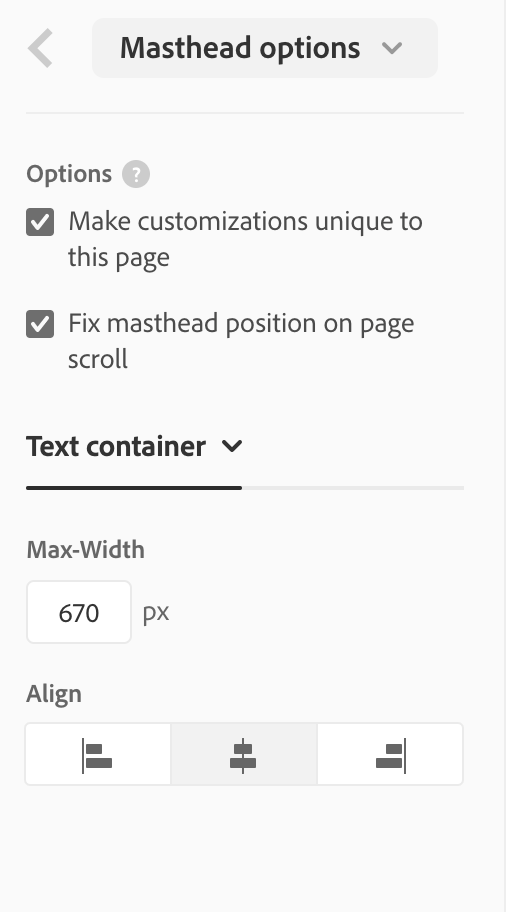Adobe Community
Adobe Community
- Home
- Creative Cloud Services
- Discussions
- Adobe Portfolio - edit width of masthead text / ti...
- Adobe Portfolio - edit width of masthead text / ti...
Adobe Portfolio - edit width of masthead text / title
Copy link to clipboard
Copied
Hi everyone,
I'm building my portfolio site via Adobe Portfolio, with the Andreas theme, and I failed to find a way to change the width of masthead text & masthead title.
All you can do is set the margins of top & bottom - not right and left, nor can you set different width.
It doesn't look good.
Has anyone managed to solve it?
Copy link to clipboard
Copied
Try a different Theme. You have a dozen to choose from.
https://portfolio.adobe.com/themes
Alt-Web Design & Publishing ~ Web : Print : Graphics : Media
Copy link to clipboard
Copied
Well, other themes have other downsides...
I want the name of the project to appear next to the image, not on roll-over.
That's why I chose Andreas.
Copy link to clipboard
Copied
I am having the same frustration with the theme limitations (in my case I'm using Hegen) with the masthead title. I simply want it aligned left with the other site elements, but there's no option for this. Other themes have the masthead title come right up to the left margin, but they don't have other features of Hegen that I seek. I gather there's no way to change this, right?
Copy link to clipboard
Copied
See my screenshot.
1. Click on your Masthead Title and then click on the pencil icon to edit.
2. In the Masthead Title toolbar, select STYLES.
3. Scroll down to the ALIGN boxes -- left, center, right.
4. Repeat for Masthead Text.
Does that help?
Alt-Web Design & Publishing ~ Web : Print : Graphics : Media
Copy link to clipboard
Copied
To put this another way, I added outlines to block level elements from my browser's developer tools. As you can see from my screenshot below, the masthead-content box has a maximum-width of 700px. So no matter what you do, it will never be flush left on wide screens.
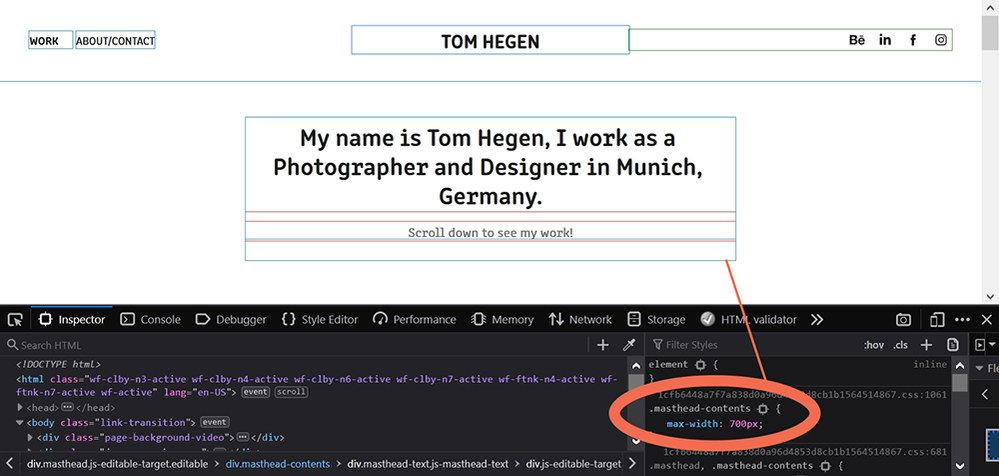
Alt-Web Design & Publishing ~ Web : Print : Graphics : Media
Copy link to clipboard
Copied
"So no matter what you do, it will never be flush left on wide screens."
Not true.
Copy link to clipboard
Copied
This is not a helpful answer. In fact not an answer at all.
Copy link to clipboard
Copied
Portfolio help may be obtained at the links below
https://help.myportfolio.com/hc/en-us/requests/new?ticket_form_id=177168
https://helpx.adobe.com/creative-cloud/how-to/create-portfolio-website.html
https://help.myportfolio.com/hc/en-us/articles/216489627-Manually-configuring-a-custom-domain
https://help.myportfolio.com/hc/en-us
https://portfolio.adobe.com/themes
https://portfolio.adobe.com/
And Lighrtroom Integrations
https://blogs.adobe.com/jkost/tag/portfolio
https://lightroomkillertips.com/getting-images-lightroom-adobe-portfolio-just-got-lot-easier/
https://digital-photography-school.com/create-beautiful-online-gallery-lightroom-classic-cc-adobe-po...
Copy link to clipboard
Copied
Under masthead options you can click Masthead and choose text container. Here you can change the max width og Masthead Title and Masthead Text.
Copy link to clipboard
Copied
I was having this same issue and did not understand Anders' comment at first so here is a visual if anyone else still needs one.
Copy link to clipboard
Copied
Thanks. They hide this away.
Copy link to clipboard
Copied
Funny how the 'experts' couldn't help you with this.
Copy link to clipboard
Copied
Thanks this worked perfectly
Copy link to clipboard
Copied
in the future, to find the best place to post your message, use the list here, https://community.adobe.com/
p.s. i don't think the adobe website, and forums in particular, are easy to navigate, so don't spend a lot of time searching that forum list. do your best and we'll move the post (like this one has already been moved) if it helps you get responses.
<"moved from download & install">