 Adobe Community
Adobe Community
- Home
- Download & Install
- Discussions
- Re: After Creative Cloud Update AcrobatDC, Photos...
- Re: After Creative Cloud Update AcrobatDC, Photos...
Copy link to clipboard
Copied
First, this is on a Macintosh with EL Capitan version 11.6 installed with all the very latest security Updates.
I did two things:
- To download some Manuals for an HP printer from HP I had to download and install Reader DC to use in SeaMonkey, my email reader.
- Then I opened Creative Cloud, and it said there was an Update which I dutifully did. (BIG MISTAKE)
Result Now all my paid up subscriptions will open with this Error and when dismissed will quit
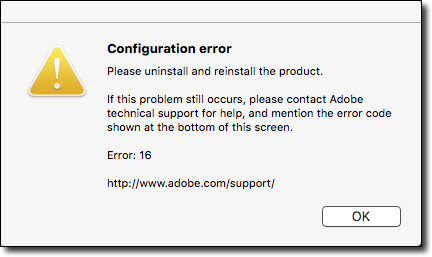
Well, I spent the better part of at least 5 hours, attempting to follow direction given by support. Despite all efforts, I can't remove Creative Cloud.
It says there are some Items the Desktop Application is still controlling. The Only things I either bought or Updated through CC were the four items mentioned in the title
Acrobat DC as subscription and as a separate Subscription The Photography Package. I have some Old Version Of Dreamweaver and Fireworks which I Purchased and manually installed 5.5 which I still must use to maintain a Website I have. But can't afford to update or pay a subscription. At the time they were installed CC didn't exist.
Am I going to have to Remove even those items As well? (Anything Purchased before CC, should not even be acknowledged by CC.)
So I am wasting money on two subscriptions on software I can no longer use all because I blindly updated CC. I should have left everything alone. Fortunately, I can still use ReaderDC
 1 Correct answer
1 Correct answer
I will mark as answered. I found solution through Adobe's Chat. Had to dump some Folder, and some files and set the permissions on the files were in manually. Both in Main Library and User /Library/Application support/ Adobe/ .
Copy link to clipboard
Copied
I will mark as answered. I found solution through Adobe's Chat. Had to dump some Folder, and some files and set the permissions on the files were in manually. Both in Main Library and User /Library/Application support/ Adobe/ .