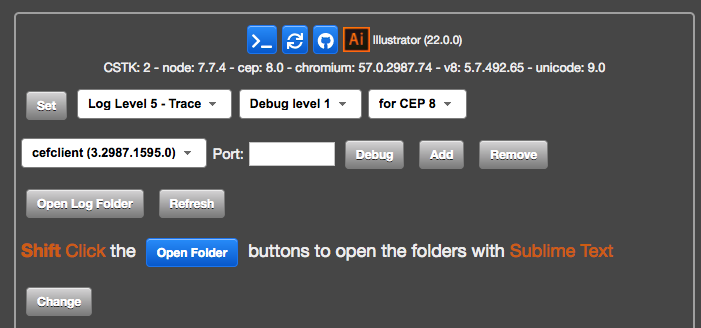Can I work on extension after pc format?
Hi guys. My friend and I have been working on an extension for Photoshop and when we make changes we sign it and it works. I can't edit his code unless he has signed it and he can't work on mine unless I signed it. He recently got a new pc and he can sign it but in Photoshop is shows it was not signed. Once I signed it then it works again.
Will I be able to sign it as well if I reinstall my Operating System? He thinks that it is a problem with his new pc, is this likely true? Or are there step we need to take to get him to sign it correctly again?
We are using Windows OS and I also test it in Macintosh OS running in a virtual machine.
Any ideas, thanks for the advice!