 Adobe Community
Adobe Community
- Home
- Download & Install
- Discussions
- Case-sensative volumes not supported
- Case-sensative volumes not supported
Copy link to clipboard
Copied
My drive failed and had to start from scratch, fresh/new install of 10.13.1 on new drive. When I went to install this is what I got. Don't know where to go from here.
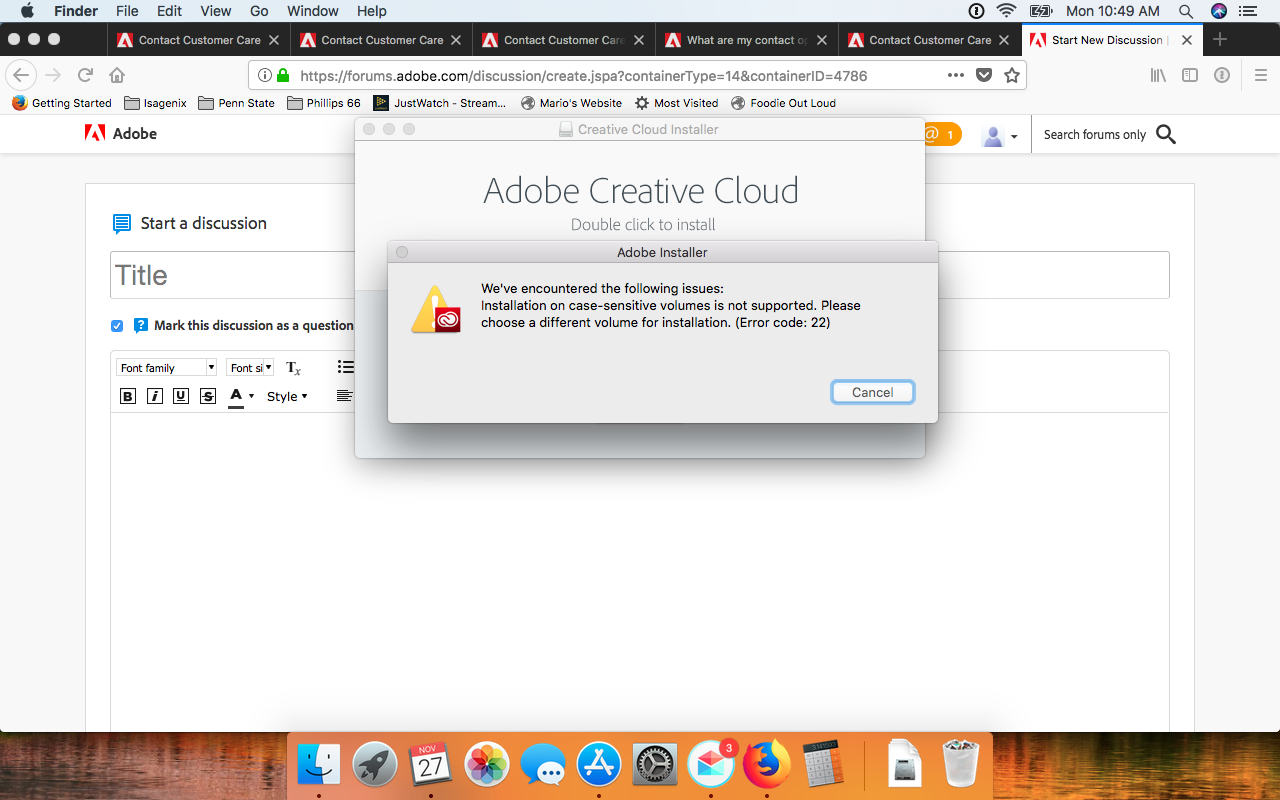
 1 Correct answer
1 Correct answer
Mikez23751120 the file format upgrade process, for macOS High Sierra, by default converts the drive to using APFS. This does not include setting the drive to APFS (case-sensitive). Please reformat the drive to use APFS and do not choose the (case-sensitive) option. While we do support APFS the guidance provided in Adobe error "Case-sensitive drives not supported" or similar install error | Mac OS continues to be accurate.
Copy link to clipboard
Copied
How about changing the formatting of your drive?
I think you'll need to find an Apple forum (or ask Apple) how to do that
Case sensitive drive formatting https://forums.adobe.com/thread/2296860
Copy link to clipboard
Copied
Thanks John,
Unfortunately Apple's "High Sierra" (10.13.1) coverted the file system to APFS from HFS. It is worthy to note that case-sensitive file structures don't seem to be uncommon. With the information I have seen so far it looks like the ball is in Adobe's court. I am hoping this post sheds more light on the issue or gives me more information to act on.
Copy link to clipboard
Copied
This is an open forum with "some" Adobe staff participation, use the links below to make a report
https://www.adobe.com/cfusion/mmform/index.cfm?name=wishform for feature requests or bug reports
-or Feedback forum https://forums.adobe.com/community/creative_cloud/desktop-app/content
I have NO idea when (or even if) Adobe will do anything to let programs run on that format drive
Copy link to clipboard
Copied
Thank you.
Copy link to clipboard
Copied
Mikez23751120 the file format upgrade process, for macOS High Sierra, by default converts the drive to using APFS. This does not include setting the drive to APFS (case-sensitive). Please reformat the drive to use APFS and do not choose the (case-sensitive) option. While we do support APFS the guidance provided in Adobe error "Case-sensitive drives not supported" or similar install error | Mac OS continues to be accurate.
Copy link to clipboard
Copied
Thank you.