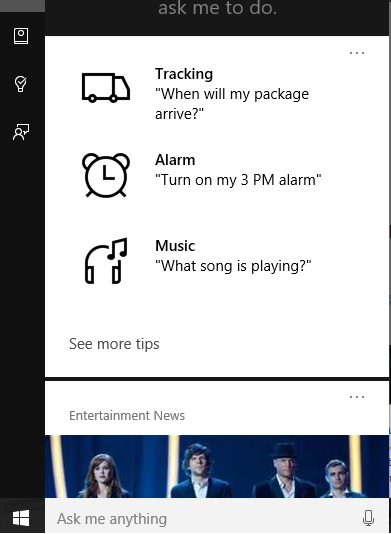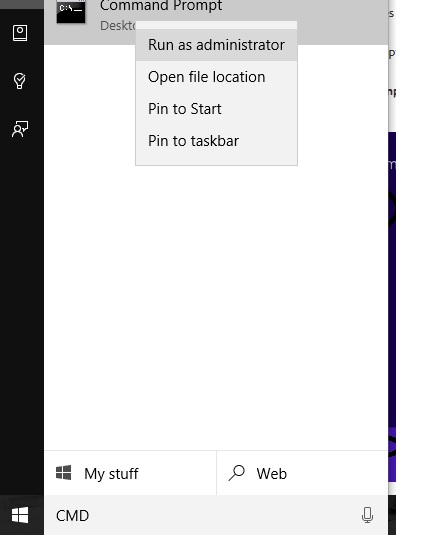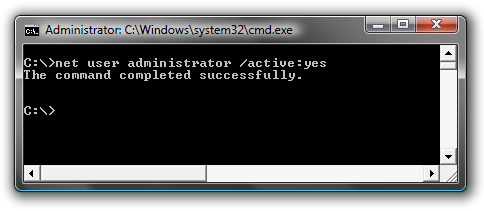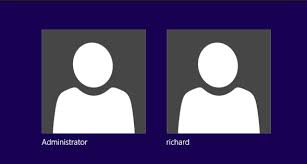Adobe Community
Adobe Community
- Home
- Download & Install
- Discussions
- Re: Error 160 while installing Photoshop CC 2015.5
- Re: Error 160 while installing Photoshop CC 2015.5
Copy link to clipboard
Copied
When trying to install Photoshop I receive the error 160 code. I have checked the registry permissions to ensure full access but it still doesn't work. Any ideas on how I can fix this?
 1 Correct answer
1 Correct answer
Run Adobe Cleaner tool and if present remove Adobe Photoshop cc. [ Do not select Clean all option , it will remove all installed Adobe apps ]
http://download.macromedia.com/SupportTools/Cleaner/win/AdobeCreativeCloudCleanerTool.exe
Navigate to C:> Program Files > Adobe.
If present rename or delete Adobe Photoshop CC folder.
Optional step: Run any registry/PC Cleaner tool to remove invalid reference registry keys or unnecessary left over remnant files created while attempting to install app.
Fo
...Copy link to clipboard
Copied
Please post complete exact error message or if possible post screenshot of the same .
Copy link to clipboard
Copied
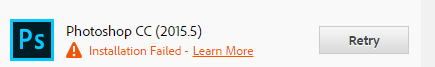


Copy link to clipboard
Copied
Windows version ?
Copy link to clipboard
Copied
Check whether the currently logged in User account has Full control permissions to Photoshop folder created under Regsitry . If not , provide full control ,
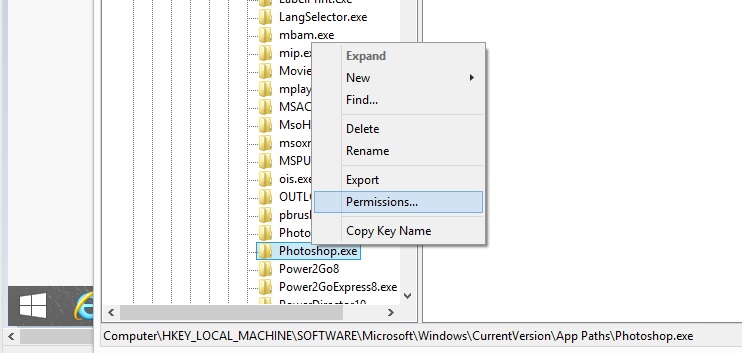
No Such folder exist under Registry ?? or unable to set permissions , please let us know Windows OS version .
Copy link to clipboard
Copied
I have already allowed full control in registry however i could not find photoshop.exe
I am using windows 10 64bit
Copy link to clipboard
Copied
Run Adobe Cleaner tool and if present remove Adobe Photoshop cc. [ Do not select Clean all option , it will remove all installed Adobe apps ]
http://download.macromedia.com/SupportTools/Cleaner/win/AdobeCreativeCloudCleanerTool.exe
Navigate to C:> Program Files > Adobe.
If present rename or delete Adobe Photoshop CC folder.
Optional step: Run any registry/PC Cleaner tool to remove invalid reference registry keys or unnecessary left over remnant files created while attempting to install app.
Follow below steps carefully :
In the Windows search text box type as CMD , it will provide search results :
Important : Right click on " Command Prompt" option and select " Run as Administrator" option .
It will open Command Prompt window in elevated mode.
Step 2)
Now copy below command then right click on Command Prompt black screen window and select Paste option and press Enter key.
net user administrator /active:yes
You should see a message that the command completed successfully.
Step 3)
Restart the computer and login to user account named " Administrator" and then try to install Photoshop cc again .
Note :
To disable Hidden Admin account you can follow above same steps and use below command .
net user administrator /active:no
Copy link to clipboard
Copied
This is correct, but hard to locate in registry
Copy link to clipboard
Copied
For others who have this problem: Adobe support has open-portal software and found the problem with permissions in photoshop.exe
complex path unless you spend a lot of time in the registry: look at Brucgovn's graphic carefully, reg path at bottom.
HKEY LOCAL MACHINE
Softwate/ Microsoft / WINDOWS /CURRENT VERSION / APP PATHS / PHOTOSHOP.EXE
Right-click in left column, set to "everyone read", ADMINISTRATOR " Full and Read"
Took me about 3 hours to sort it out, Thanks Adobe
Copy link to clipboard
Copied
I've tried all of this without any luck. If I try and change permissions on the registry it only denies access and won't let me change it. I have windows 10. I have to revert back to cs6 since now the newest version cc2015.5 won't install. Any other ideas? error code 160
Copy link to clipboard
Copied
So I contacted the adobe care or support. They remotely connected to my computer and fixed the permissions. Thanks adobe. It installed just fine this time.
Copy link to clipboard
Copied
Hi.I have the same problem anf it doesnt let me save the permission options.Can you helpme?
!
Copy link to clipboard
Copied
Thanks Brucgovn,
Your tip worked for me, except that I had to add myself as a user to Photoshop.exe, then give myself full permissions. It wouldn't let me change Everyone to full permissions.
PhilWB
Copy link to clipboard
Copied
I have tried this and it didn't work.
Copy link to clipboard
Copied
Hello In the latest update of Photoshop, the program stopped working. I removed it and uploaded it again several times, it does not help, Bridge works and Lightroom works but I have also removed them for testing, but nothing has helped. MSVCP140.dll says the error message that this missing but to try to install the program again, and as I said this is done. The previous version of Photoshop work flawlessly. Short
Copy link to clipboard
Copied
I have tried several times but I still end up with the same error. Very frustrating considering I am paying for Creative Cloud to use this software but I can not even download it.
Copy link to clipboard
Copied
the same situation here
Copy link to clipboard
Copied
Download Visual C++ Redistributable for Visual Studio 2015 from Official Microsoft Download Center this link made my problem to no probleme 🙂
Copy link to clipboard
Copied
I tried that downloader but it said I already had that on my PC anyway.
Copy link to clipboard
Copied
You meant Visual C++ Re-distributable package 2015 ??
Copy link to clipboard
Copied
Yes that is correct the visual C++ re-distributable package
Copy link to clipboard
Copied
isn´t it a sad joke through how many loops you must jump before you get the software you have payed for to run?
adobes crappy installers and the cloud BS creates nothing but trouble.. and now they even got rid of the offline installers.
Copy link to clipboard
Copied
I'm still stuck with this same problem. I have tried all of the above.
I have also tried uninstalling everything including Creative Cloud Desktop, using the Adobe cleaner app to clean ALL. Rebooting, logging in using hidden administrator account, re-installing everything, changing registry permissions etc.
I have also tried talking to Adobe Support. They spent ages remote controlling my PC trying to figure it out but have still failed to get Photoshop working. And personal cost... I have lost many hours to this problem so far.
Support eventually concluded that there must be a bug in Windows 7 (x64) and I need to get help from Microsoft!
Really? Is that the best Adobe can do?
And the registry key that it claims is causing the failed install is not anything crucial... it's just an raw file extension open association - why should that break the whole install? I can even write the same registry key myself just fine.
Photoshop has always worked fine on this PC and now it has gone. Why is there no way to roll-back to older version?
Every attempt to re-install takes ages to re-download everything. Why are there no offline installers?
Really not happy here. I have a paid-up subscription to CC yet I cannot use Photoshop. Can I get any sort of refund for this?

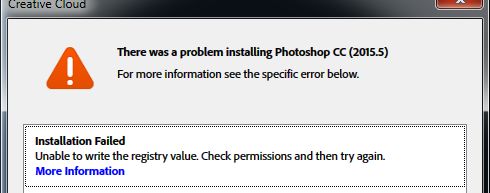
Exit Code: 160
-------------------------------------- Summary --------------------------------------
- 2 fatal error(s), 0 error(s), 1 warnings(s)
FATAL: Error (Code = 160) executing in command 'SetRegistryValueCommand' for package: 'AdobePhotoshop17-Core_x64', version:17.0.1.159
FATAL: Error occurred in install of package (Name: AdobePhotoshop17-Core_x64 Version: 17.0.1.159). Error code: '160'
WARN: Error Setting Registry - Start 64-bit:1 root:0 key:.orf name:Default type:REG_SZ data:Photoshop.CameraRawFileOlympus.100. Check for Registry permissions. (Error: Error 5 Access is denied.)
-------------------------------------------------------------------------------------
Copy link to clipboard
Copied
I was able to get Photoshop CC 2015.5 to update by deleting the HKEY LOCAL MACHINE/Softwate/ Microsoft / WINDOWS /CURRENT VERSION / APP PATHS / PHOTOSHOP.EXE folder from the registry using a third party app called Registrar Registry Manager. Once the folder was deleted, the update completed successfully and Photoshop is working again.
Copy link to clipboard
Copied
I tried for days to get the update to work and this was what worked for me
-
- 1
- 2