 Adobe Community
Adobe Community
- Home
- Download & Install
- Discussions
- Re: Error messages when downloading updates?
- Re: Error messages when downloading updates?
Error messages when downloading updates?
Copy link to clipboard
Copied
I have 4 updates availble for my app in Creative Cloud, yet each time I attempt to download the updates, I get error messages. How can this issue be resolved?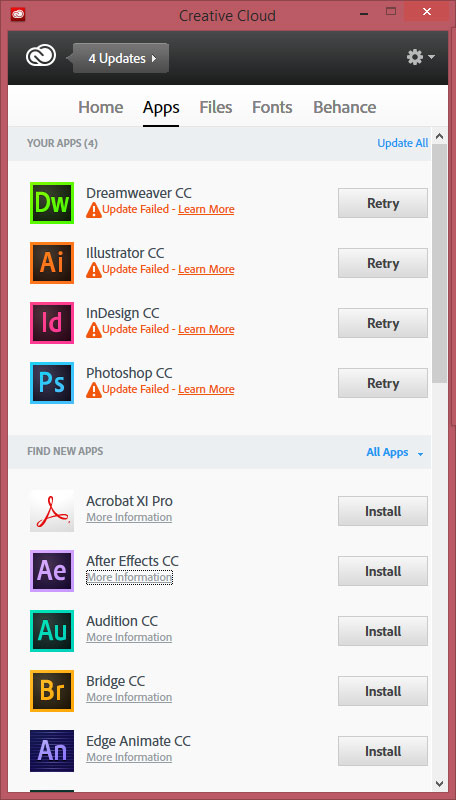
Copy link to clipboard
Copied
Hi sprouseart,
Please click on Learn More let us know the exact error message.
Regards,
Abhijit
Copy link to clipboard
Copied
I did that earlier but neglected to include it in my original message. I'm adding a screen cap here so you can see the exact message. Also, when I clicked on the "learn more" link, nothing happened. 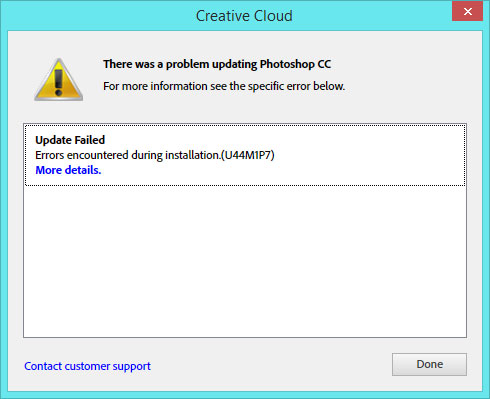
Copy link to clipboard
Copied
I am getting the same errors. Any resolution?
Copy link to clipboard
Copied
Hi kbauman55,
Please follow this KB article.
http://helpx.adobe.com/creative-suite/kb/error-u44m1p7-installing-updates-ccm.html
Regards,
Abhijit
Copy link to clipboard
Copied
Many on here are reporting this same problem, in this thread and several others, and Adobe Support Staff keeps sending us to that same KB article, that doesn't do us any good.
Uninstalling and reinstalling Creative Cloud does not solve the issue for customers.
Attempting to sift through log files that were not intended for the end user does not solve the issue for customers.
Obviously if so many are having the same issue with App Updates Failing (U44M1P7) there is a greater problem, and Adobe Support Staff needs to solve this problem for everyone, with a simple concise solution.
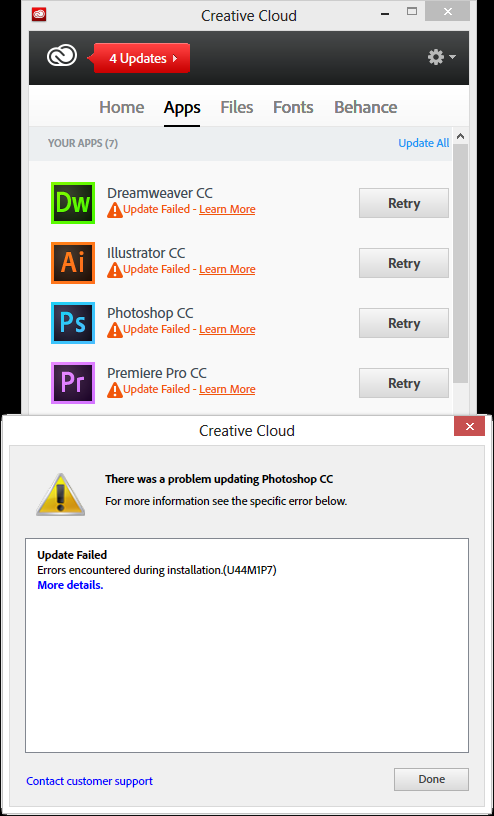
Copy link to clipboard
Copied
Johnfl68 thank you for your input. The U44M1P7 error basically means nothing more than the update has failed to install. Solution 3 in the document referenced by Abhijit, in message #4, discusses reviewing the installation logs to determine the exact error which is occuring.
The most common cause of the U44M1P7 error was due to language files being removed by Users or system optimization utilities. This causes the updates to fail when they are attempting to update the appropriate language files.
Our engineering team has also been hard at work to try to reduce the number of U44M1P7 errors experienced by our customers.
Johnfl68 please feel free to post any specific errors you discover in your installation logs. This will allow us to determine why exactly you continue to receive U44M1P7 errors.
Copy link to clipboard
Copied
I have not removed/deleted/moved any files at all, or any other changes other than a Windows 8 update on the machine since this started happening, but I am not 100% sure that that aligns exactly with when the issue started happening.
It is just frustrating that a good amount of users seem to be having the same problem all around the same time.
I hope a solution can be found quickly.
Copy link to clipboard
Copied
Yep. I uninstalled, and reinstalled...not a quick process, especially when you nee said programs, and the problem persists. I don't have time to do troubleshooting for Adobe. I too am on Windows 8.1, and all updates fail.
And like the others I haven't removed any files, nor do I run any programs that "optimize" the system.
Copy link to clipboard
Copied
I have exactly the same issue here.
I'm on Windows 8.1 (which is also nightmare BTW)
I have gone through the KB doc with no results.
I have uninstalled CC desktop and photoshop ( one of the affected updates) and reinstalled and still the problem persists.
Does anyone have a solution to this?
I have not encountered any problems with my second machine which is running windows 7.
Copy link to clipboard
Copied
I'm having the same problem with Windows 7, pro, 64bit. Updates worked fine until this last one.
Did uninstalling all abode products and scrubbing the disc of all adobe files and re-installing the apps work?
I having been thinking about doing that same thing as support can't seem to come up with any solution to
this problem.
I have shown the log file contents in my discussion thread but no one in support seems to want them even though
I have been willing to send them to anyone in abode who can look at them and find an answer to this problem.
Copy link to clipboard
Copied
Mike G666 and any others who have not resolved their difficulties can you please perform the following steps:
- Please remove any pre-release software which is installed using the Programs & Features Control Panel
- Check the version of the Adobe Creative Cloud desktop application you are running. This can be found Preferences>Accounts within the Creative Cloud Desktop application
- Close any running Adobe Creative Cloud software
- Use the Task Manager to ensure the CEPServiceManager.exe is not running.
- Open the Creative Cloud Desktop application and reapply the update.
If you continue to face difficulties can you please make sure you have also tried the steps lised in message #23. If so then please post the version of the Adobe Creative Cloud Desktop application you have installed.
- In addition please go to C:\Program Files (x86)\Common Files\Adobe\CEPServiceManager4\.
- Locate CEPServiceManager.exe amd right click and select Properties.
- Then select details and version and post the version to this discussion.
Copy link to clipboard
Copied
I have no prerelease versions of software running.
Creative Cloud version is 1.3.0.322
CEPServiceManager.exe is not running.
File version for CEPServiceManager.exe is 4.0.1.80, Product version is 4.0.1, Date modified is 6/5/2013
Copy link to clipboard
Copied
Please send me your contact details @ romsinha@adobe.com so that I may arrange a callback for you.
Regards,
Romit Sinha
Copy link to clipboard
Copied
Same problem here.
No pre-release version of software running.
Creative Cloud Version 1.3.0.322
CEPServiceManager.exe is not running.
File version of CEPServiceManager.exe is 4.0.2.49.
Product version is 4.0.2.
Error Code is U44M1|210.
Please help.
Copy link to clipboard
Copied
For future viewers facing difficulty applying the CSXS Infratstructure 4.0.2 update please see Adobe CSXS Infrastructure 4 fails to install with U44M1P7 or U44M2P7 error - http://helpx.adobe.com/creative-cloud/kb/csxs-infrastructure-fails-u44m1p7.html.
Copy link to clipboard
Copied
This seems to be the common Error in the logs:
01/03/14 07:39:03:258 | [INFO] | | OOBE | DE | | | | 74624 | Beginning installation for payload at C:\Users\John\AppData\Local\Temp\Adobe\AAMUpdater\AdobeCSXSInfrastructure4-4\4.0.2\setup\payloads\AdobeCSXSInfrastructure4-mul-261213100542\Install.db
01/03/14 07:39:03:265 | [ERROR] | | OOBE | DE | | | | 74624 | DF045: File corruption detected. Re-install the product & then apply the patch again. (Can not repair file "C:\Program Files (x86)\Common Files\Adobe\CEPServiceManager4\zlib1.dll")(Seq 4)
01/03/14 07:39:03:265 | [WARN] | | OOBE | DE | | | | 74624 | DW063: Command ARKPatchCommand failed.(Seq 4)
Uninstalling the programs and reinstalling them was a waste of time, As CC states "Installation succeeded, put a patch failed."
Same Error Code U44M1P7 - And also, clicking on the blue "More details." link does absolutly nothing, as before.
So I wasted over an hours time, uninstalling and resinstalling the Apps, and have gotten no further then were I was before.
Copy link to clipboard
Copied
I get the same message, "installation succeeded, but a patch failed"
I too, have wasted too much valuable time.
Copy link to clipboard
Copied
Johnfl68 the error appears to be referring to the update becoming corrupted prior to being installed. Have you tried a different Internet connection?
Kbauman55 and Johnfl68 what version of Windows specifically are you using?
Copy link to clipboard
Copied
Windows 8.1
Copy link to clipboard
Copied
Thank you Kbauman55 I checked my Windows 8.1 VM and I already have this update installed successfully. I will run through the process again though to see if I experience an error as well.
Copy link to clipboard
Copied
I ran through the installation process and I was able to install the update successfully under Windows 8.1.
Copy link to clipboard
Copied
Still fails for me.
Copy link to clipboard
Copied
Windows 8.0 Pro here.
Only the one Internet provider, same provider I have had for years.
I have had no issues with any other downloads or internet traffic.
But that doesn't make any sense, as I downloaded serveal Apps to reinstall as advised, they all downloaded and installed fine, but the updates (which should be smaller files) have issues??? And why would every update have issues downloading every time I try to update each of the apps that need updating???
There has to be something else going on that is causing this issue.
I have had no issues with any other downloads or internet traffic.
Copy link to clipboard
Copied
I am STILL unable to install these updates. I'm running Windows 8.1. I'm having no internet connectiivty issues. And indeed, now I'm getting an error message when I attempt to open Photoshop CC 64 bit that reads 'Could not complete your request the internal signature file is incorrect". I want this situation resolved and fast. I have dropped a lot of money on Adobe products over the last 20 years and this "tech support" is wildly useless at this point and frustrating. I need one of the tech support staff to contact me ASAP to walk me through this bizarre issue. As johnfla68 said "Attempting to sift through log files that were not intended for the end user does not solve the issue for customers". Fix this situation!
-
- 1
- 2