 Adobe Community
Adobe Community
- Home
- Creative Cloud Services
- Discussions
- Re: File and Font Server Errors
- Re: File and Font Server Errors
File and Font Server Errors
Copy link to clipboard
Copied
It looks like this error is pretty common around here.
Anyway, I've encountered my Cloud Synching freezing up at about 1.35GB worth of actual content. I wouldnt mind uploading more but Im not able because of the Server Error pause. This would be very helpful in the realm of After Effects projects where my footage is bundled into one folder (though there are many sub-folders to keep things organized).
I've tried deleting Preference files and installing/reinstalling with no luck. An Adobe Rep in online chat brought me here and I've checked the list of files that have odd file names and what-not. What gives, Adobe? Are there any other fixes for this and is there anyone out there that can help me work across multiple platforms?
Copy link to clipboard
Copied
Still getting an error... anyone who has gotten rid of this error out there that can help? Id like to continue using Adobe CC if possible. Would be nice to use this cloud feature they have. Also, I've deleted the opm.db file awhile back sooooooo... any help would be nice.
Copy link to clipboard
Copied
So still no help/assistance huh? This is kinda ridiculous. Why am I paying a monthly fee again for a service that doesn't work?
Copy link to clipboard
Copied
Hi There,
apologies for the delay in getting a response. It would help to get some more info from you:
Can you tell me the exact error you see?
Are you saying that as soon as you reach 1.35gb of quoata, this error occurs?
Is this when uploading using the Creative Cloud Desktop Client or Web Page?
Are you on Mac or Win?
Feel free to email me directly on djack@adobe.com
Copy link to clipboard
Copied
Thanks for responding. Here are the errors Im getting.
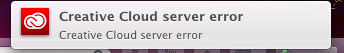
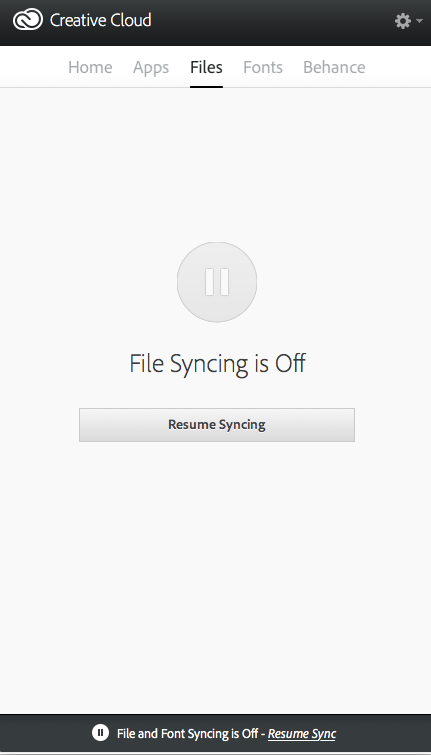
My file sync went up to 1.35GB and paused. It does not go any further. This isn't particularly helpful since Im using After Effects and we've collected our files on Clouds before without problem for a team of different artists.
I myself am using a Mac system, an older model of a MacBook Pro, using Mavericks (which has it's own issues).

This is happening with the Desktop client. I have tried using the Web Page before but I can only do this manually, one folder at a time and even then, uploads are slow (which would be forgiveable) but still unsuccessful.
Copy link to clipboard
Copied
Any luck identifying the solution to this problem?
Copy link to clipboard
Copied
Hi,
couple of things to move forward:
If sync stops at the same point (1.35gb), there may be a specific file causing a problem. Can you review this page for support on file names/length etc - http://helpx.adobe.com/creative-cloud/kb/arent-my-files-syncing.html
Secondly, can you send me your coresync log file and I'll have our team review? You'll find the log file by going to:
/Library/Application Support/Adobe/CoreSync/CoreSync-yyyy-mm-dd.log
(On Mac, you need to use the Go To Folder option from the Go option in Finder (menu at the top). Then in the pop up enter:
/users/username/Library/Application Support/Adobe/CoreSync/
Then select go, this will take you to the folder containing the .log files.)
Copy link to clipboard
Copied
It looks like I dont even have the folder titled "CoreSync" nor have I tracked down any file with a conflicting or problematic filename.
Copy link to clipboard
Copied
Hi,
the folder isn't visible if you browse from the left hand folder list in Finder. You need to use the Go To Folder option in the Go dropdown in the menu bar of Finder:
Select Go To Folder option from the Go option in Finder (menu at the top). Then in the pop up enter:
/users/username/Library/Application Support/Adobe/CoreSync/
If this still doesn't work, I'd be happy to set up a connect session.
Copy link to clipboard
Copied
Yes, I tried going to "Go To Folder" and I tried the Finder. Both yielded negative results. The first method I tried and you suggested can be seen in the screenshot.
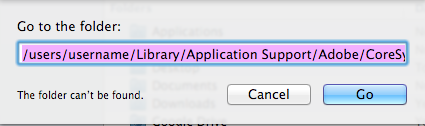
Copy link to clipboard
Copied
Hi there, apologies, my instructions should have pointed out that you need to replace 'username' with your actual username as i relates to our machine. Does that make sense?
Copy link to clipboard
Copied
It does. Ive found the Core-Sync logs now. Now, how should I send the files over?
Copy link to clipboard
Copied
Yes please send them to me at djack@adobe.com